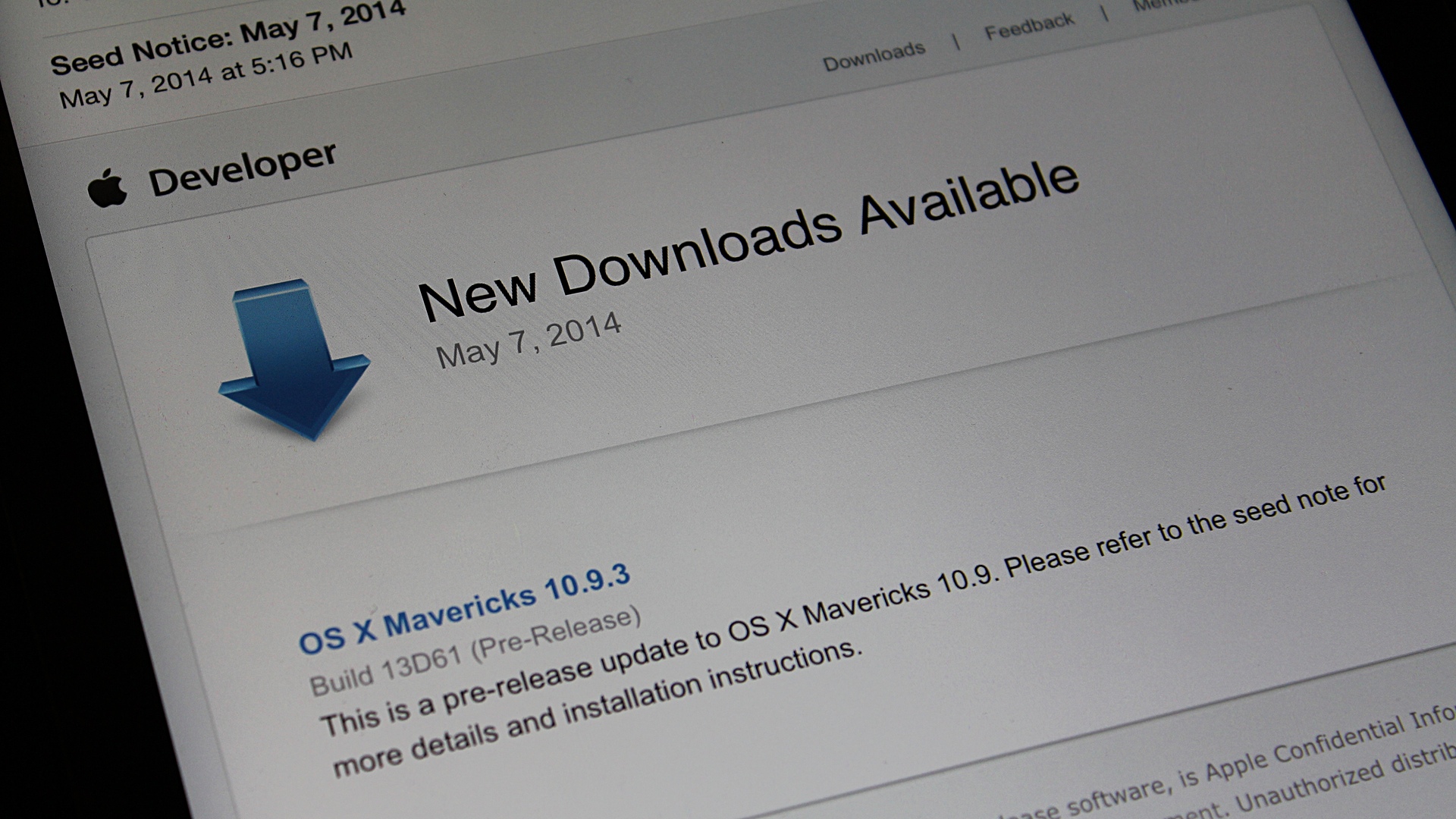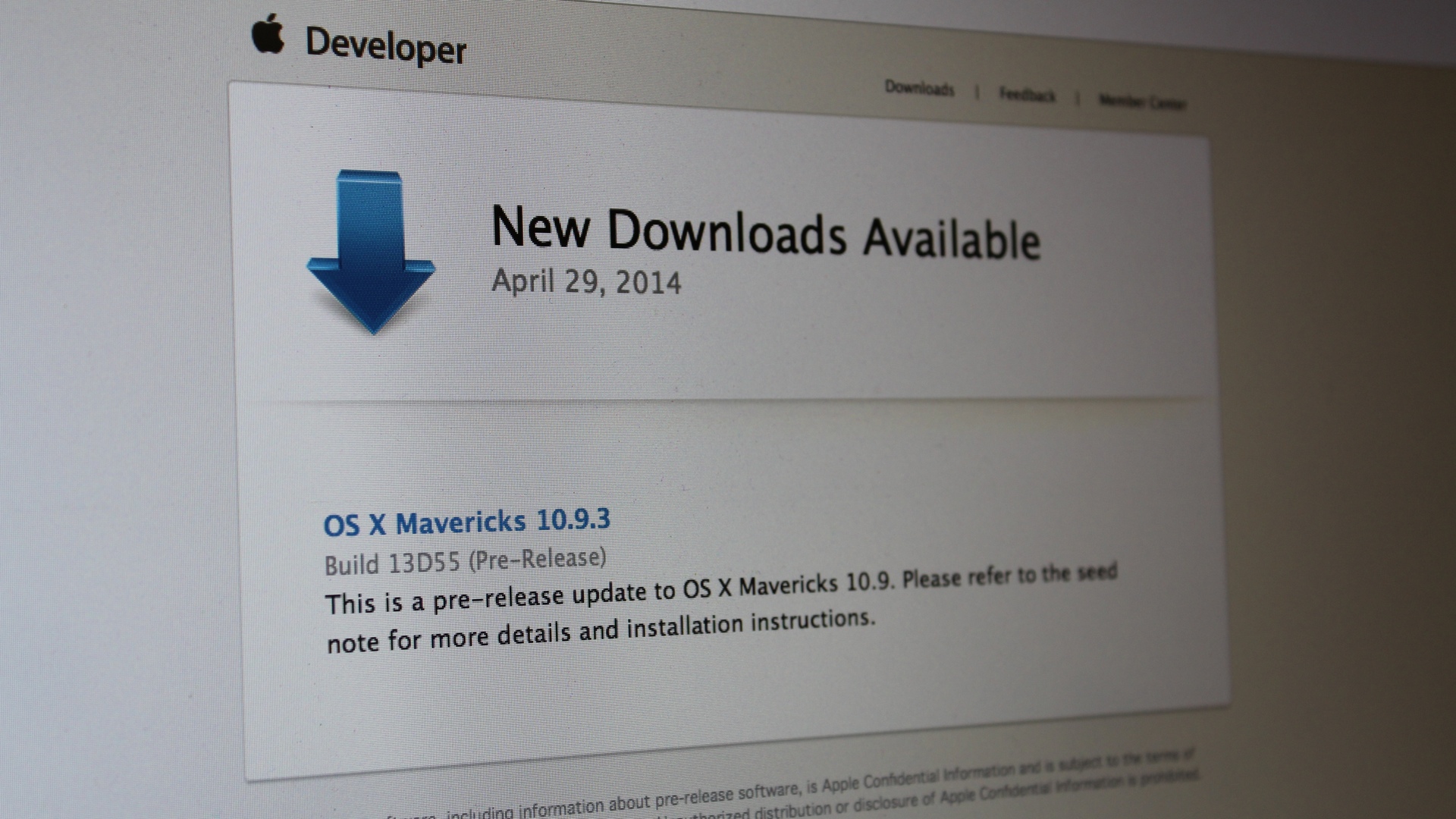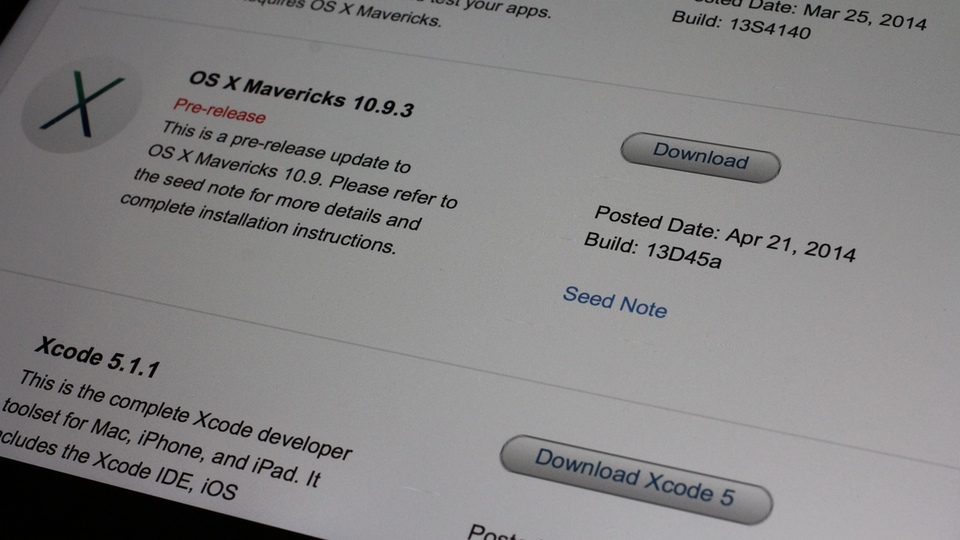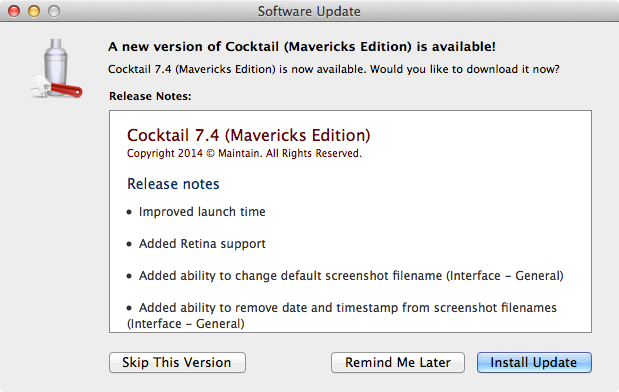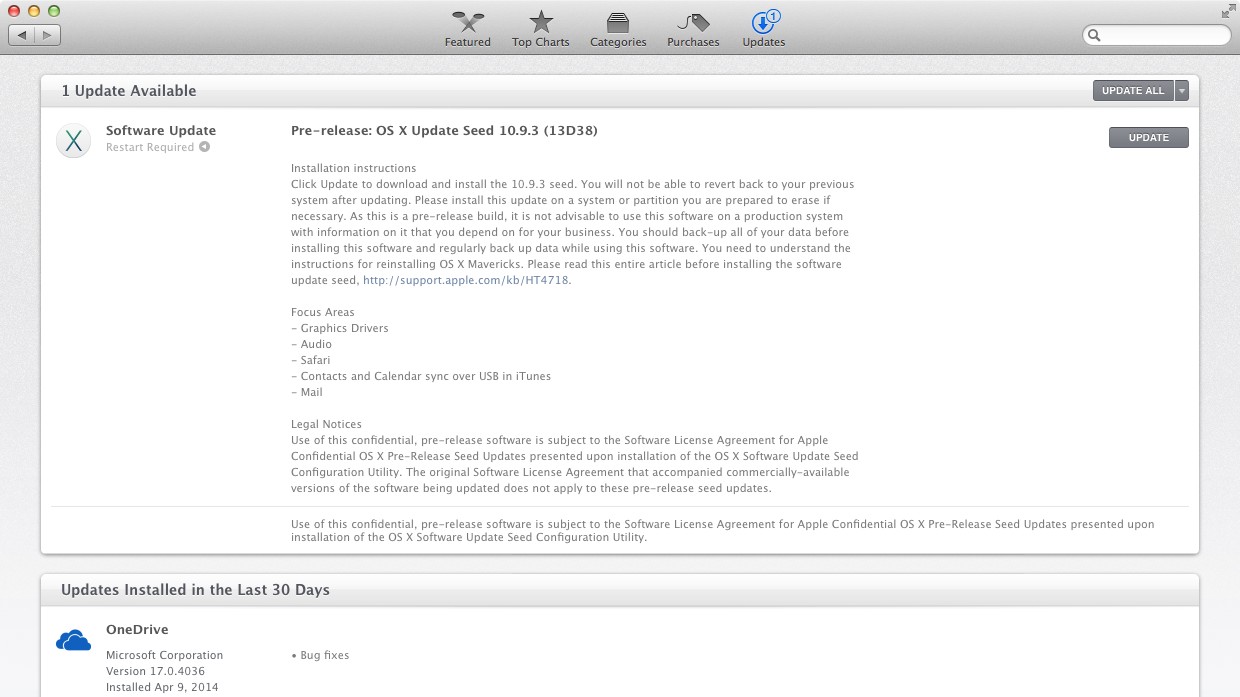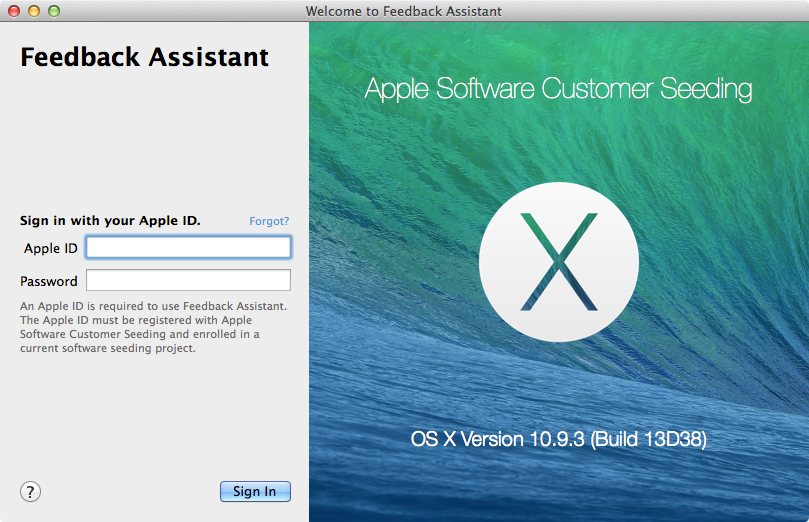Apple releases OS X Mavericks 10.9.3 build 13D65 on Thursday, May 15, 2014.

One note bale change that made some people talking is that OS X 10.9.3 now hides the “Users” folder from the root level of the drive.
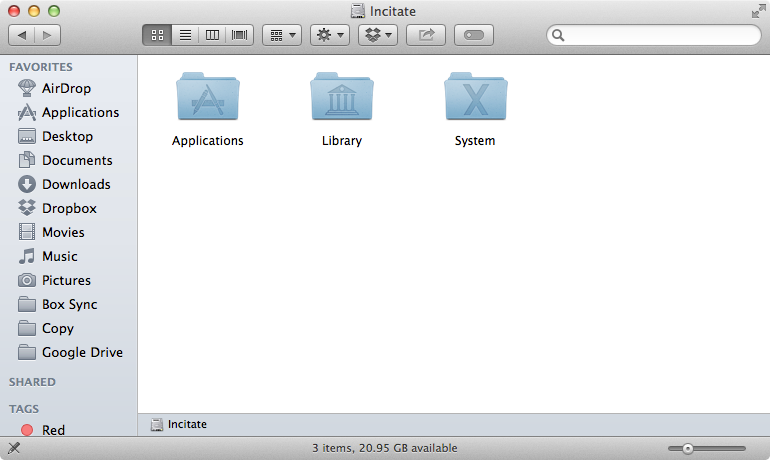
To make the “Users” folder visible again, login as an administrator, launch Terminal.App and type the command:
sudo chflags nohidden /Users
Type in your password when prompted. If you do not have a login password for your admin account, leave it blank.
By the way, why didn’t you assign a password to your admin account? Set a password already.
There are many ways to access the “Users” folder without having to change its visibility.
In Finder menu, click “Go > Go to Folder…”
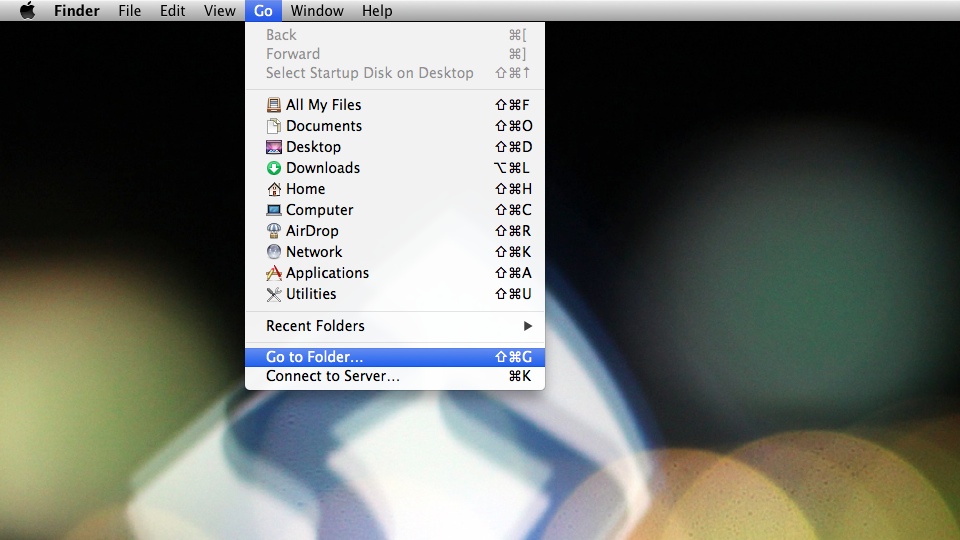
You can also press the key-combination “Command-Shift-G” to access the “Go to Folder” window.
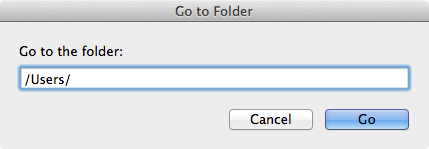
Type in “/Users/” in the field and click “Go”. Finder will then display the content of “Users” folder.
Another way is to press the key combination Command and Up Arrow on the keyboard from your home folder.