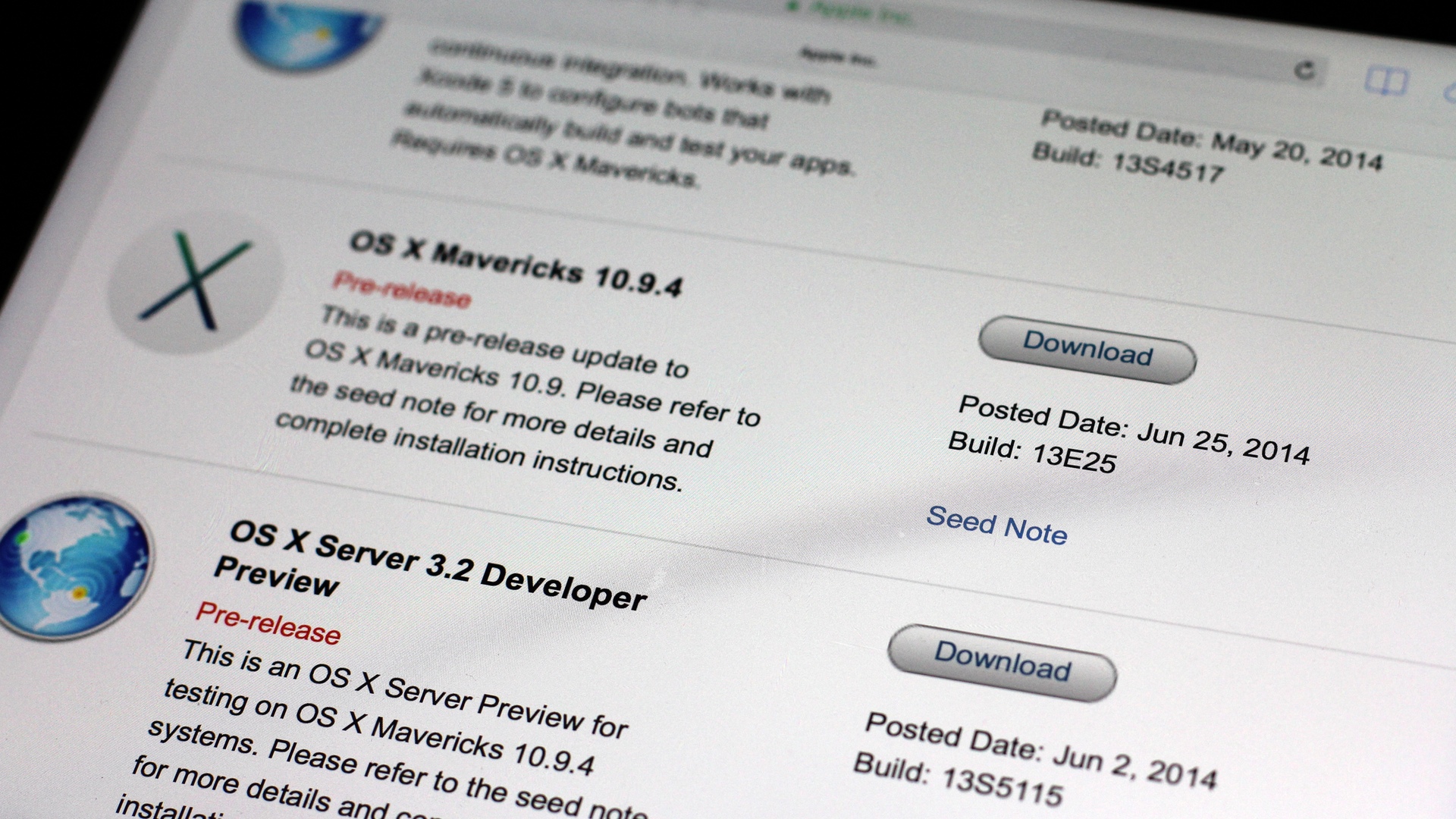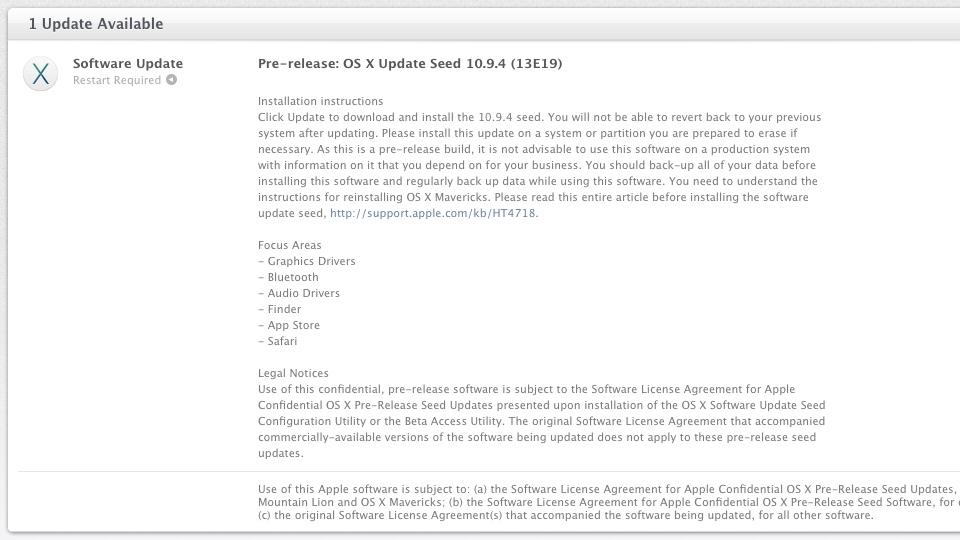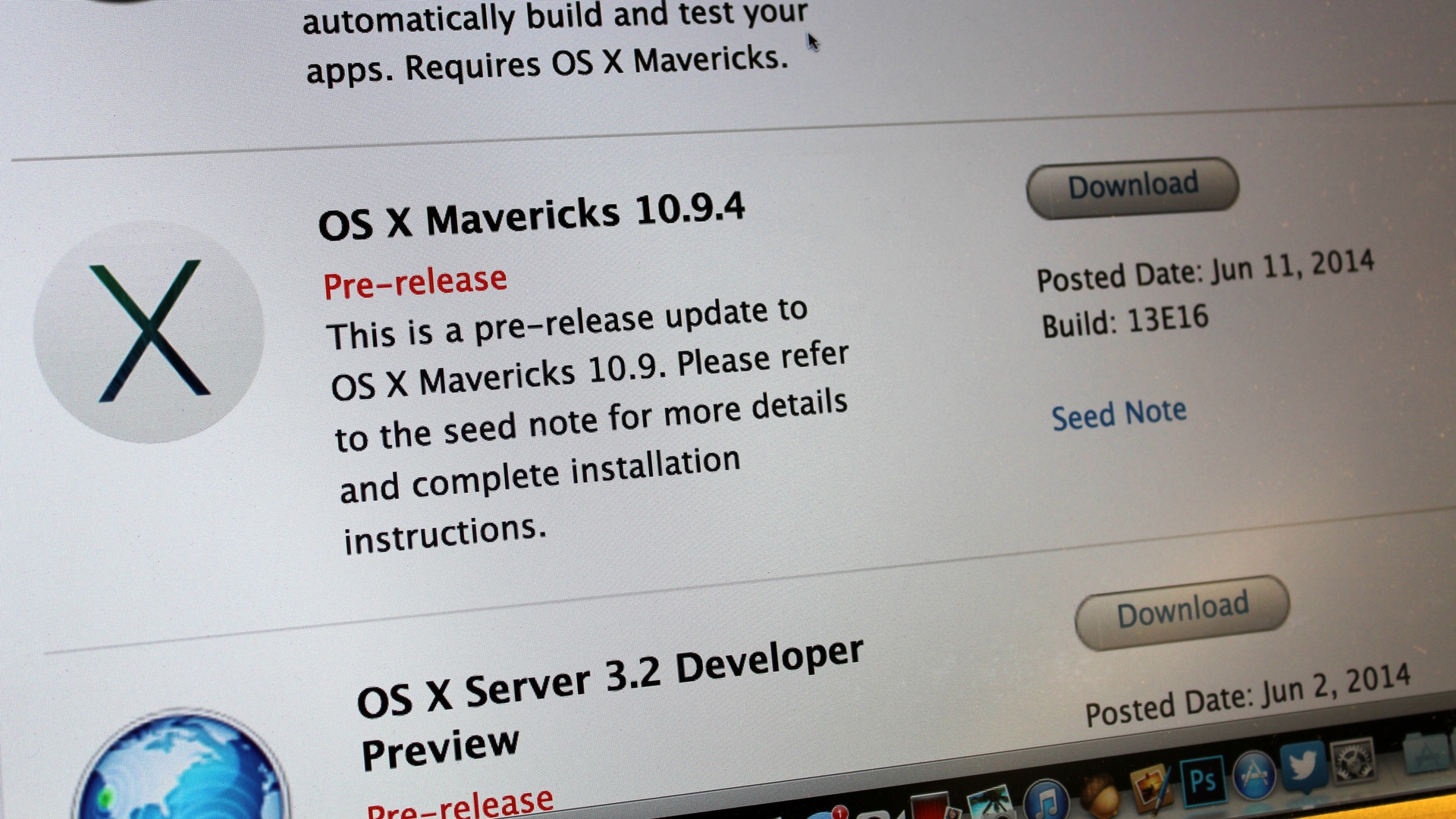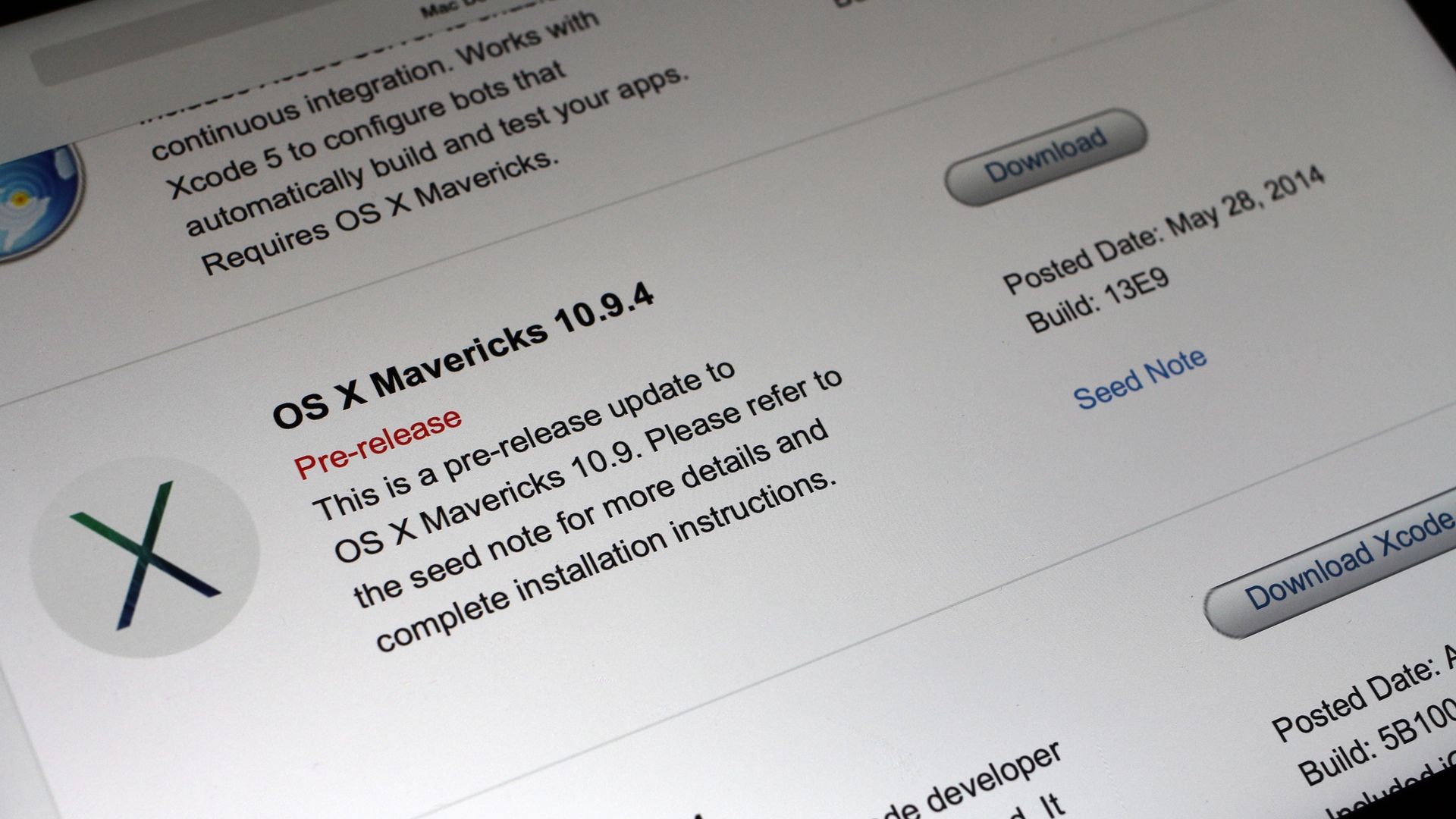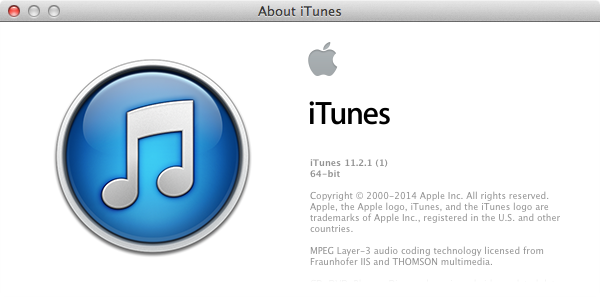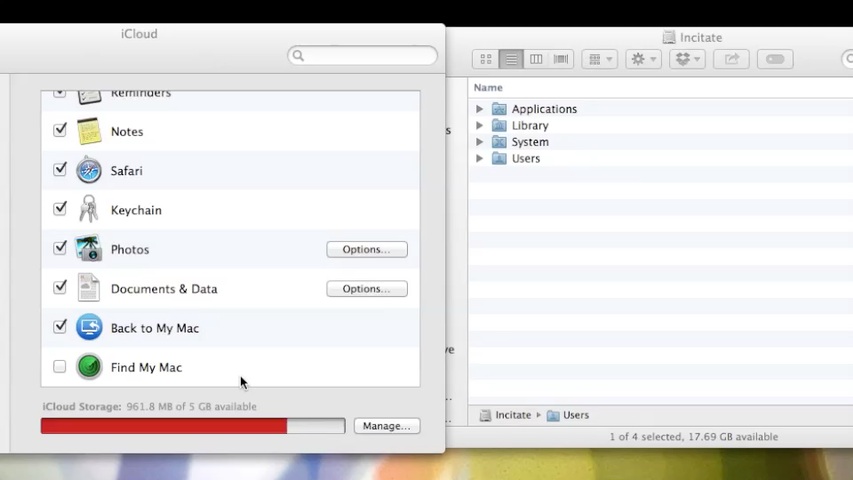![]()
Apple releases OS X Mavericks 10.9.4 Update.
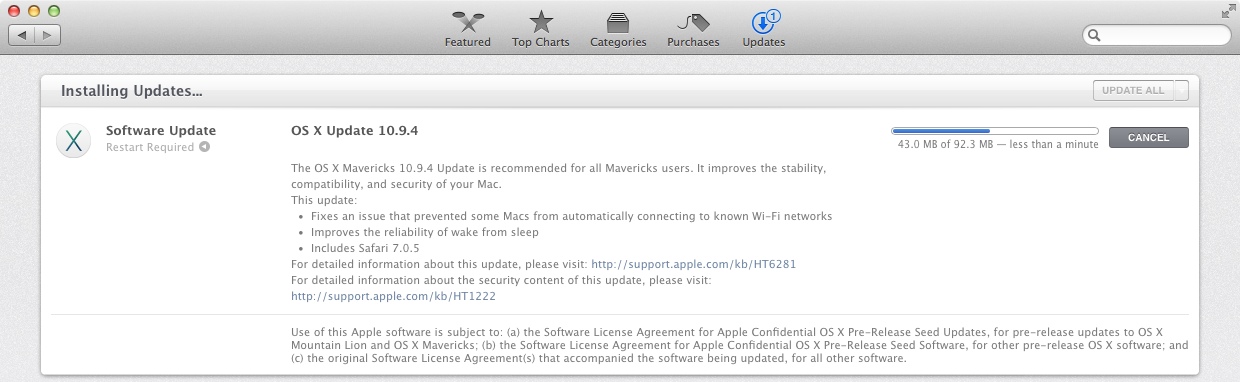
About the OS X Mavericks v10.9.4 Update
The OS X Mavericks 10.9.4 Update is recommended for all Mavericks users. It improves the stability, compatibility, and security of your Mac.
This update:
- Fixes an issue that prevented some Macs from automatically connecting to known Wi-Fi networks
- Fixes issue causing the background or Apple logo to appear incorrectly on startup
- Improves the reliability of waking from sleep
- Includes Safari 7.0.5
Also available: