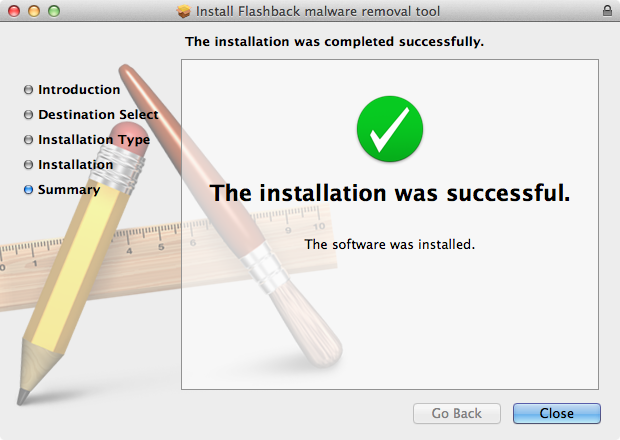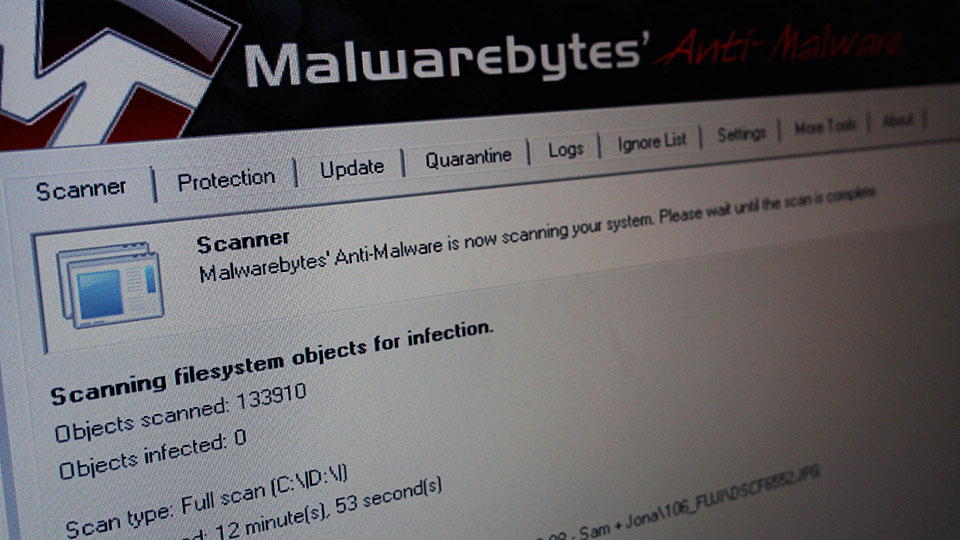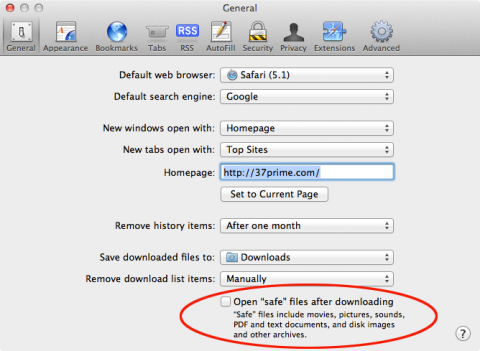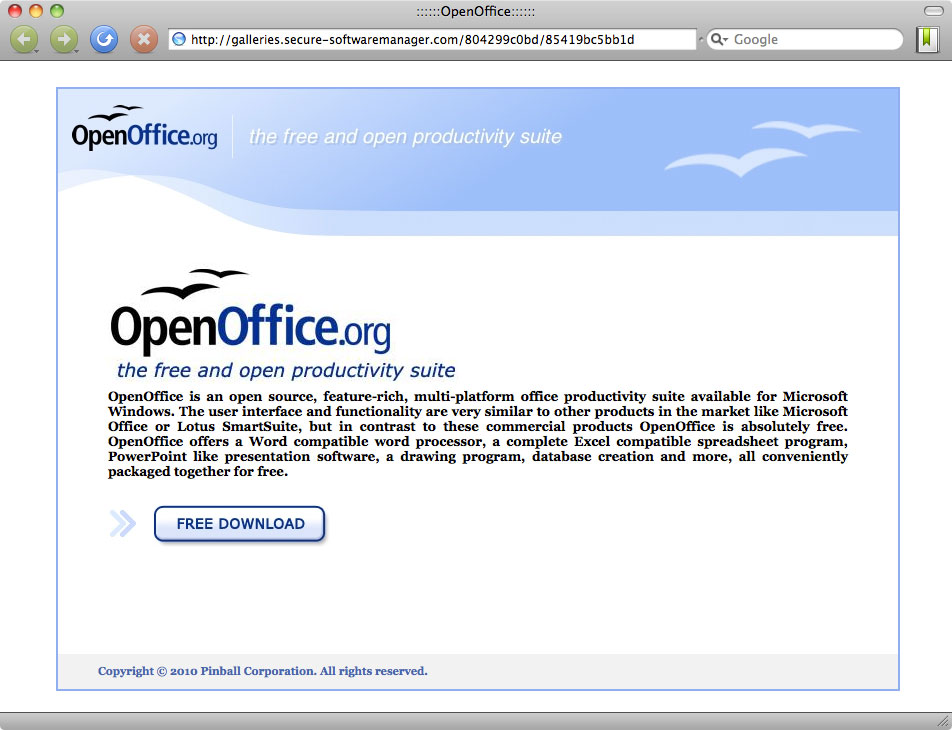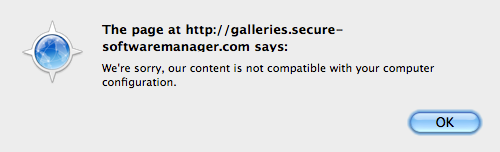I was going through the server log parsing out spammy referrer links and one of the sites triggered a pop-up:
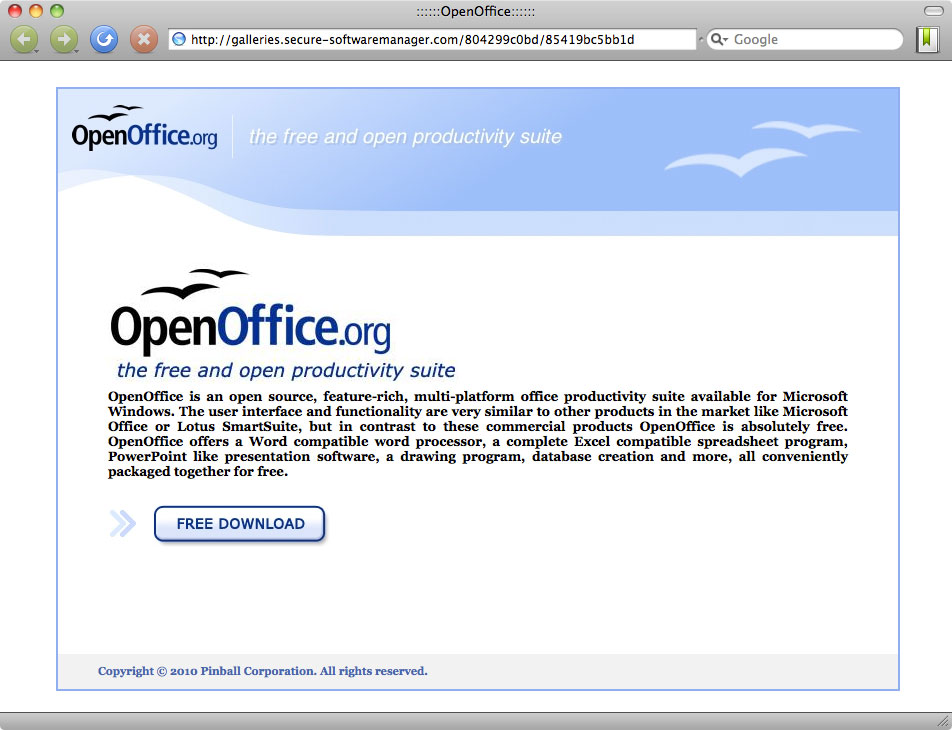
First off, the official OpenOffice.org site is in its name: OpenOffice.org.
This galleries.secure-softwaremanager.com must be spreading malwares. It actually checks the Operating System. Since I was using Camino Browser on Mac OS X, it returned an error message:
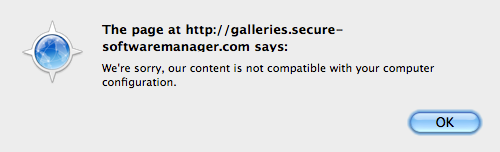
I am adding this url to the site blacklist.
By the way, if you are looking into downloading OpenOffice.org, you might want to check LibreOffice. It is a project forked from OpenOffice.org development.
Whois information on secure-softwaremanager.com:
http://www.networksolutions.com
Visit AboutUs.org for more information about SECURE-SOFTWAREMANAGER.COM
<a href=”http://www.aboutus.org/SECURE-SOFTWAREMANAGER.COM”>AboutUs: SECURE-SOFTWAREMANAGER.COM </a>
Registrant:
Pinball Corp
3600 1 36th place Se.
Bellevue, WA 98006
US
Domain Name: SECURE-SOFTWAREMANAGER.COM
————————————————————————
Promote your business to millions of viewers for only $1 a month
Learn how you can get an Enhanced Business Listing here for your domain name.
Learn more at http://www.NetworkSolutions.com/
————————————————————————
Administrative Contact, Technical Contact:
Pinball Corp neteng@pinballcorp.com
3600 1 36th place Se.
Bellevue, WA 98006
US
425-279-1200
Record expires on 08-Dec-2011.
Record created on 08-Dec-2010.
Database last updated on 26-Feb-2011 00:44:52 EST.
Domain servers in listed order:
NS1.PINBALLCORP.COM
NS2.PINBALLCORP.COM
What is this pinballcorp.com?
Visit Safenames at www.safenames.net
+1 703 574 5313 in the US/Canada
+44 1908 200022 in Europe
Domain Name: PINBALLCORP.COM
[REGISTRANT]
Organisation Name: Pinball Corp
Contact Name: William Freeman
Address Line 1: 3600 136th Place SE
Address Line 2:
City / Town: Bellevue
State / Province:
Zip / Postcode: WA 98006
Country: US
Telephone: +1.0114252791177
Fax:
Email: wfreeman@pinballcorp.com
[ADMIN]
Organisation Name: Safenames Ltd
Contact Name: International Domain Administrator
Address Line 1: PO Box 5085
Address Line 2:
City / Town: Milton Keynes MLO
State / Province: Bucks
Zip / Postcode: MK6 3ZE
Country: UK
Telephone: +44.1908200022
Fax: +44.1908325192
Email: hostmaster@safenames.net
[TECHNICAL]
Organisation Name: International Domain Tech
Contact Name: International Domain Tech
Address Line 1: PO Box 5085
Address Line 2:
City / Town: Milton Keynes MLO
State / Province: Bucks
Zip / Postcode: MK6 3ZE
Country: UK
Telephone: +44.1908200022
Fax: +44.1908325192
Email: tec@safenames.net
The Data in the Safenames Registrar WHOIS database is provided by Safenames for
information purposes only, and to assist persons in obtaining information about
or related to a domain name registration record. Safenames does not guarantee
its accuracy. Additionally, the data may not reflect updates to billing
contact information.
As suspected, pinballcorp.com looks fishy.