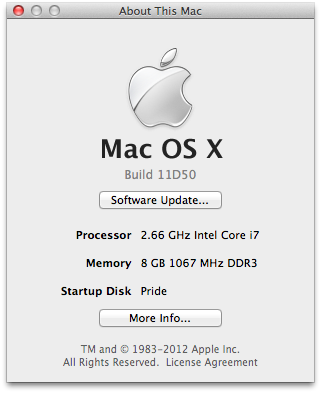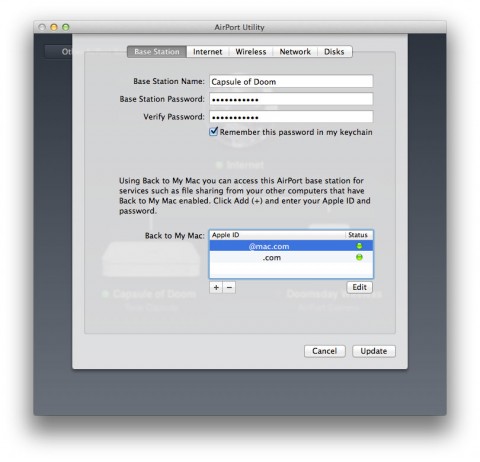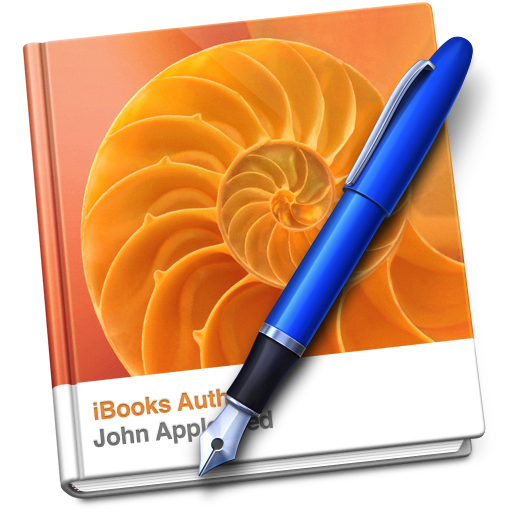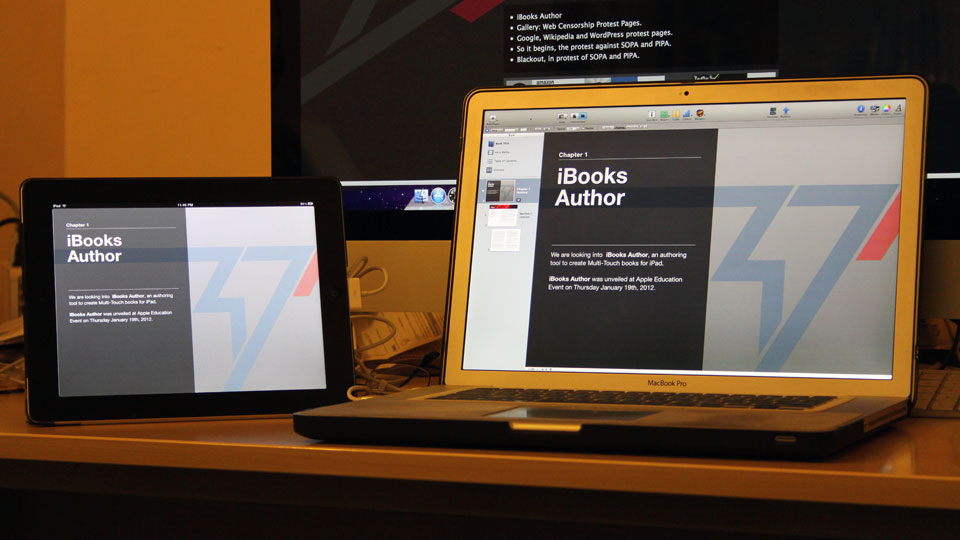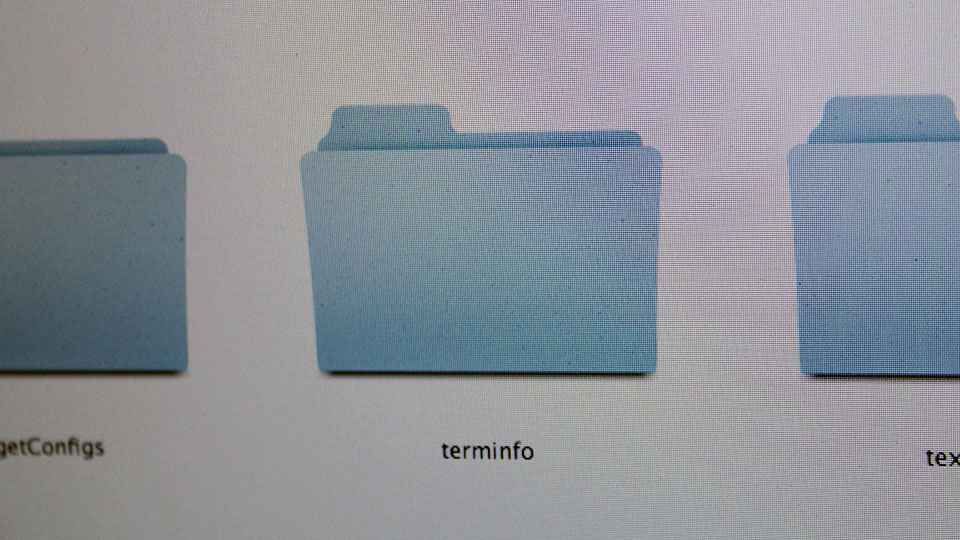Adobe Photoshop CS6 Beta is now available for download.
The minimum system requirements for Photoshop CS6 beta are as follows:
Mac
- Multicore Intel® processor with 64-bit support
- Mac OS X v10.6.8 or v10.7
- 1GB of RAM
- 2GB of available hard-disk space for installation; additional free space required during installation
- 1024×768 (1280×800 recommended) resolution display with 16-bit color and 256MB (512MB recommended, required for Photoshop Extended) of VRAM
- OpenGL 2.0 capable system
- DVD-ROM drive
Windows
- Intel® Pentium® 4 or AMD Athlon® 64 processor
- Microsoft® Windows® XP* with Service Pack 3; or Windows 7 with Service Pack 1
- 1GB of RAM
- 1GB of available hard-disk space for installation; additional free space required during installation
- 1024×768 (1280×800 recommended) resolution display with 16-bit color and 256MB (512MB recommended, required for Photoshop Extended) of VRAM
- OpenGL 2.0 capable system
- DVD-ROM drive
For some reasons Adobe requires online registration and activation for Adobe Photoshop CS6 Beta.