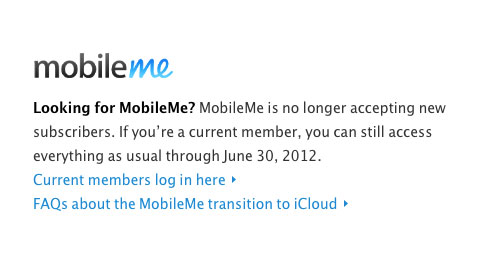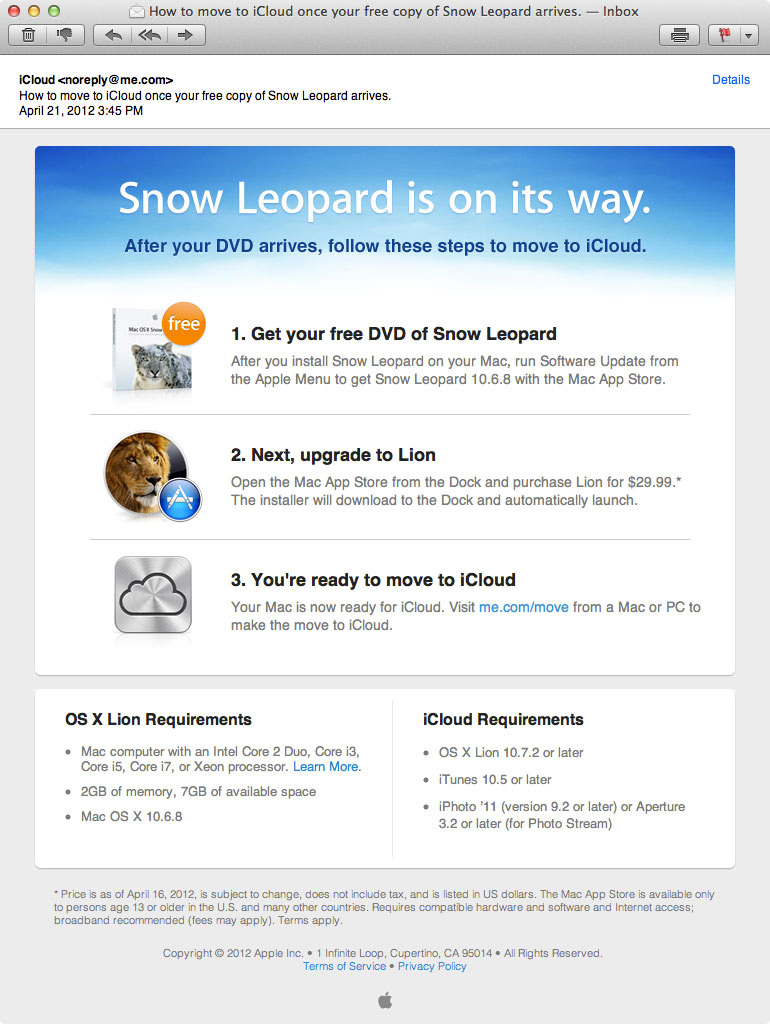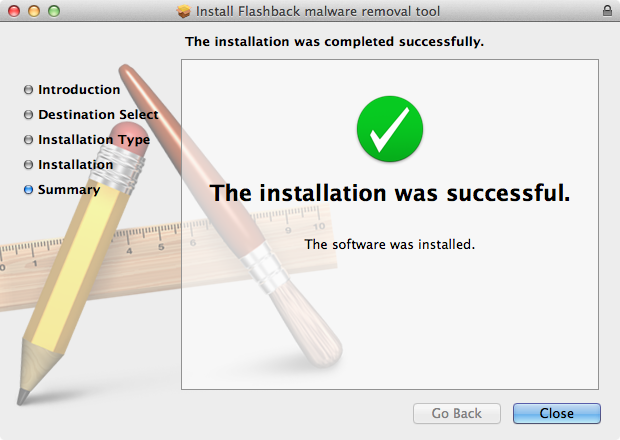From perian.org:
We began the Perian project over 6 years ago. We wanted to simplify viewing your content. Our team has attained that goal and with that in mind, Perian will be retired soon. Our stewardship has been a blast but it’s time for all of us to move on.
…….
Starting 90 days after the final Perian release, we will no longer provide support. We’ll wrap up our loose ends, pack up our bags, and move on to new and exciting projects.
Here’s what our roadmap looks like:
- We will soon release the final version of Perian, including all the fixes we’ve worked on since the last release. It may — or may not — work on 10.8.
- We will post the source code to either Google Code or Github.
Thanks to The Perian Project Team members for doing such a great job all these years.