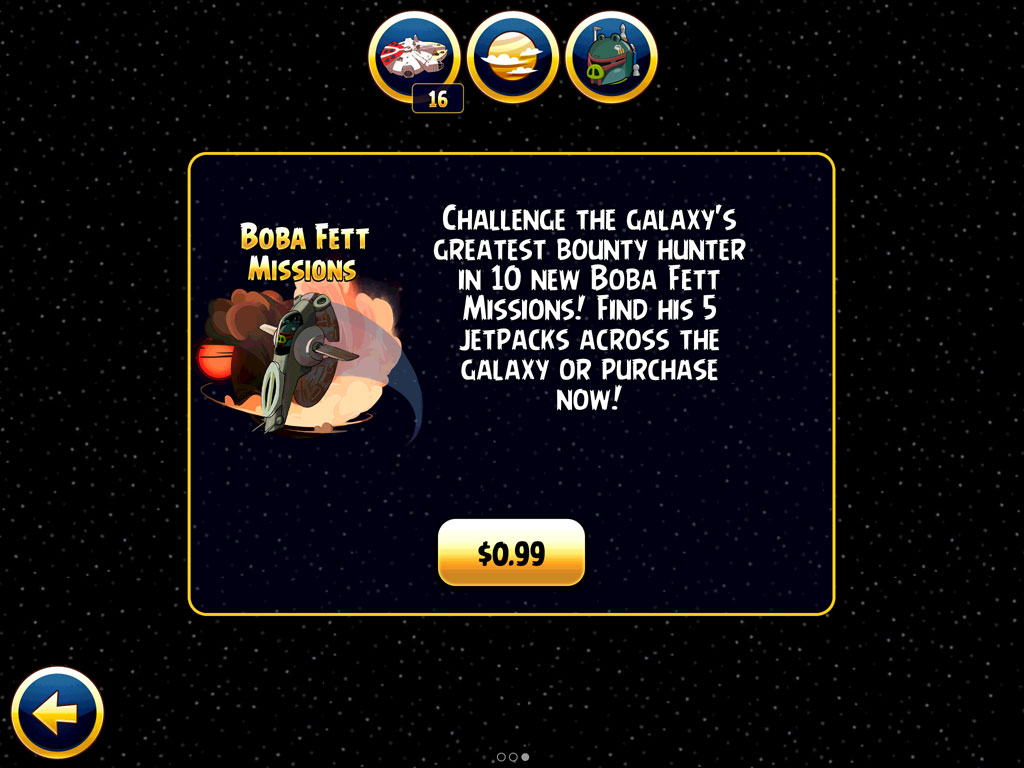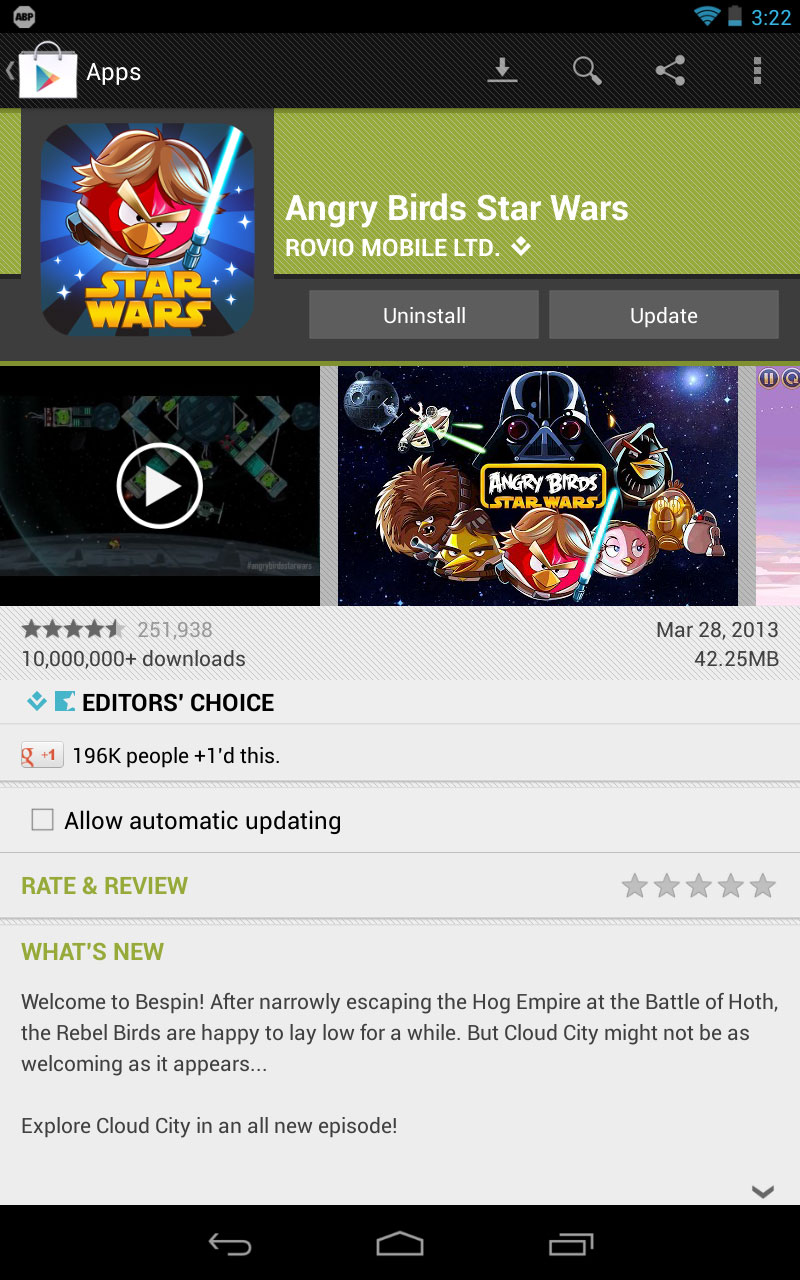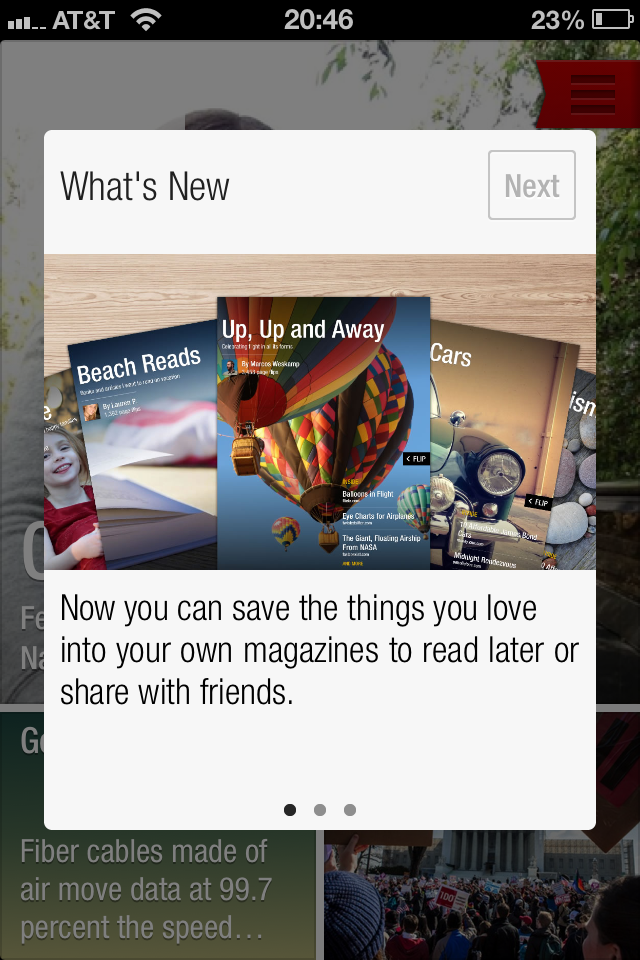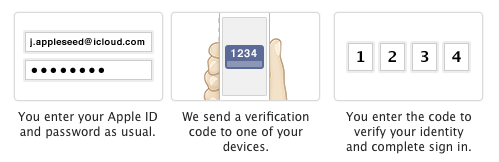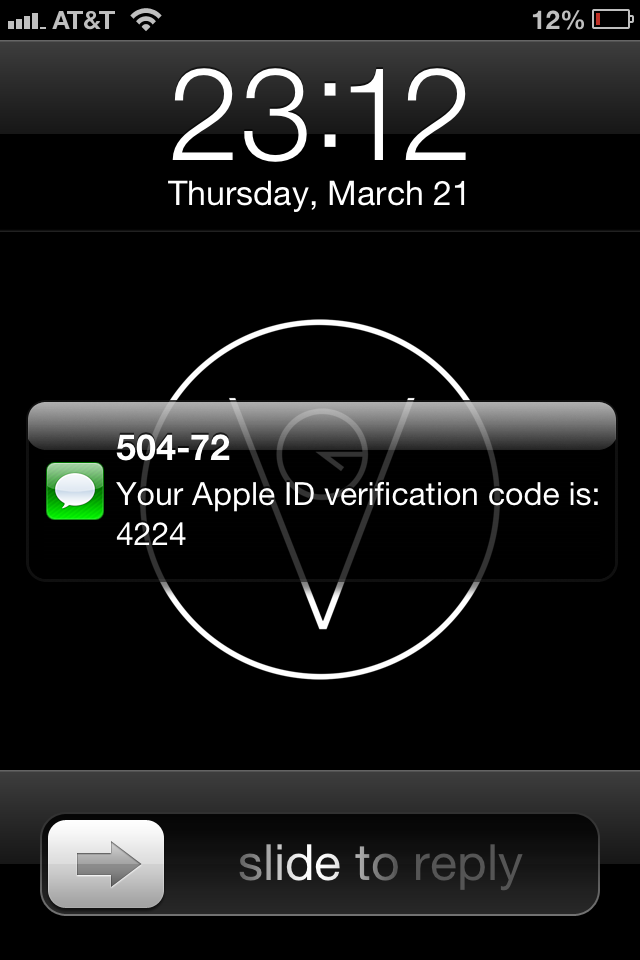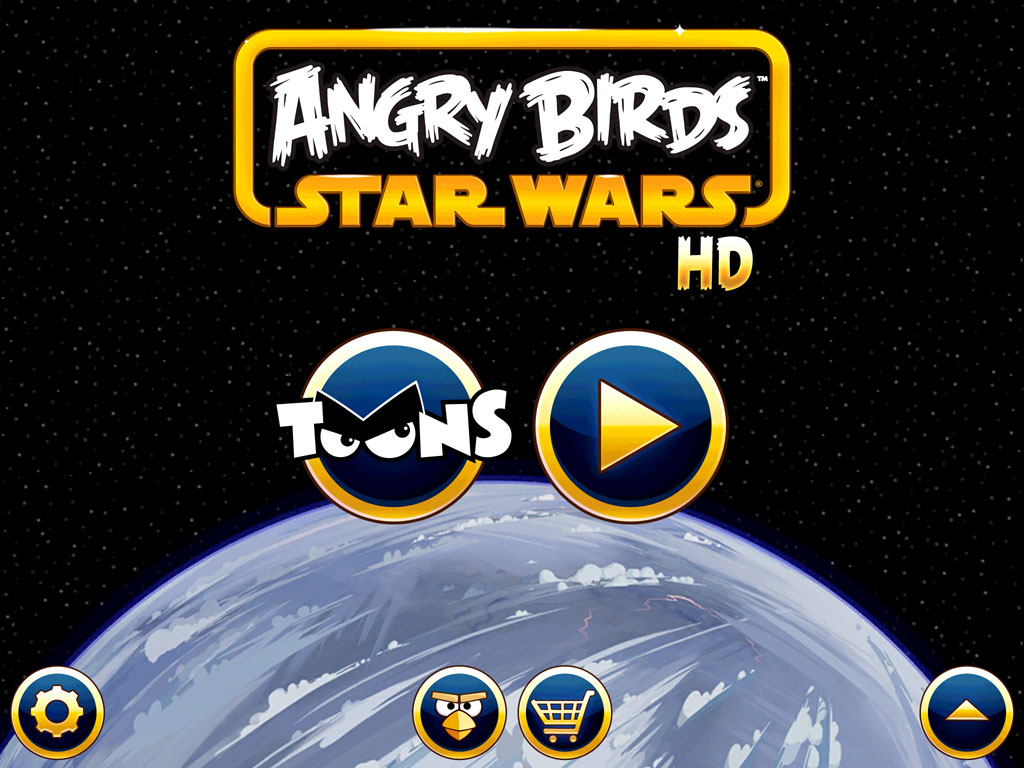Rovio has just released updates to Angry Birds Star Wars with 20 new levels in Cloud City Episode. There’s Boba Fett Missions and Lando Bird.
What’s New in Version 1.2.0
Welcome to Bespin! After narrowly escaping the Hog Empire at the Battle of Hoth, the Rebel Birds are happy to lay low for a while. But Cloud City might not be as welcoming as it appears…
Explore Cloud City in an all new episode!
Battle your way through 20 new Bespin levels!
Introducing steam gameplay mechanics.
Unlock the new Boba Fett Missions by collecting all 5 hidden rocket packs, via promotion code, or via in-app purchase!
Brag about your trophies using the new Twitter integration!
Screenshots from iPad version:
Screenshot from Google Play