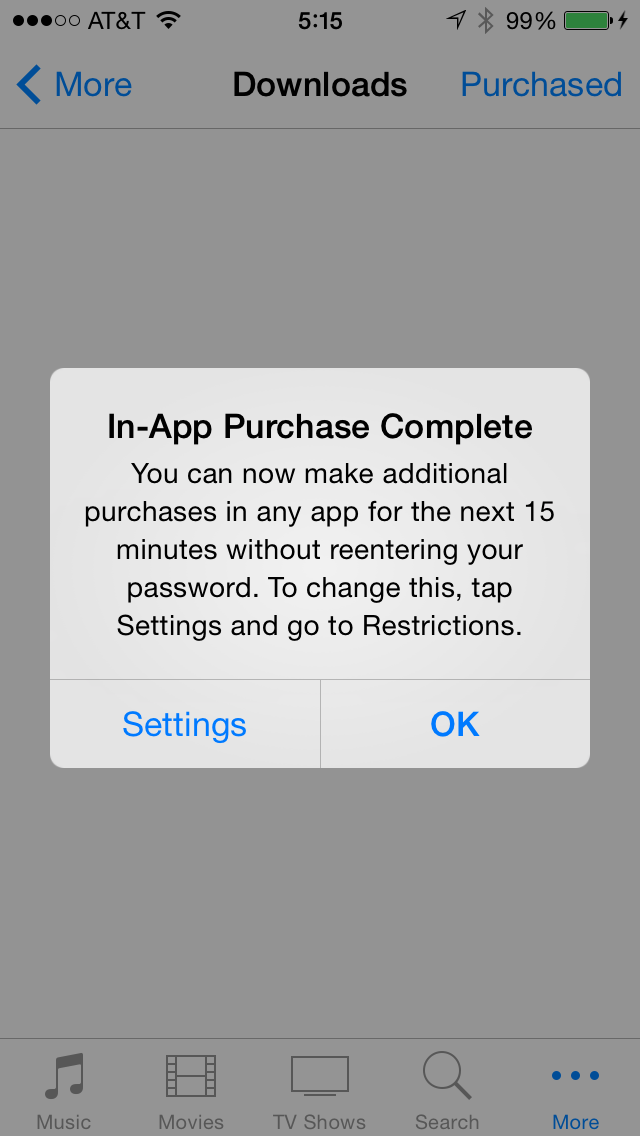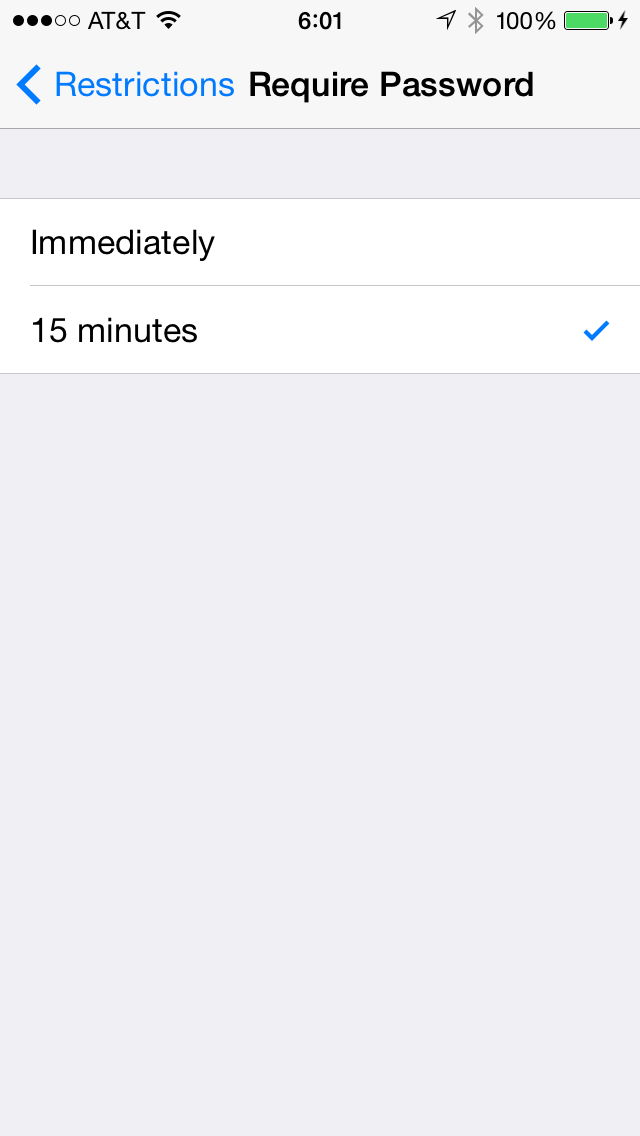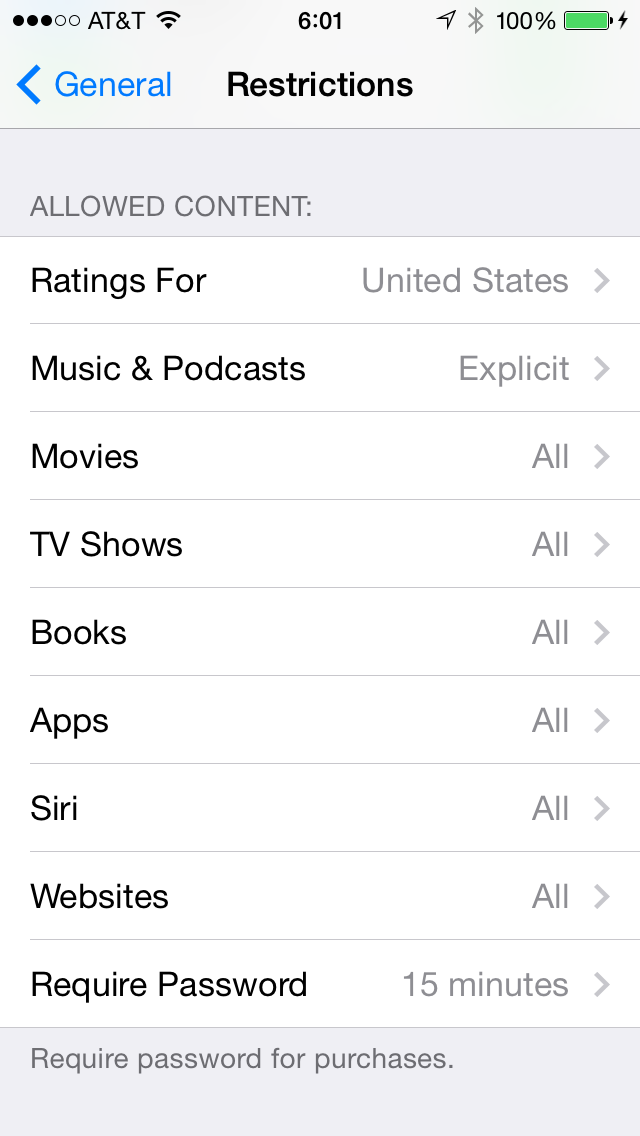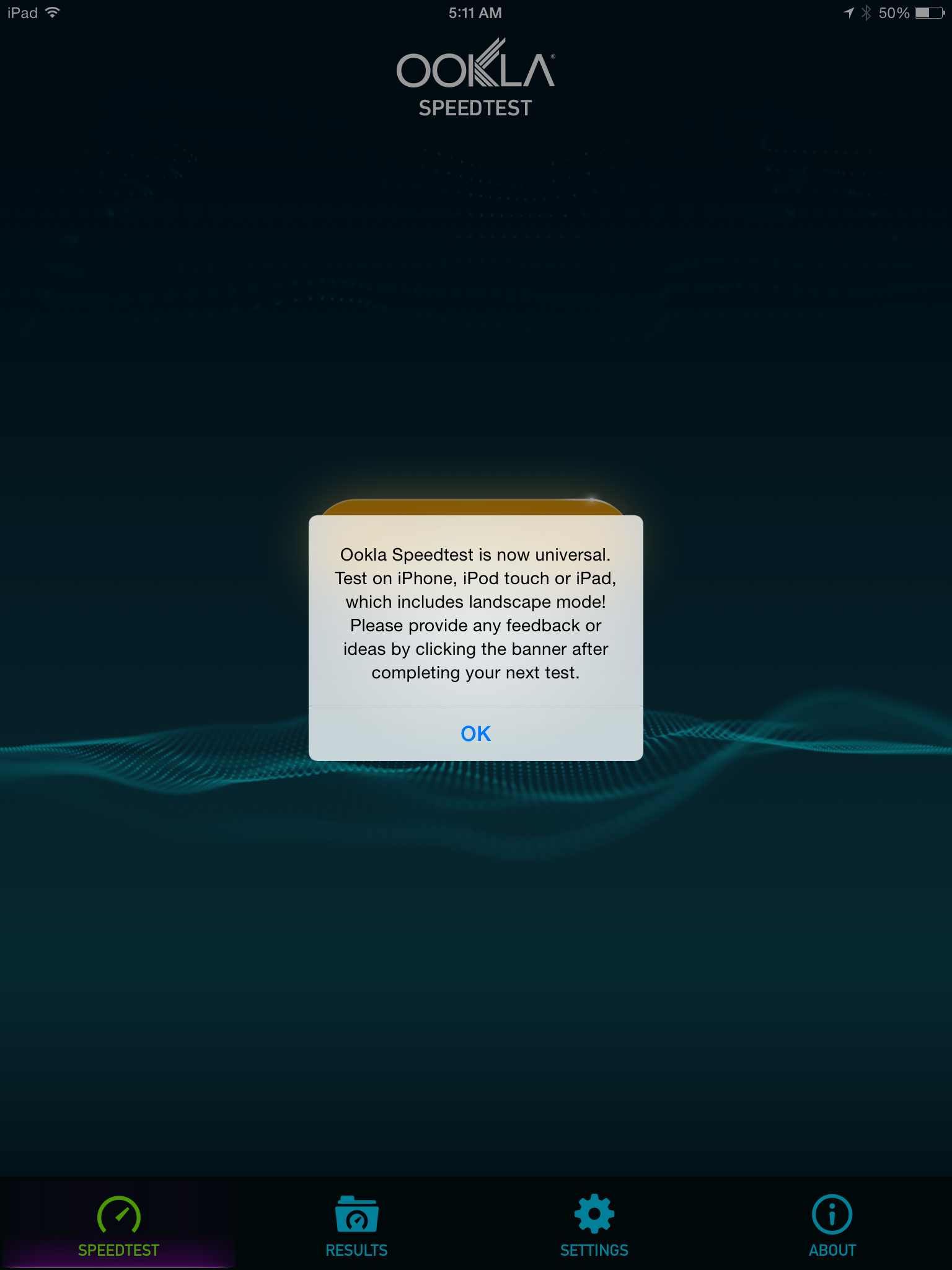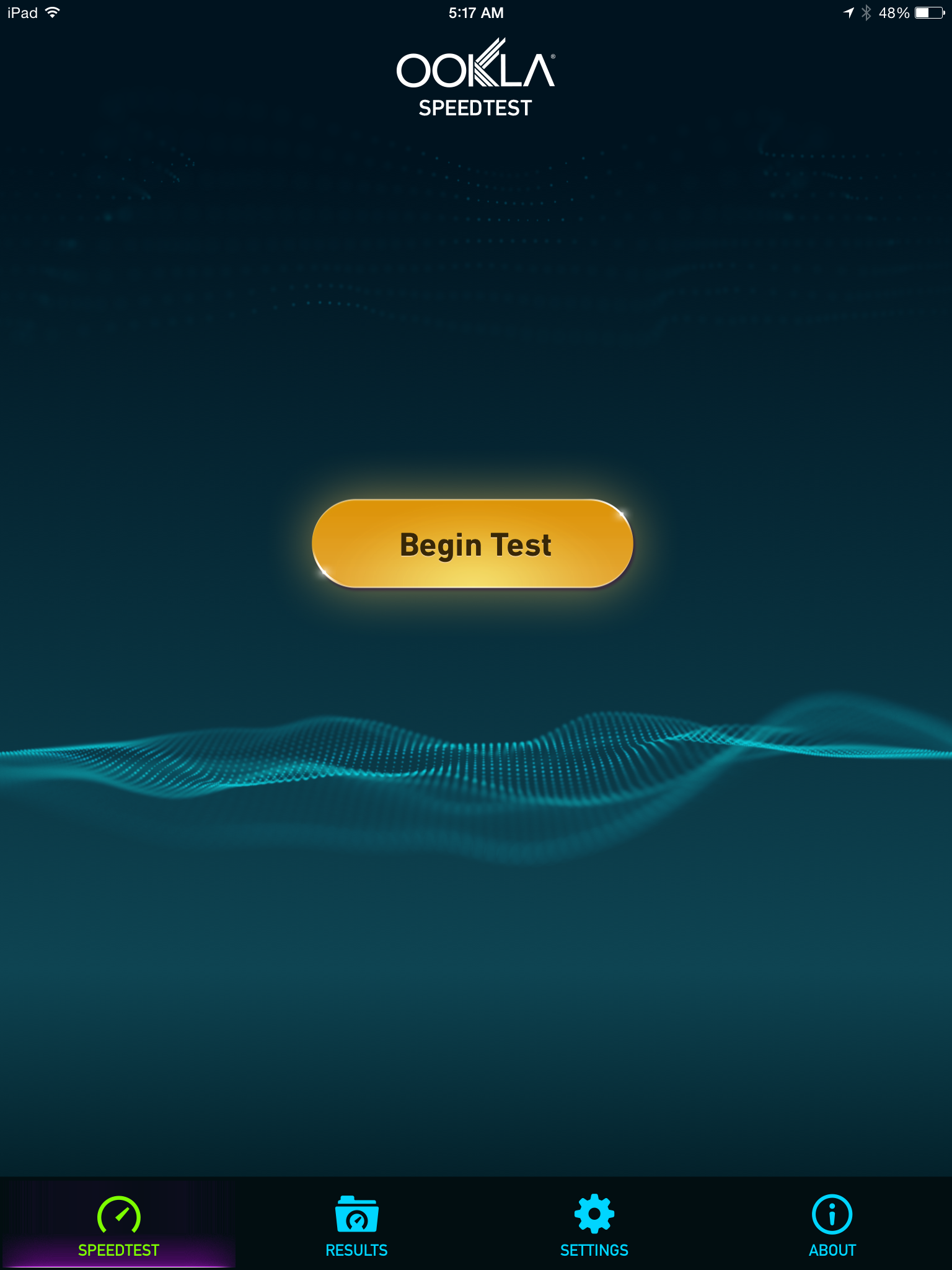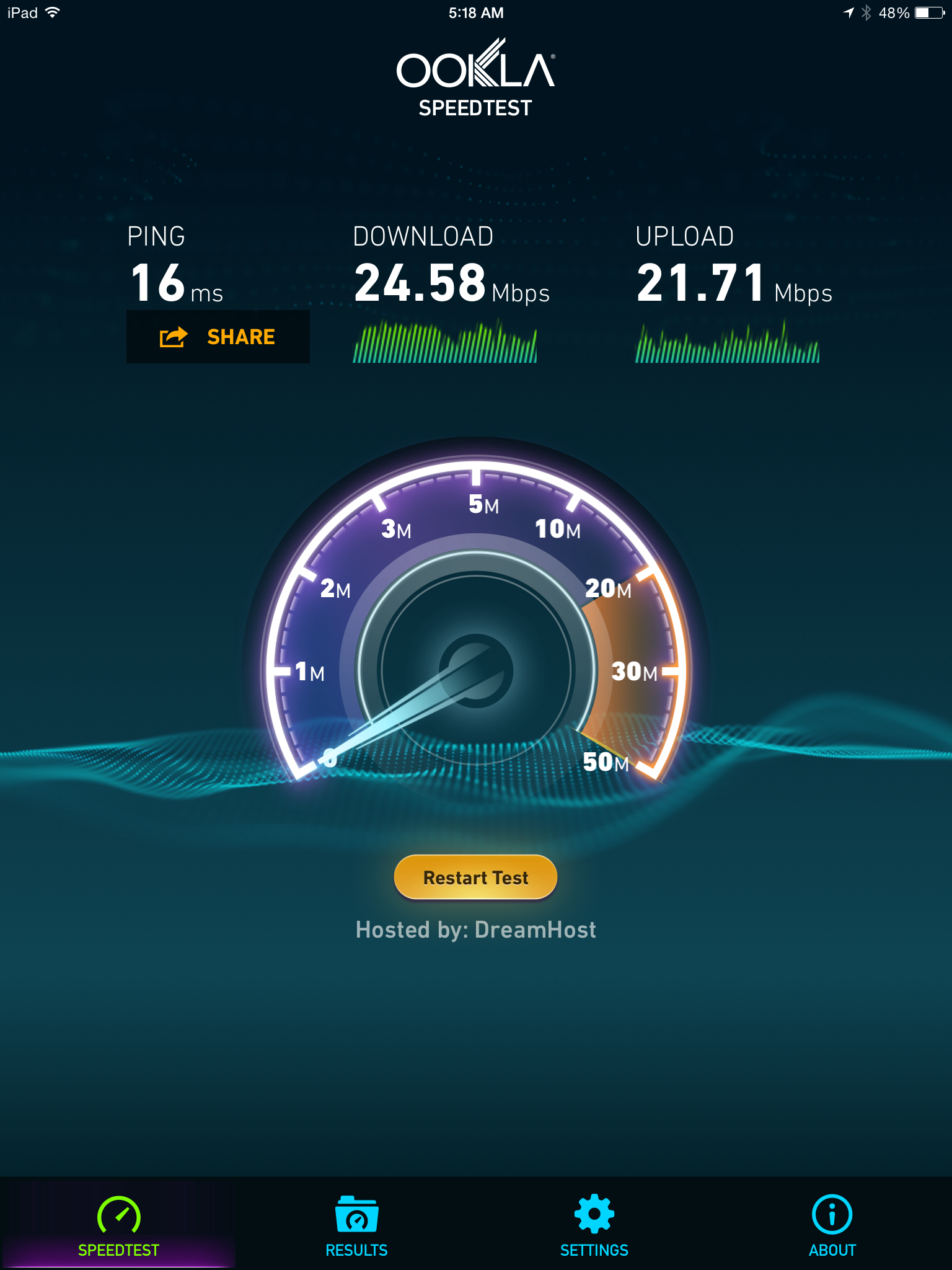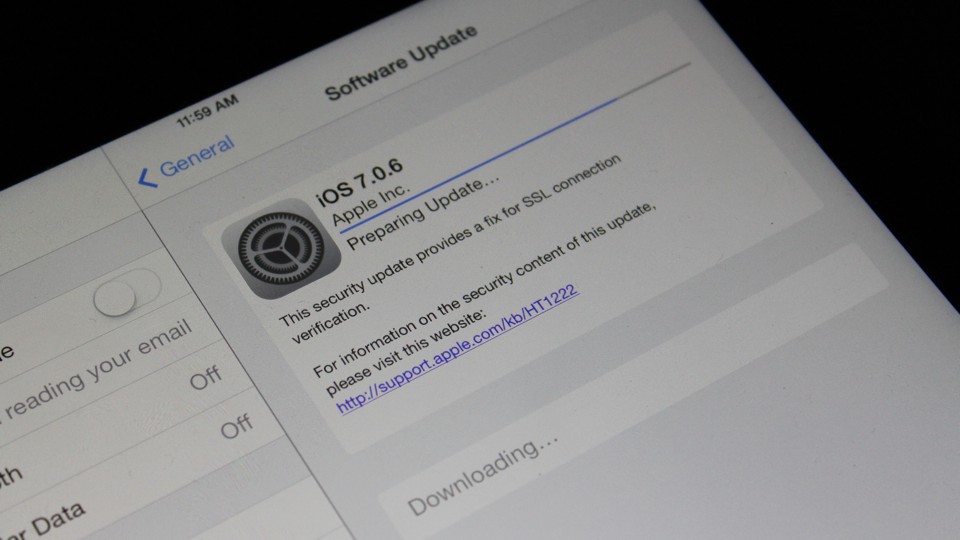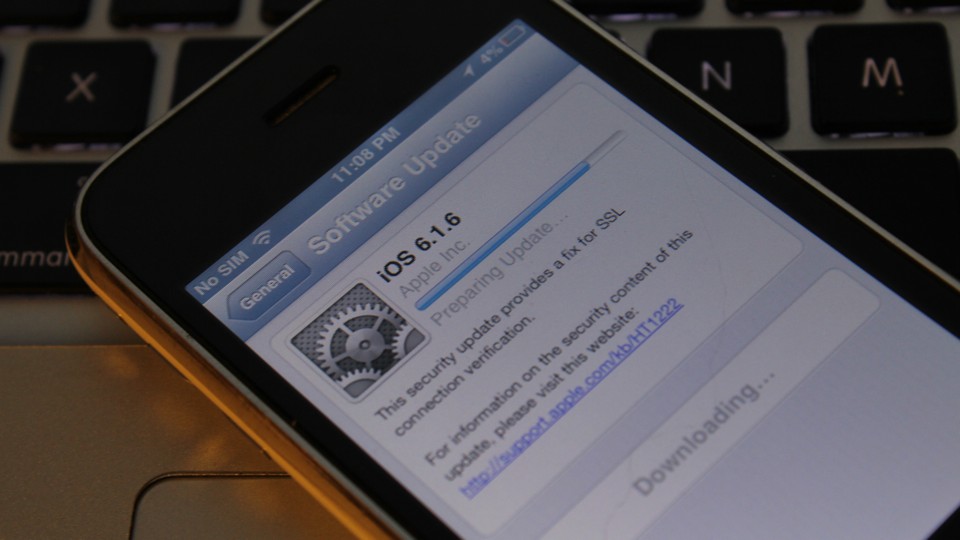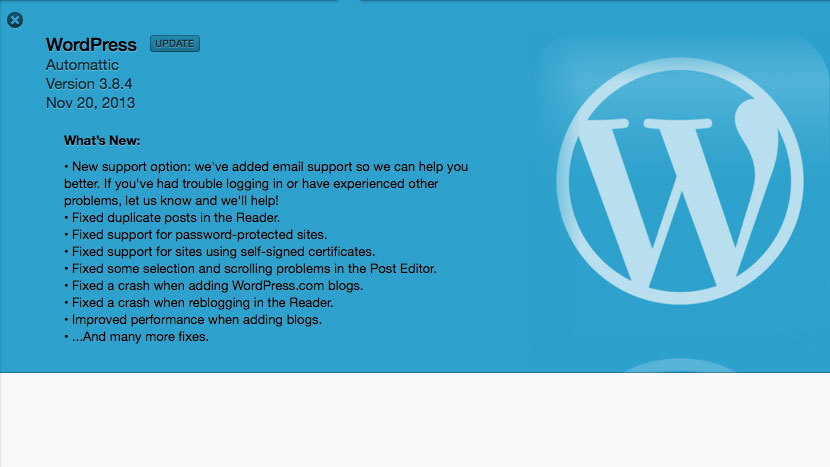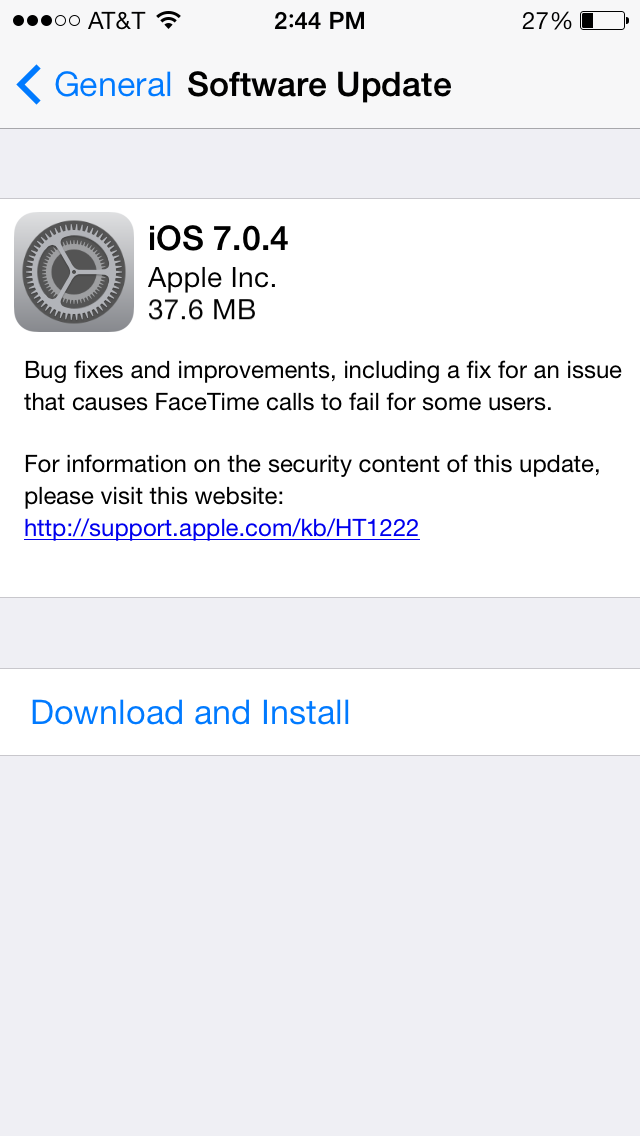Apple has officially released iOS 7.1 (build 11D167) with CarPlay support and other enhancements.

iOS 7.1 is available for:
iPad:
- iPad Air (Model A1474)
- iPad Air (Model A1475)
- iPad mini (Model A1489)
- iPad mini (Model A1490)
- iPad (4th generation Model A1458)
- iPad (4th generation Model A1459)
- iPad (4th generation Model A1460)
- iPad mini (Model A1432)
- iPad mini (Model A1454)
- iPad mini (Model A1455)
- iPad Wi-Fi 3rd generation
- iPad Wi-Fi + Cellular (model for ATT)
- iPad Wi-Fi + Cellular (model for Verizon)
- iPad 2 Wi-Fi
- iPad 2 Wi-Fi (Rev A)
- iPad 2 Wi-Fi + 3G (GSM)
- iPad 2 Wi-Fi + 3G (CDMA)
iPhone:
- iPhone 5s (Model A1453, A1533)
- iPhone 5s (Model A1457, A1518, A1528, A1530)
- iPhone 5c (Model A1456, A1532)
- iPhone 5c (Model A1507, A1516, A1526, A1529)
- iPhone 5 (Model A1428)
- iPhone 5 (Model A1429)
- iPhone 4s
- iPhone 4 (GSM)
- iPhone 4 (GSM Rev A)
- iPhone 4 (CDMA)
iPod touch:
- iPod touch (5th generation)
——-
iOS 7.1 update is a 1+ GB download.
iOS 7.1 beta was first seeded back in November 18, 2014. The fifth and the last iOS 7.1 beta was released on February 4, 2014. Notably, all builds of iOS 7.1 betas contain the SSL/goto fail vulnerability.
From Apple.com:
iOS 7.1 is packed with interface refinements, bug fixes, improvements, and new features. Apple CarPlay introduces a better way to use iPhone while driving. And you can now control exactly how long Siri listens and more. Getting the update is easy. Go to Settings. Select General. And tap Software Update.