There are a lot of funny names for Wireless Network. I saw this one and tried to get in, but I don’t know what the password is. I’m unable to join the “therearesomewhocallmetim” wireless network.

Monty Python would be proud.

Celebrating 20 years of Nonsense, Powered by Natural Intelligence.
There are a lot of funny names for Wireless Network. I saw this one and tried to get in, but I don’t know what the password is. I’m unable to join the “therearesomewhocallmetim” wireless network.

Monty Python would be proud.
Yet another feature from iPhone Software 2.0 confirmed. The Wi-Fi can be turned on in Airplane mode.
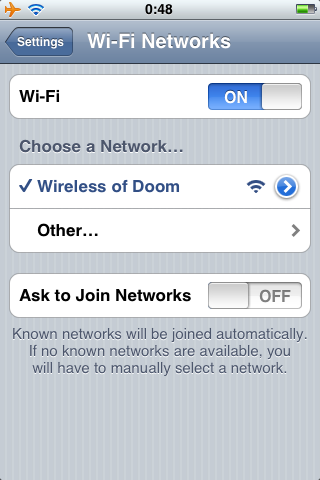

What is the practical use of having Wi-Fi on in Airplane mode? Maybe now the iPhone can be used for browsing the internet on the airplane during flight. But the obvious use is to have the iPhone functioning just like an iPod touch, all the Wi-Fi without the phone signal.
If you recently replaced your original iPhone with iPhone 3G, you can now use it as an iPod touch by switching to the Airplane Mode with Wi-Fi on. It saves some battery life not having the iPhone still looking for the GSM signals.
WordPress 2.6 has just been released, and I hastily upgraded the self-hosted blog from version 2.5.1 to version 2.6 after I backed up the database first.
The upgrade process took about 10 minutes to complete, including the uploading new WordPress 2.6 files to the server. It could’ve been faster, but for some reason the web-host incoming FTP is pretty slow.
Before upgrading, I turned of any caching plugins.
Overall, the upgrade process is painless. Don’t forget to clear your browser cache after upgrading to WordPress 2.6.
——-
p.s. WordPress Apps for the iPhone is coming soon, but there’s no ETA given yet.
Request “Profile Manager” feature for the iPhone:
http://www.apple.com/feedback/
The iPhone is an amazing device with amazing user interface, but it still needs a lot of improvements. There are some of the more popular feature requests such as “cut and paste,” and synch-able “to do list.” According to recent interview with Greg Jowsiak, “cut and paste” is considered a low priority.
In this first installment of “iPhone Features Request” (a.k.a. Let’s Nag Apple for Some Features), one nice feature to have is “Profile Manager.”
What is this “Profile Manager?”
It is a shortcut on the iPhone home screen to switch (customizable) profile settings. For example:
To turn the 3G network on/off, it takes a few steps: Settings > General > Network > “Enable 3G ON/OFF”
To turn the Bluetooth on/off, it takes the followings: Settings > General > Network > “Bluetooth ON/OFF”
With “Profile Manager”, it would take minimum amount of steps to change the settings.
Tips on draining iPhone 3G battery in minimum amount of time. All you have to do:
Most likely the battery will drain within 90 minutes or less.
OK, that was somewhat pointless, but now I know not to do that anymore.
iPhone 3G: The Aftermath
Apple releases Mac OS X Update for MobileMe 1.1 (July 11th, 2008) following Mac OS X Update for MobileMe 1.0 that was released on July 9th, 2008. Available through Software Update.
UPDATE:
A friendly reminder for those waiting for .Mac Webmail to be online again. You can access your .Mac mail through MobileMe. Go to www.me.com/mail/
I’ll post more about the problems AT&T was having related to iPhone 3G activations.
Apple has provided instructions on setting up MobileMe on Mac, Windows, iPhone and iPod touch.