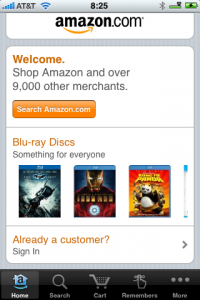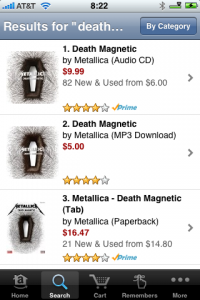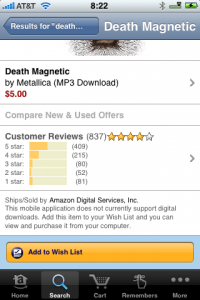There are a lot of news items that I have not writte about yet for the past 7 days. It’s time for me to catch up with them.
Steve Jobs is going on a medical leave of absence.
January 14th, 2009
Apple CEO Steve Jobs today sent the following email to all Apple employees:…….
In order to take myself out of the limelight and focus on my health, and to allow everyone at Apple to focus on delivering extraordinary products, I have decided to take a medical leave of absence until the end of June.
Circuit City is going out of business after filing Chapter 11. Download the PDF’s below:
Microsoft Songsmith, and the ad features MacBook Pro.
Songsmith is for Windows OS only, Mac users can cry in the corner; or will they?
It is so great that it produced music to accompany David Lee Roth.
Palm Pre, the would be savior of Palm.
Palm is back with a new OS and new SmartPhone in the form of Palm Pre. It looks promising so far, and some anti-Apple movement crowd are hoping that Palm Pre would be the iPhone killer.