iPhone is not an unbendable girder. Even so, unbendable girders can easily be bent by bending robot.
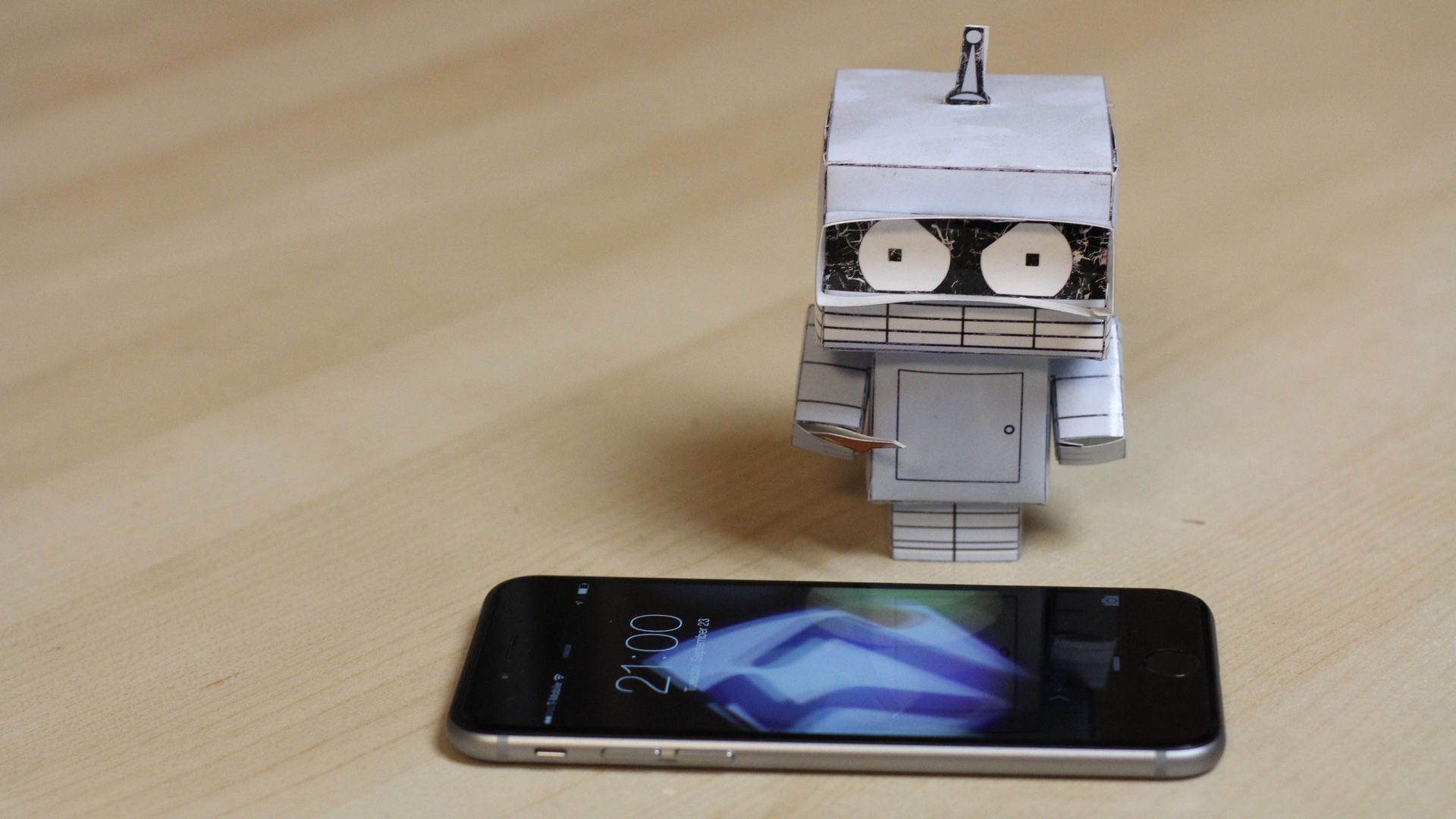
I agree with John Gruber for calling the guy who did the video a “jackass“.

Celebrating 20 years of Nonsense, Powered by Natural Intelligence.
iPhone is not an unbendable girder. Even so, unbendable girders can easily be bent by bending robot.
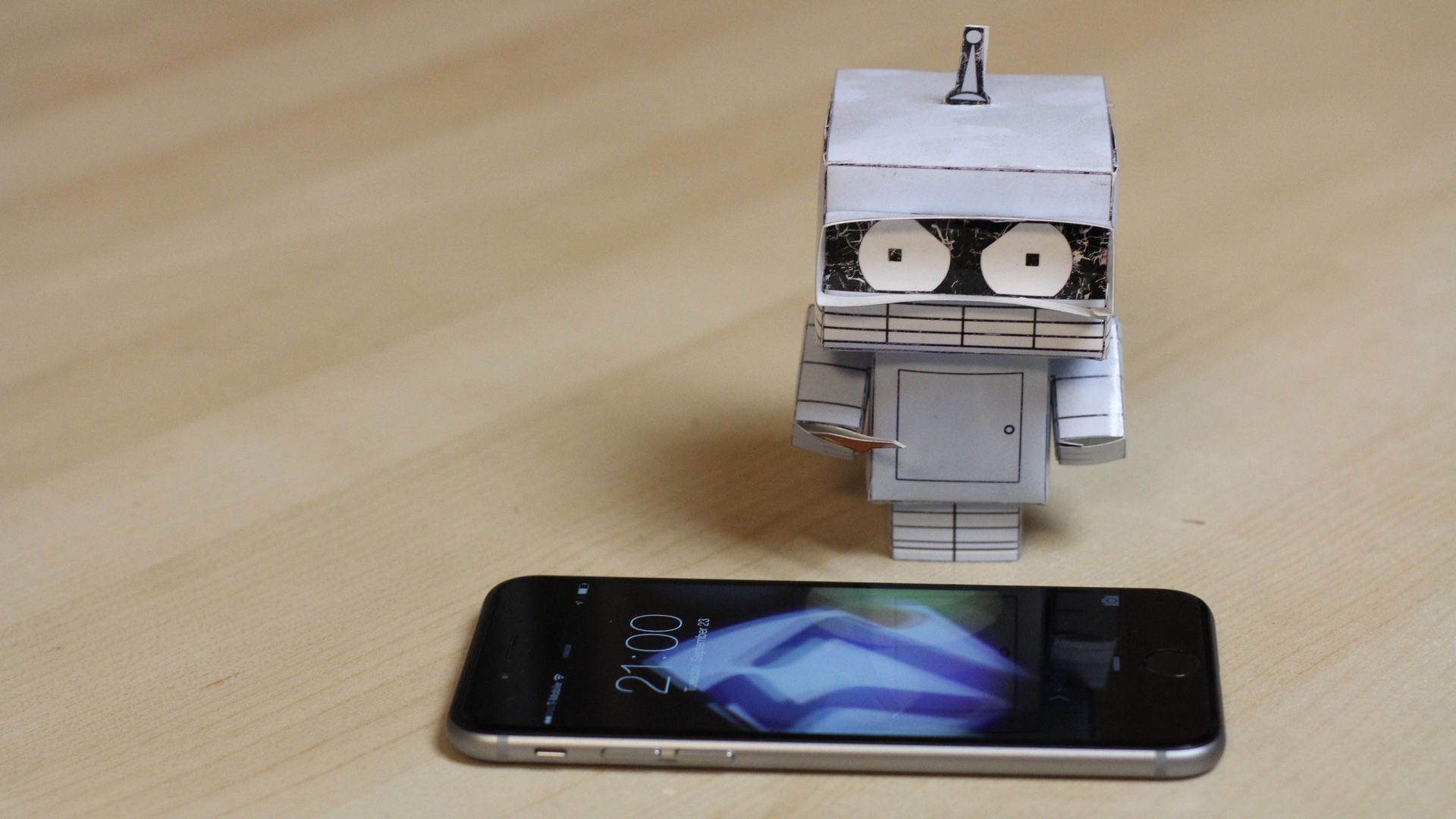
I agree with John Gruber for calling the guy who did the video a “jackass“.
It is the iPhone 9, and it is available now.

Update:
And I quote: “Can’t stop myself from posting this one.”


iPhone 6 and iPhone 6 Plus made their retail debut in many parts of the world on Friday, September 19, 2014; local time. Long lines forming the night or even weeks before the latest iPhones go on sale. In locations where Apple Stores located inside shopping malls, lines forming around 11:00 p.m. on Thursday night. At Los Cerritos Center, more than one thousand people lined up by 11:30 p.m. waiting to get iPhone of their choosing.

Eight days after Apple Special Event on Tuesday, September 9, 2014; iOS 8 is officially released.

iOS 8 is available through iTunes or iOS Software Update (Settings > General > Software Update).
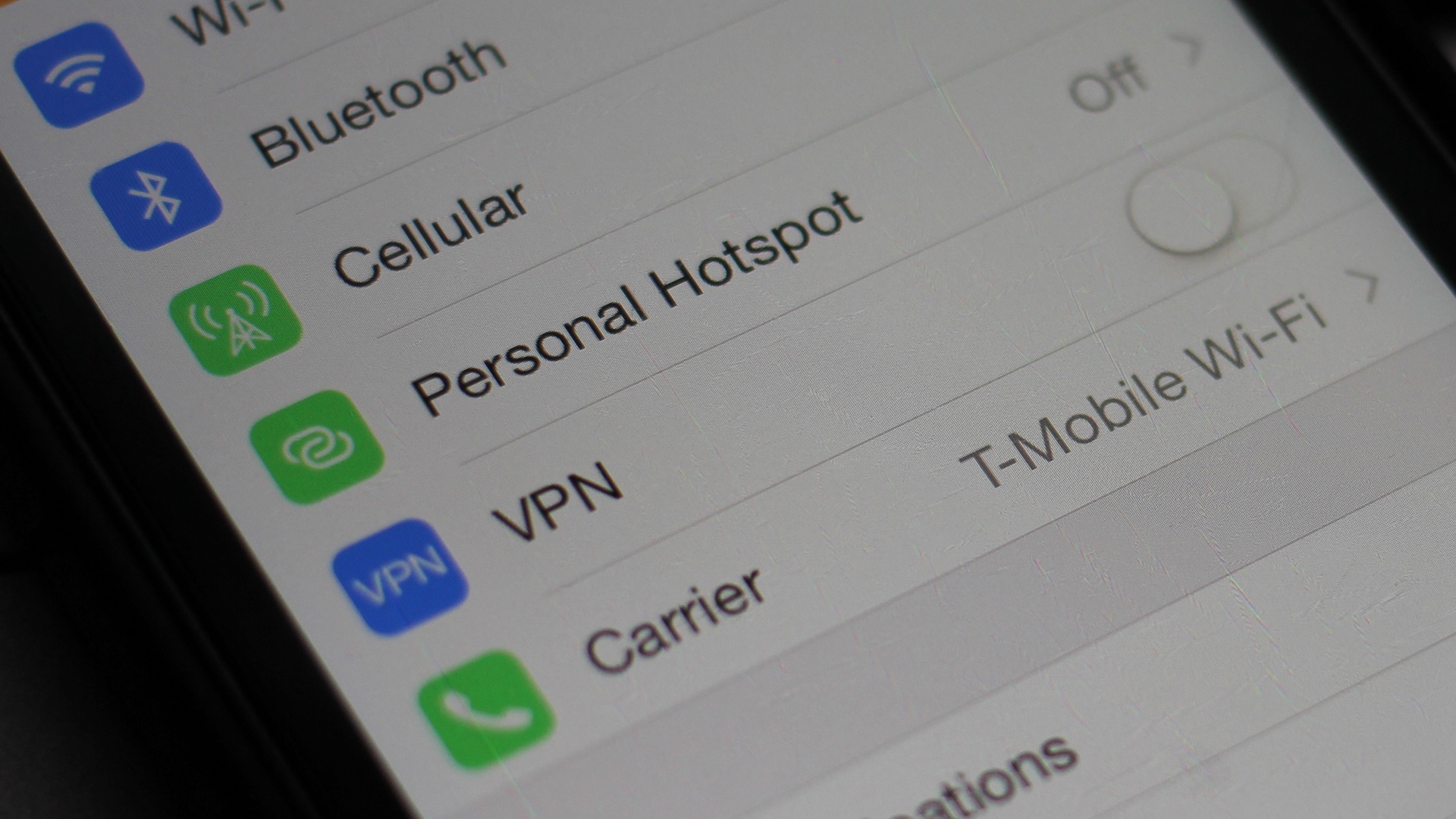
iOS 8 brings Wi-Fi Calling on T-Mobile USA network. This feature is available on iPhone 5s, iPhone 6 and iPhone 6 Plus.
Amazon app for iOS is updated with Touch ID support.
What’s New in Version 4.2.0
- Sign in to Amazon with Touch ID
- Bug fixes
UPDATE:
When I updated Amazon App, Touch ID was not enabled yet for third party apps. Apple must have flipped a switch to enable this feature for third party apps.
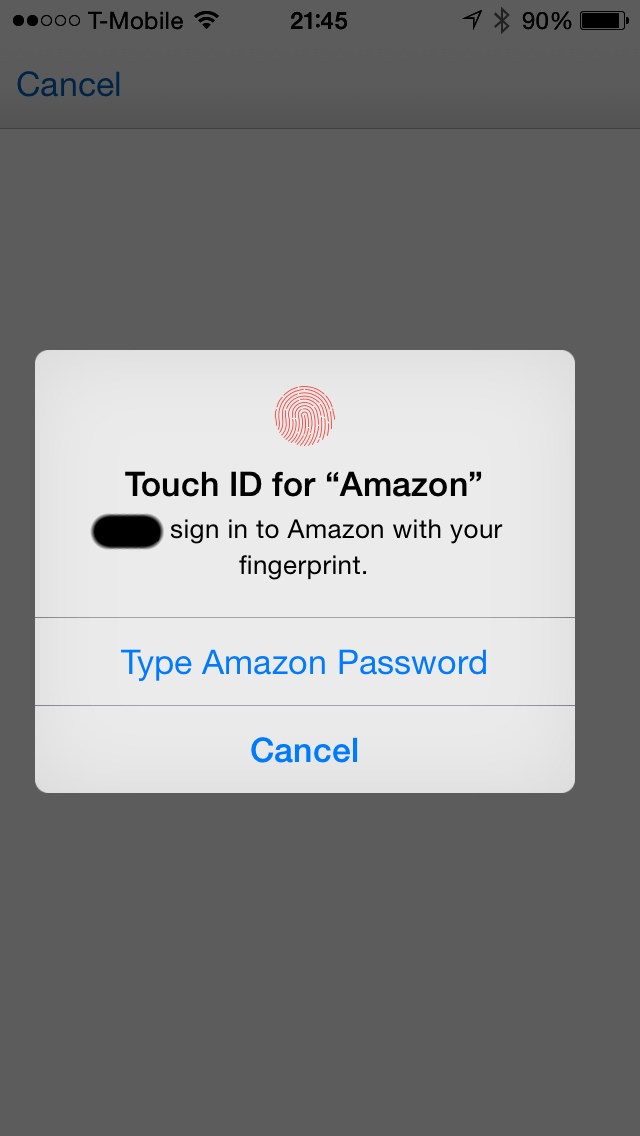
At this point it is unclear how Amazon is implementing Touch ID support on its iOS app.
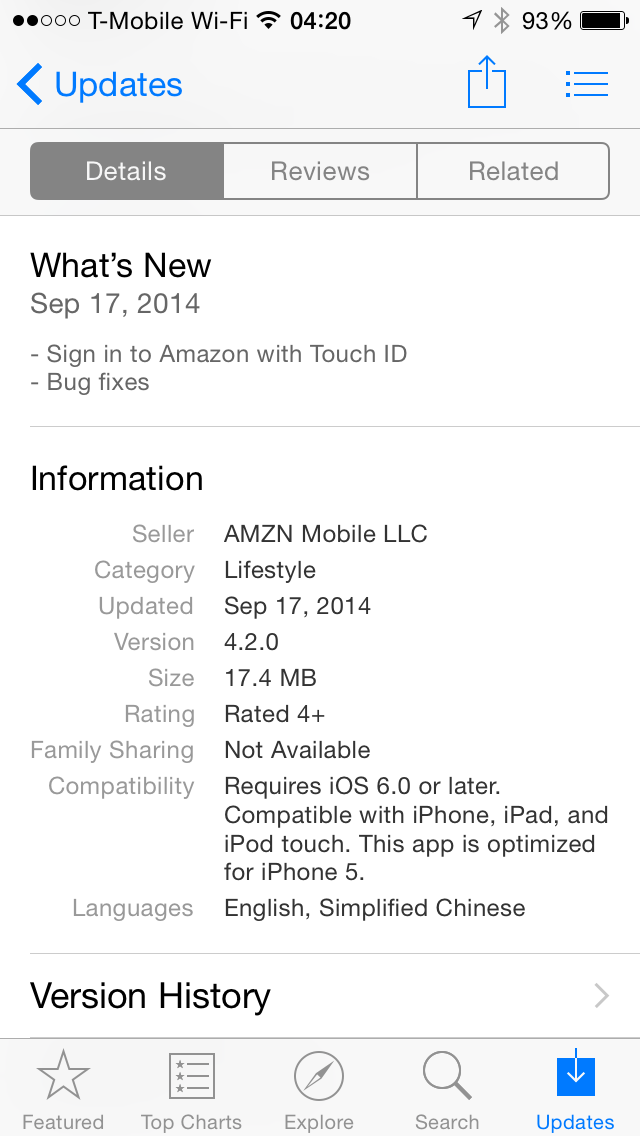
Apple enables Extensions in iOS 8 as it is scheduled to be released on Wednesday, September 17, 2014.
The first apps on my iPhone with Extensions enabled is PCalc.

To display Extensions-enabled Apps in the Control Center, simply go to Control Center, scroll to the bottom and tap “Edit”. There you can add remove widgets from Control center.
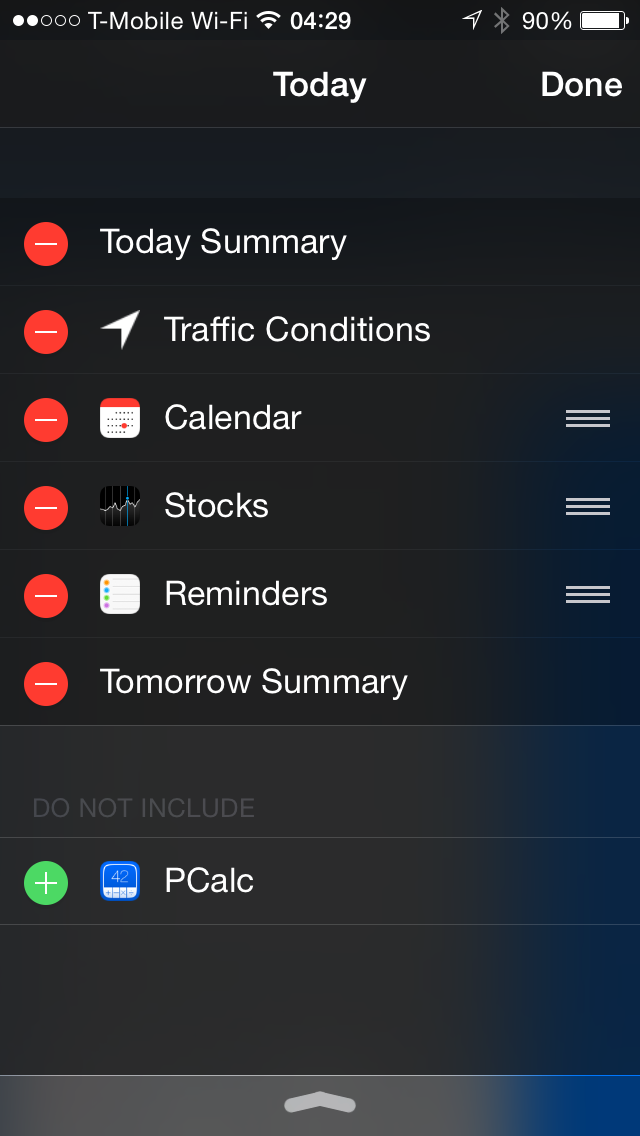
As of September 9, 2014 Apple announced that there are 1.3 million apps in the App Store. Pretty sure the 1.3 million figure include the junk in the App Store.
I was re-downoading XCOM: Enemy Unknown on my iPad, and I saw an app titled:
GamePRO – X-COM Enemy Within Edition
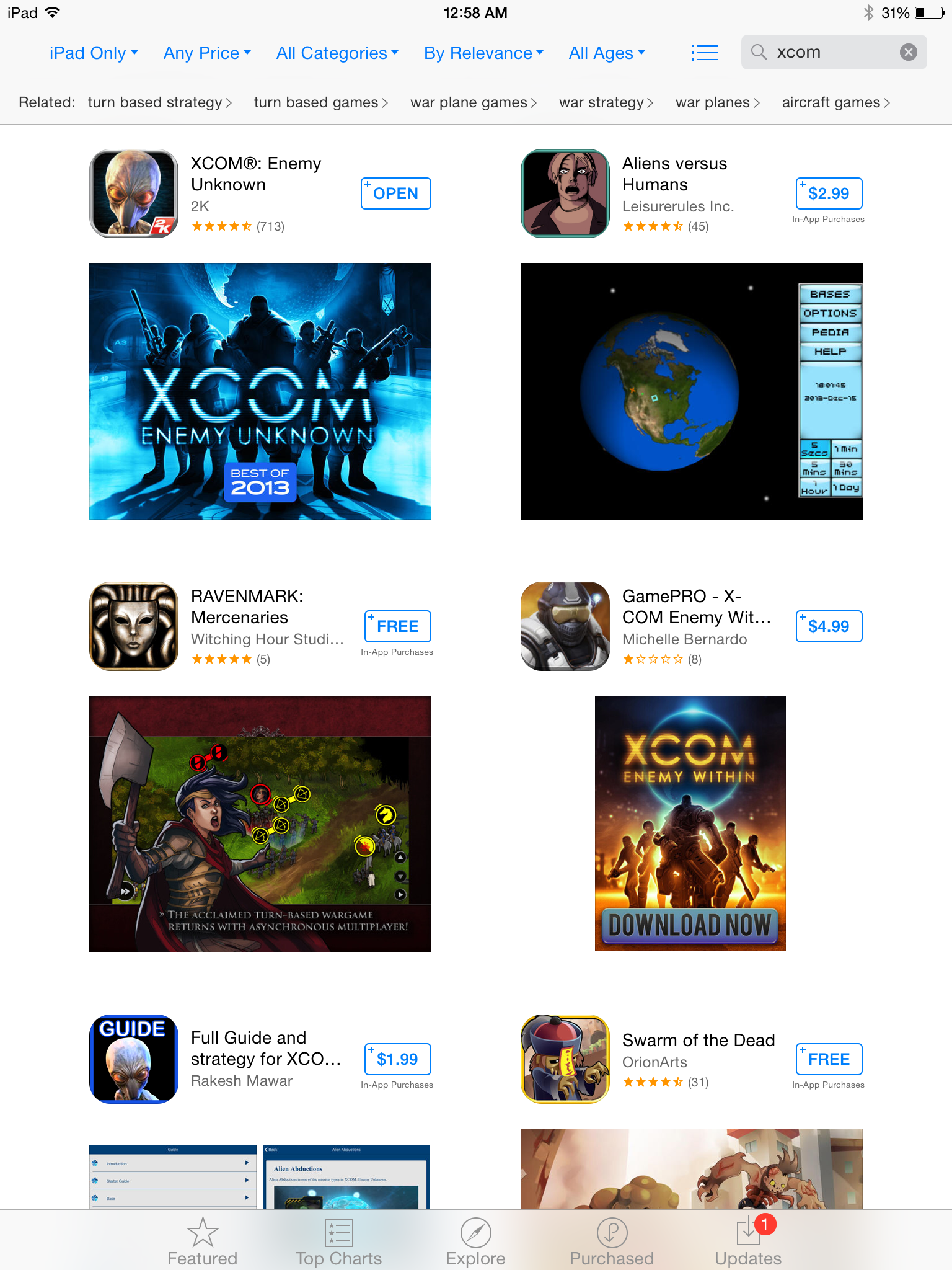
I had a hunch, so I checked out this “GamePRO – X-COM Enemy Within Edition” app. My hunch was right; this is a junk app.
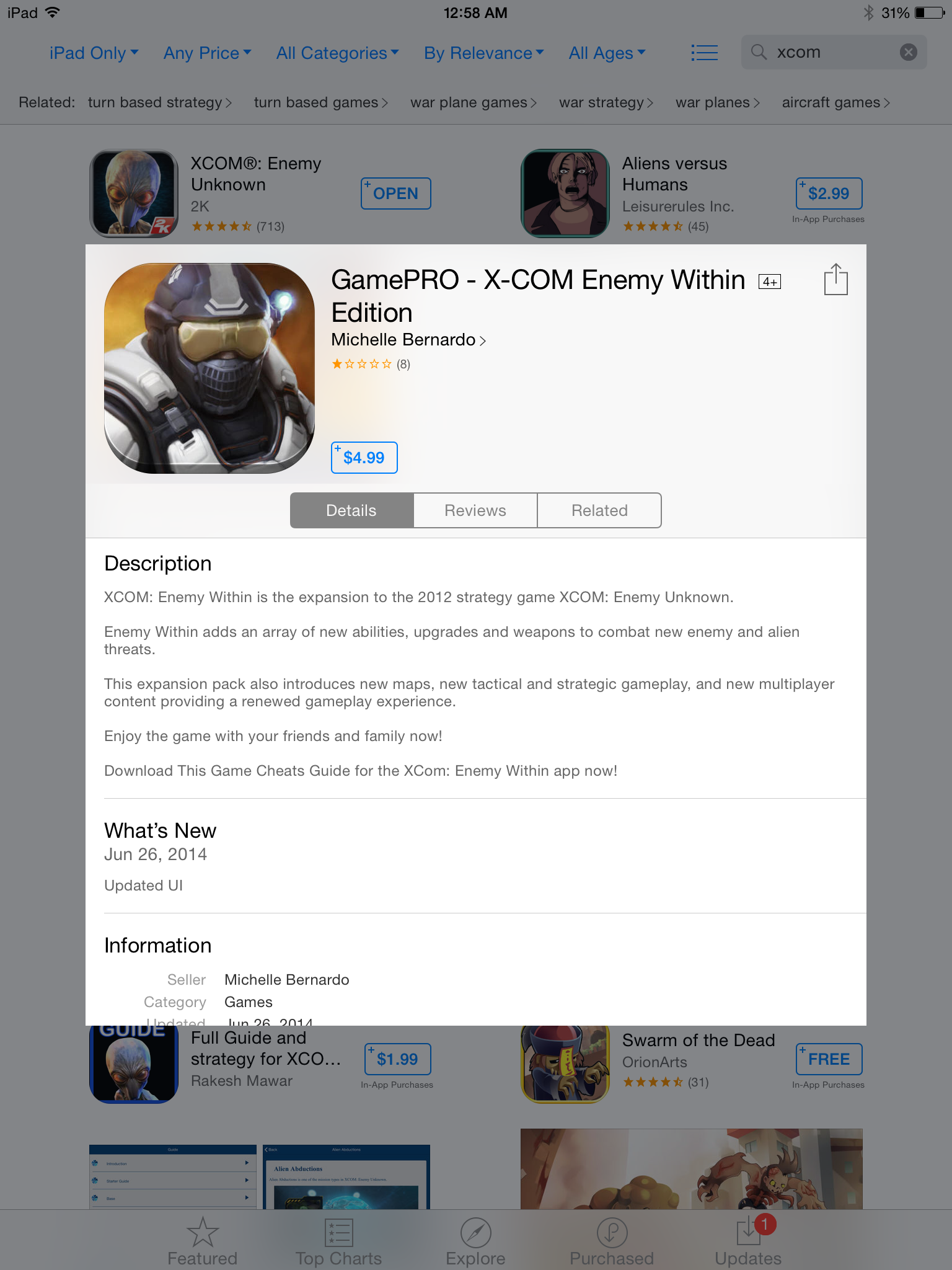
The reviews shows that this app is completely misleading.

This “developer” seems to have a lot of apps published in the App Store. All of them are complete junk.
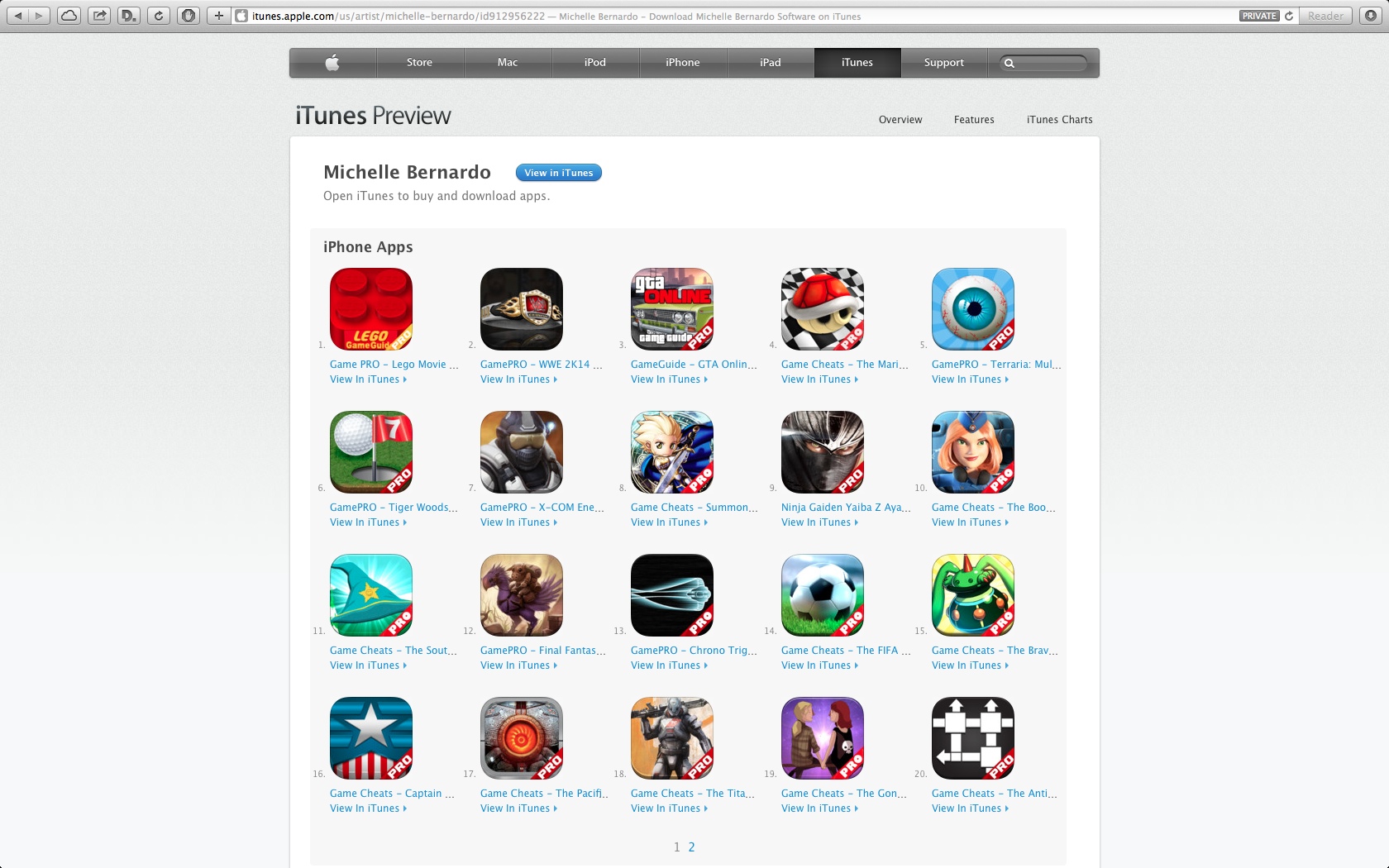
Info on they “developer”:
Michelle Bernardo
IngeniusGames.com
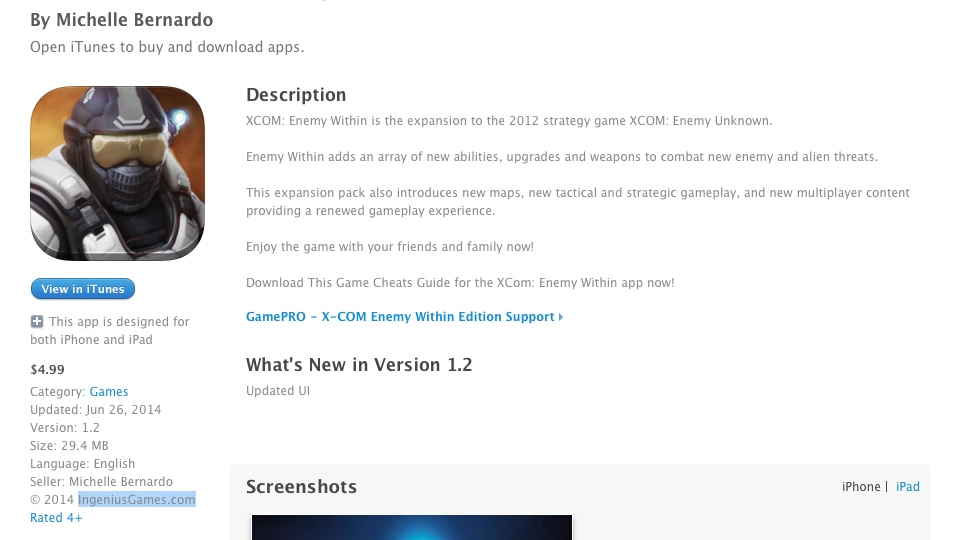
This is what IngeniusGames.com look like:
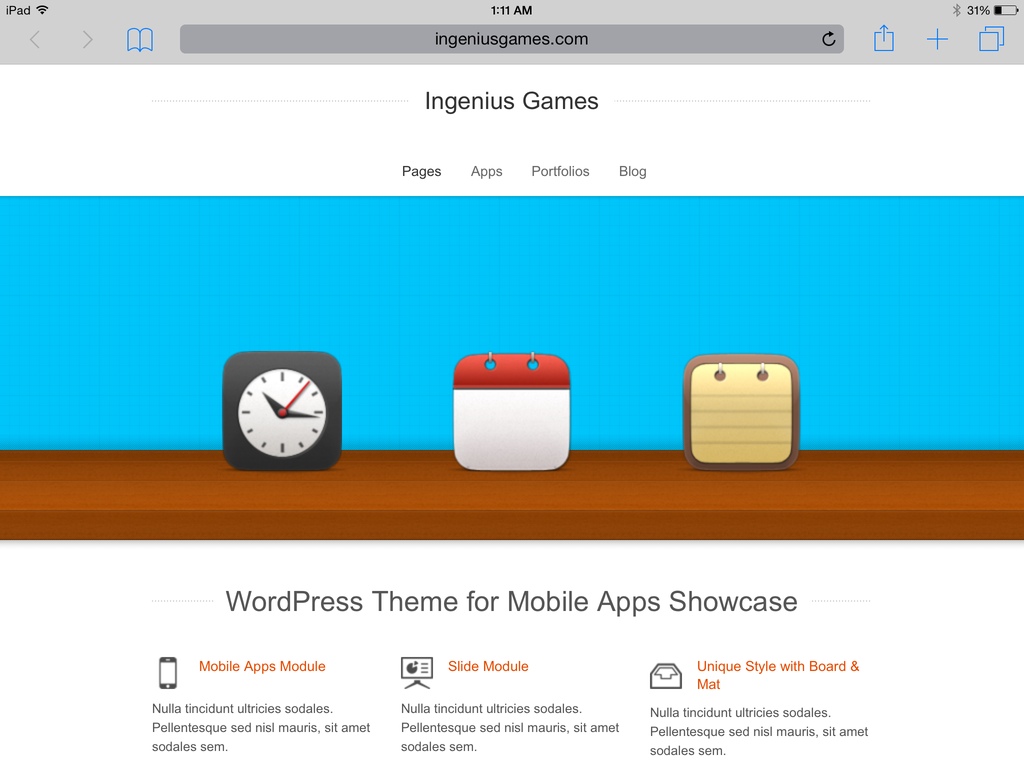
It is a WordPress site with sample contents from the theme. I wonder how Apple App Store Team approved any apps from this so called developer?
If you see this kind of misleading, scummy junk apps, please report it to Apple.