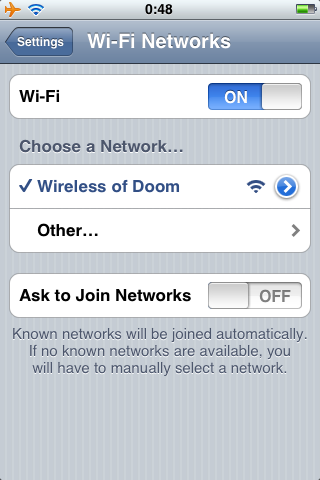Best Buy will be selling iPhone 3G starting September 7th, 2008. With stellar customer service and The Geek Squad support, Best Buy is expecting to exploit make a killing with the iPhone 3G craze.

When you think buying a computer is not painful enough at Best Buy, wait till you are buying iPhone 3G and having Geek Squad services shoved down your throat.
“Bring your computer so The Geek Squad can sync your newly purchased iPhone 3G to your iTunes.
Wait a minute, the Geek Squad can optimize your computer for a little fee, and we will sell you softwares you don’t really need.
We also offer in Home service so that you can connect your newly purchased iPhone 3G with your computer. Don’t worry, the Geek Squad will optimize your iPhone home screen for a little fee.
By the way, this iPhone is not an open box item even though we’ve already opened it and optimized it.”
Seriously, Best Buy might have the presence in many places, but their service is horrible. How much money does Best Buy throw at Apple to have the opportunity to sell iPhone 3G and screw provide service to more customers?