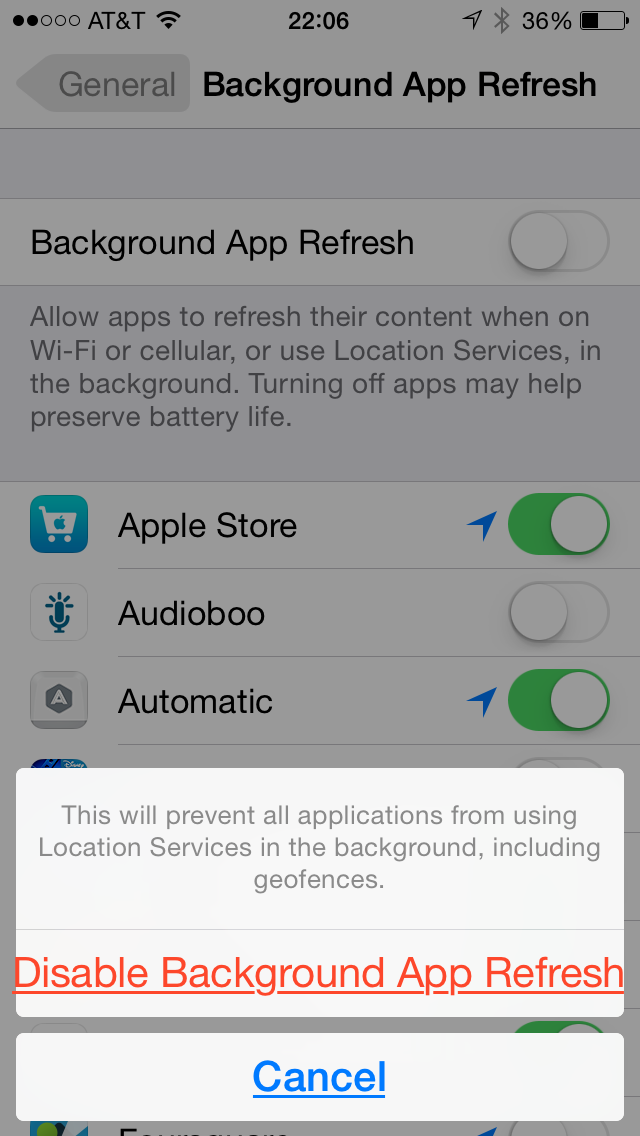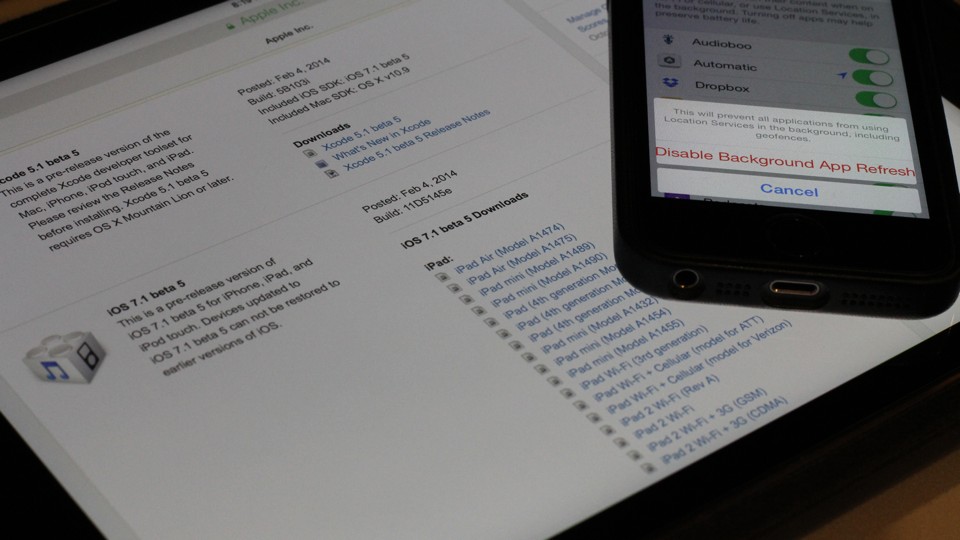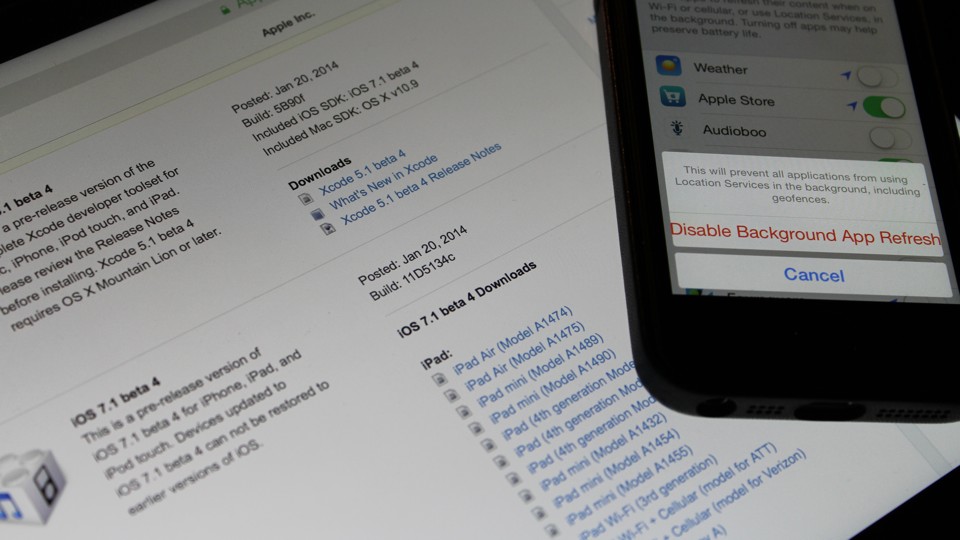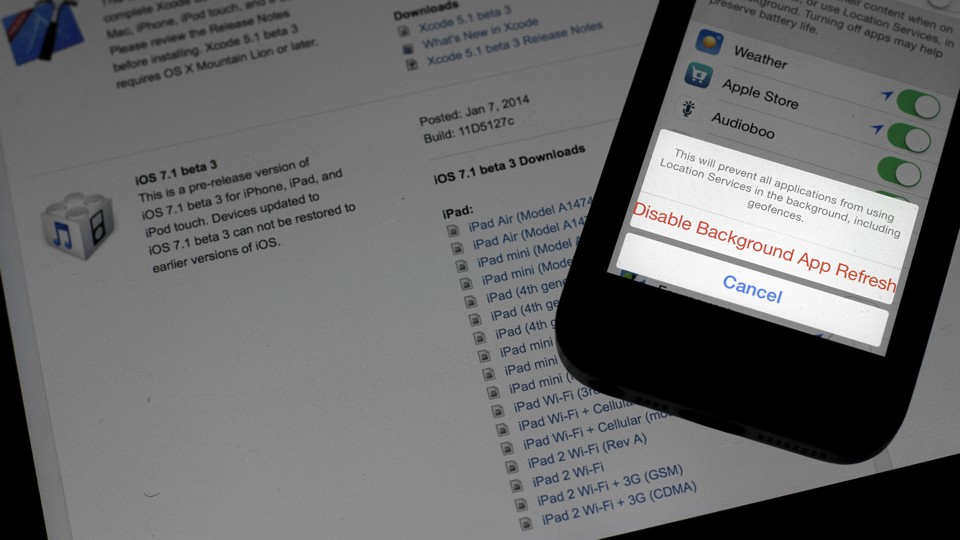iOS 7.1 now reminds users they have 15 minutes to make In-App Purchases without having to enter their passwords.
You can now make additional purchases in any app for the next 15 minutes without reentering your password. To change this, tap Settings and go to Restrictions.”
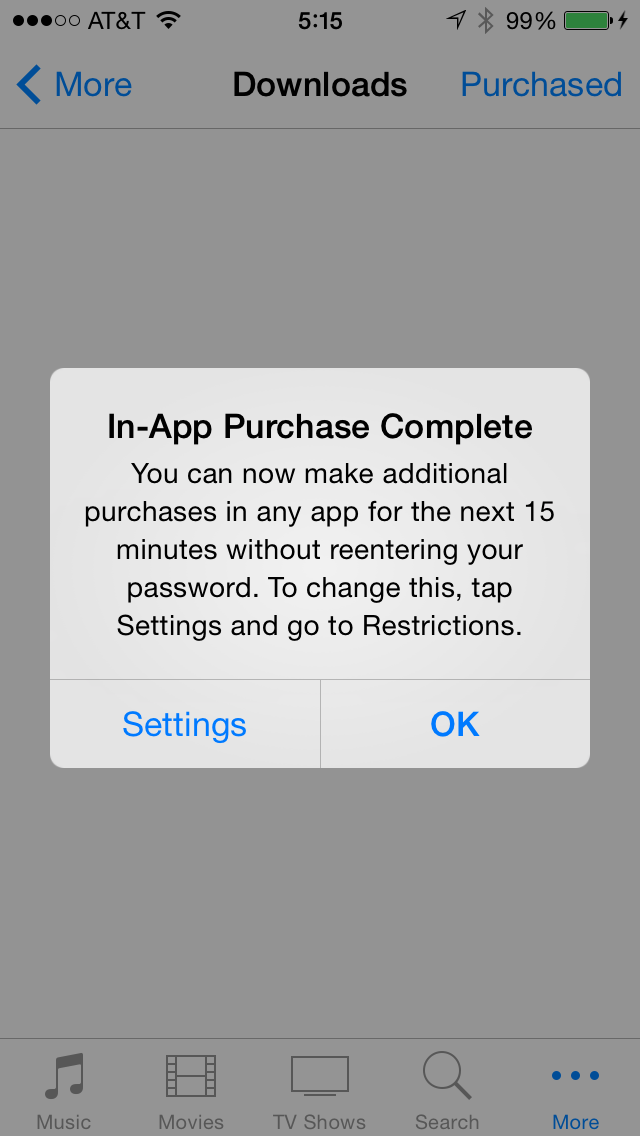
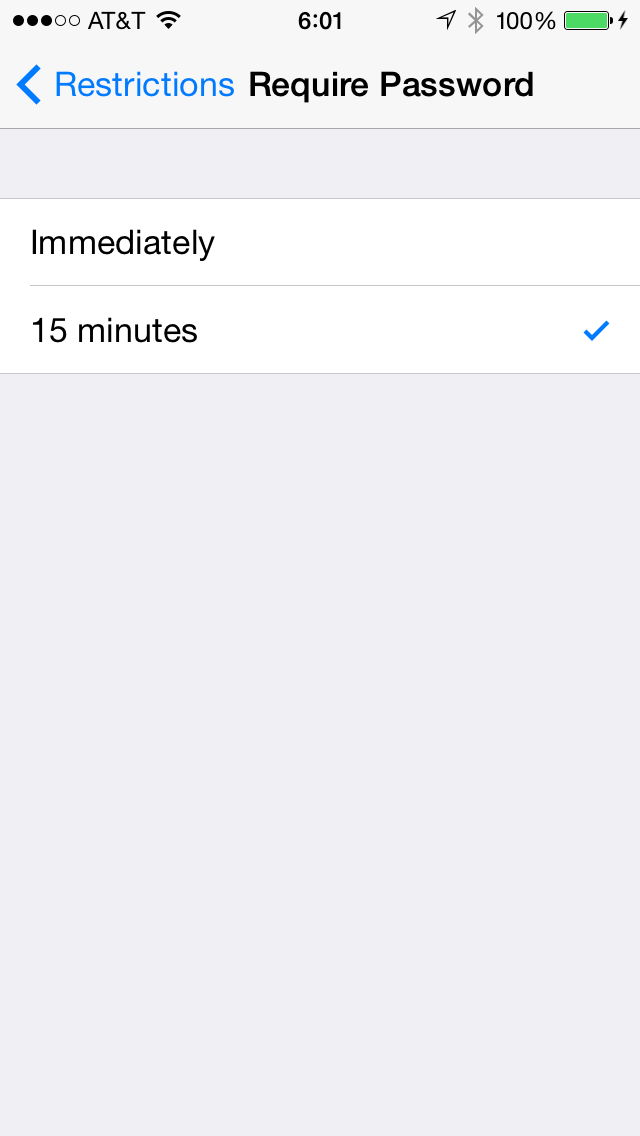
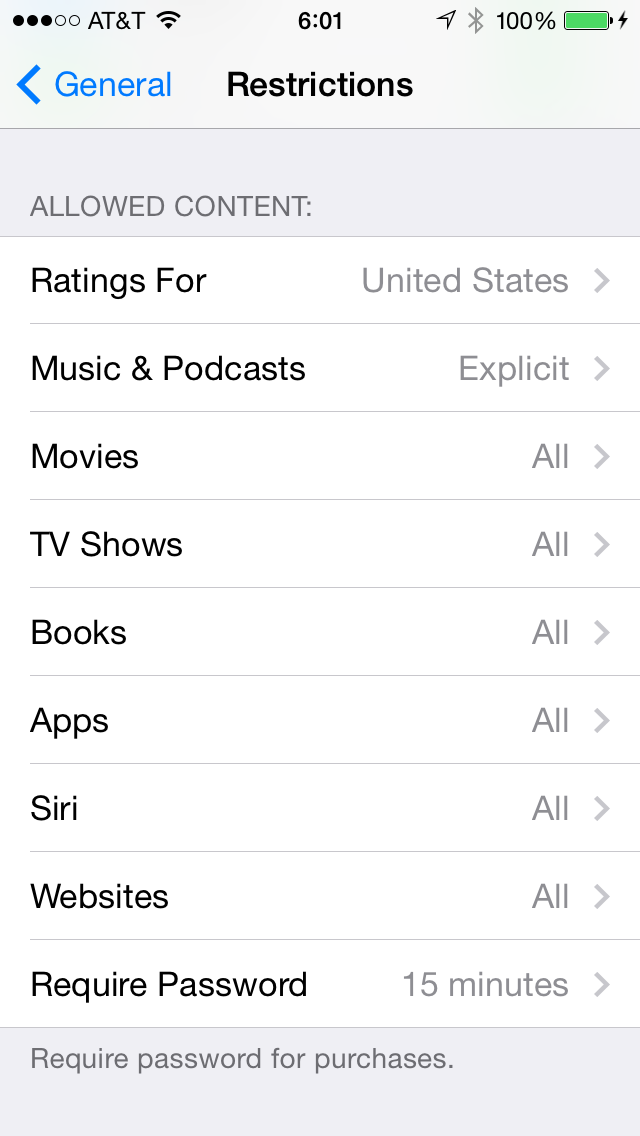
Earlier in January, 2014 Apple agrees to pay $32.5 Millions in refunds with regard to App Store In-App Purchase lawsuit.