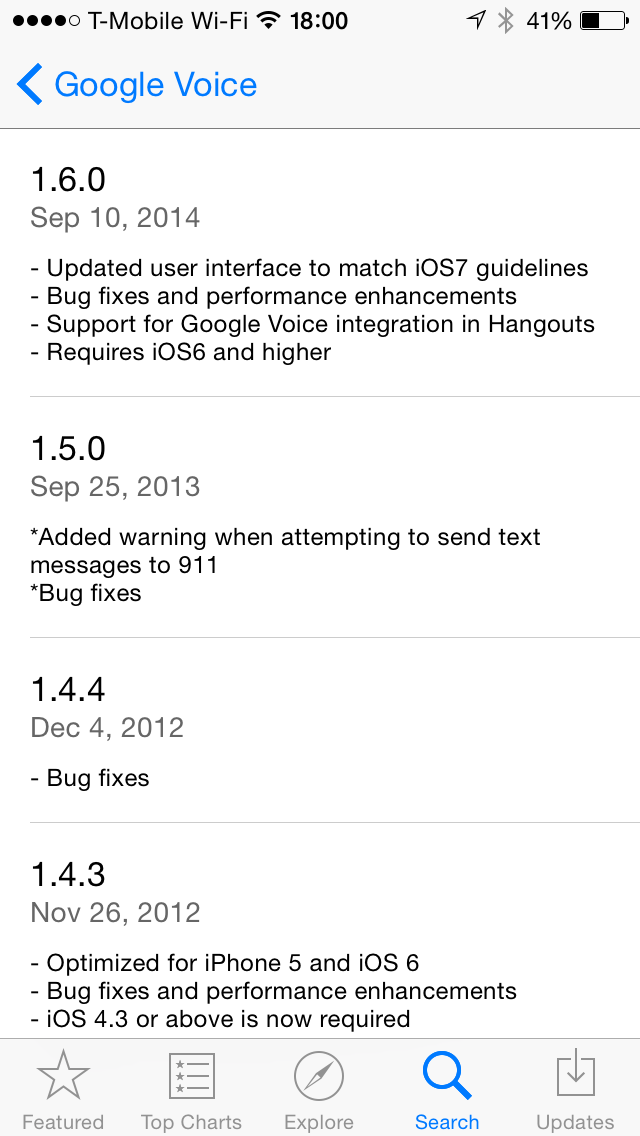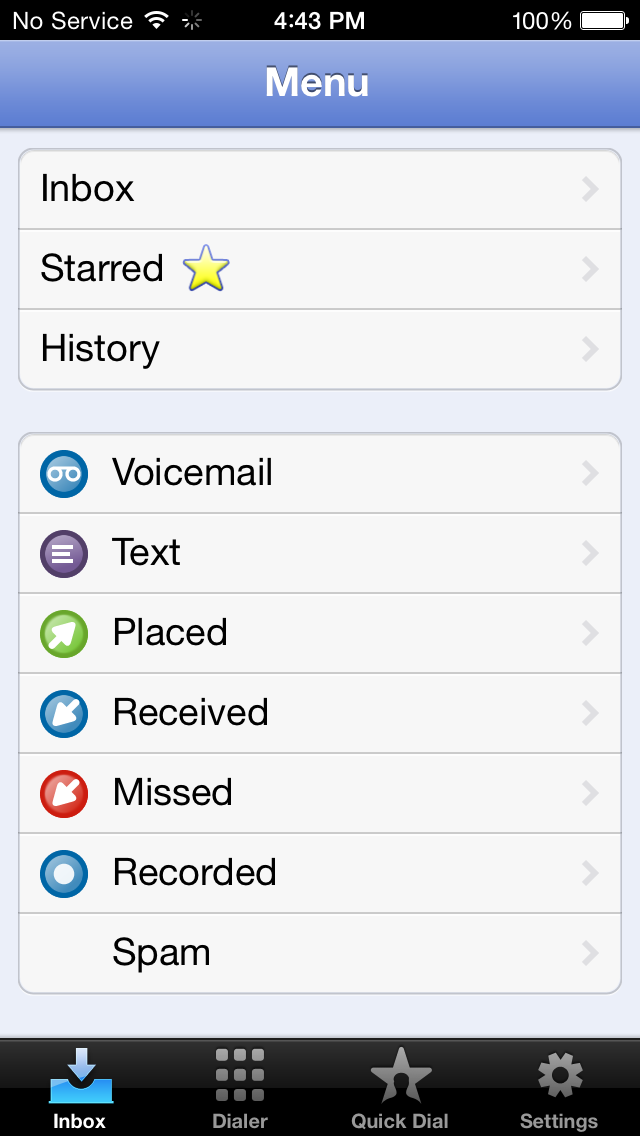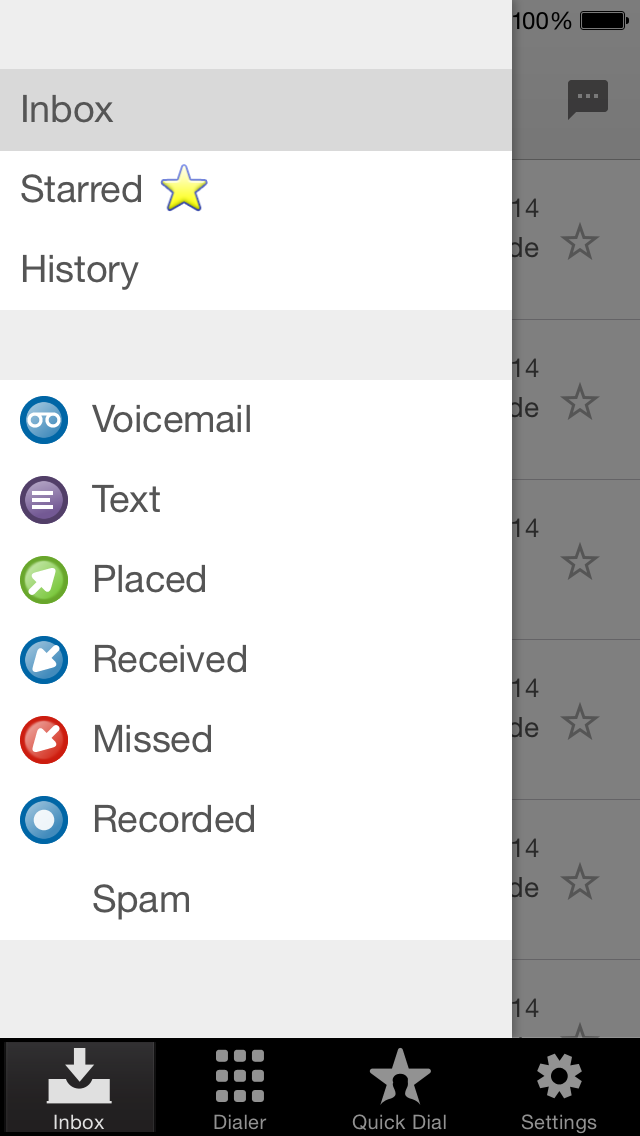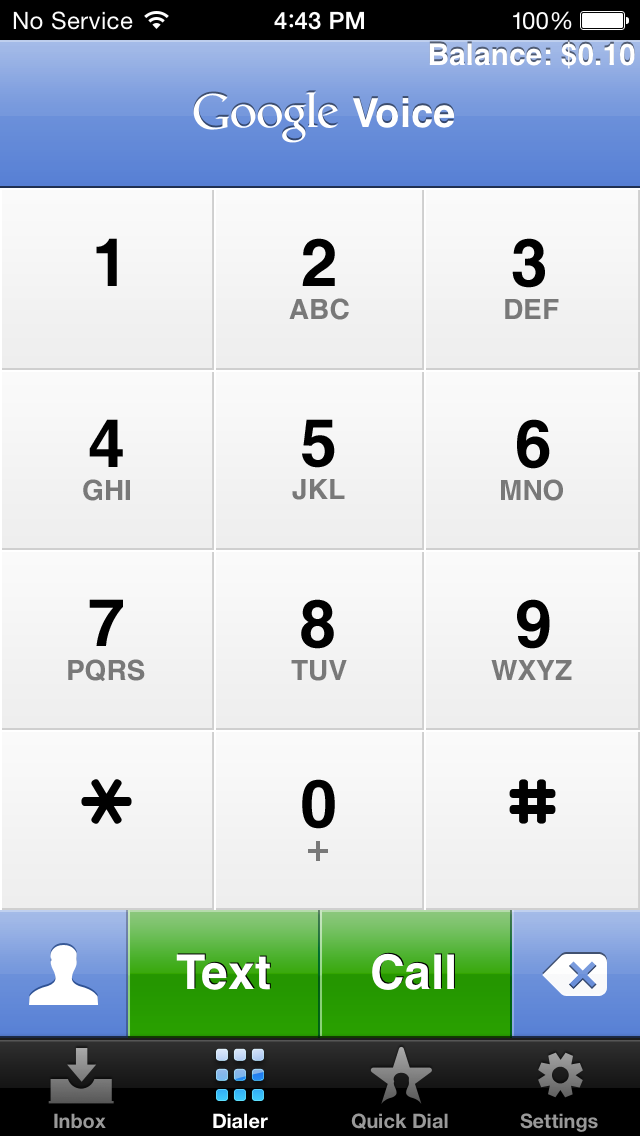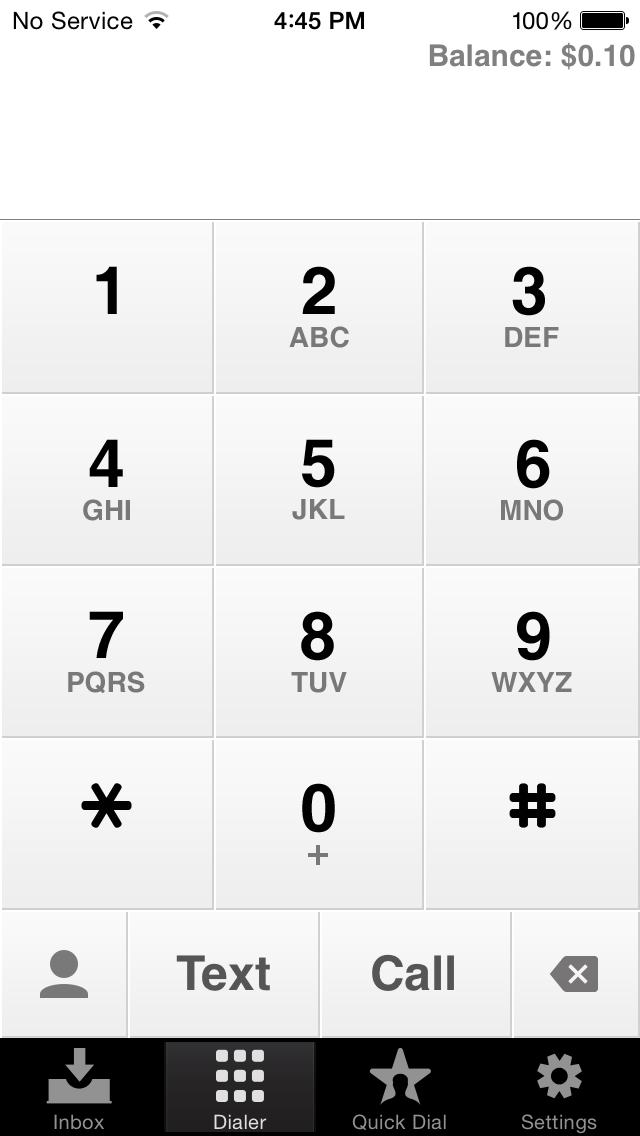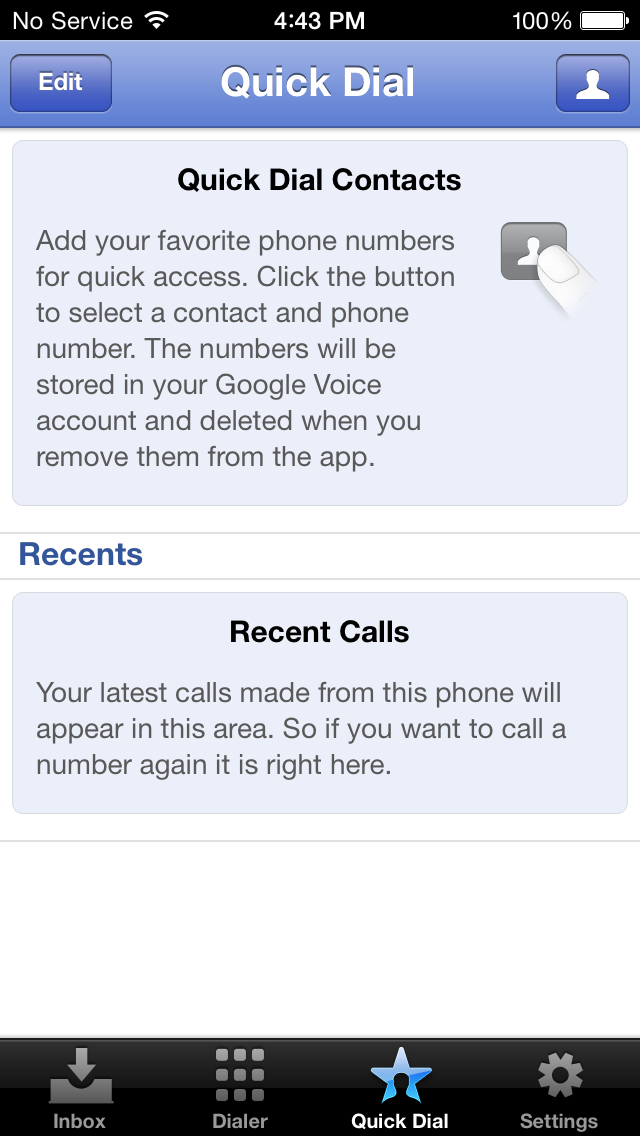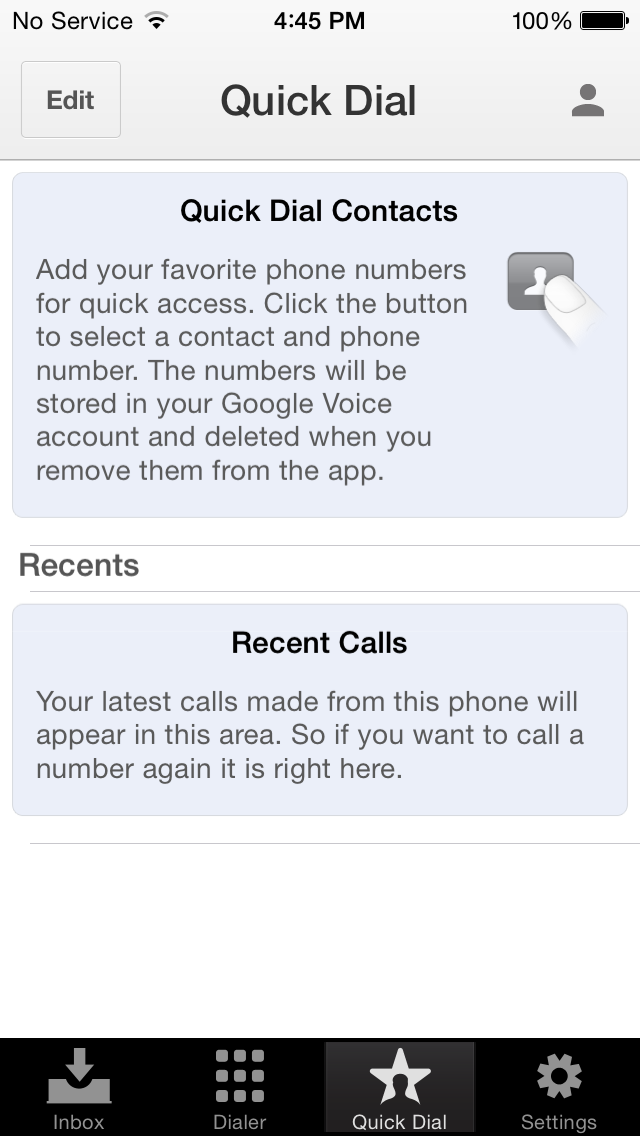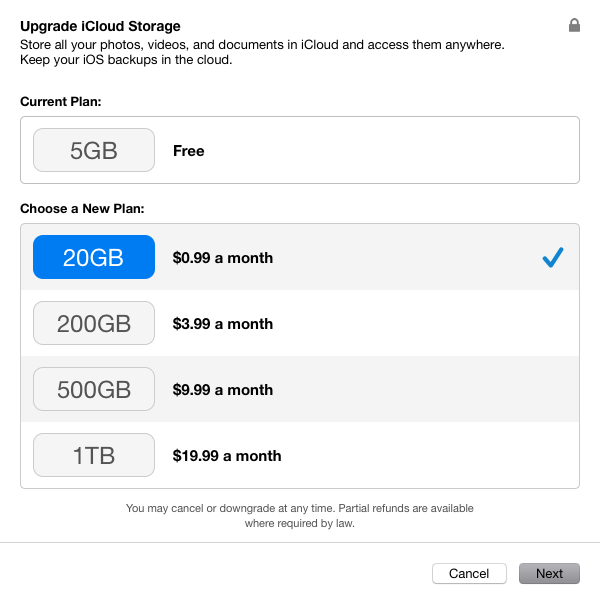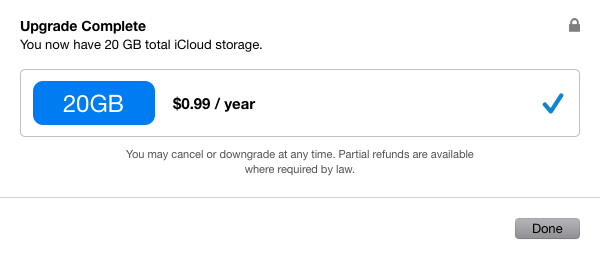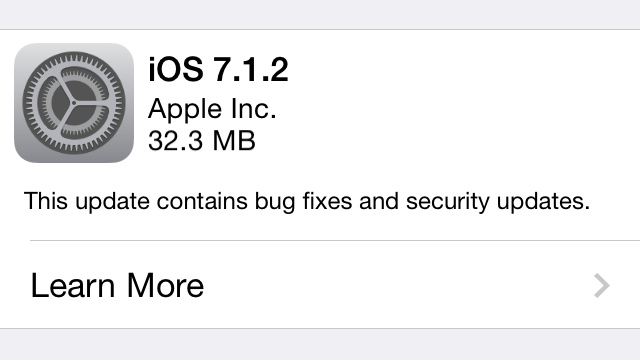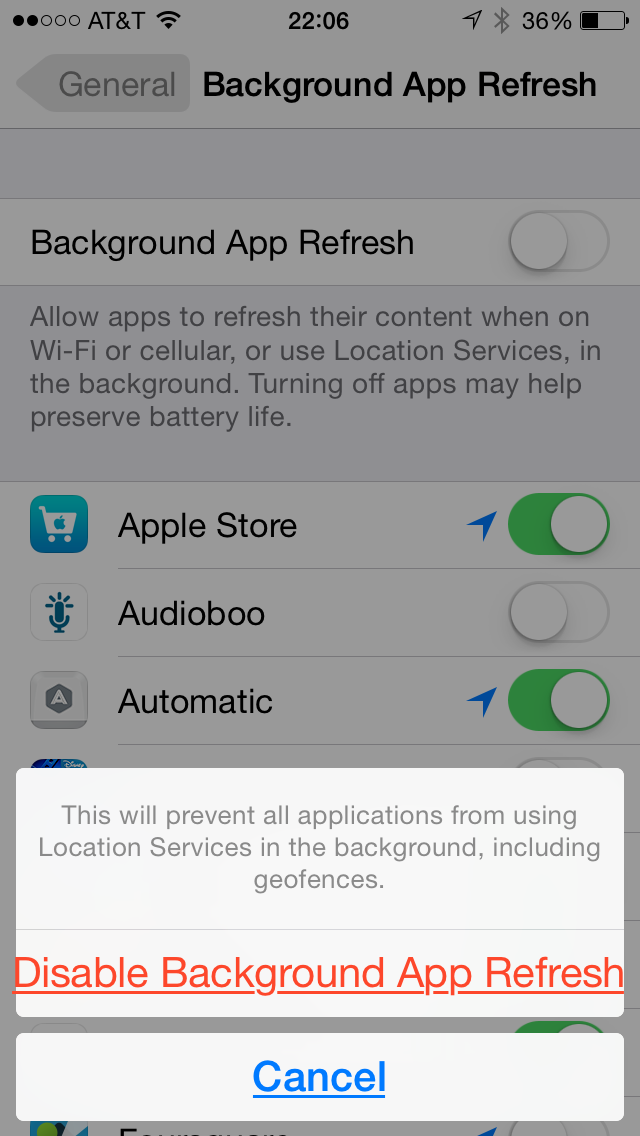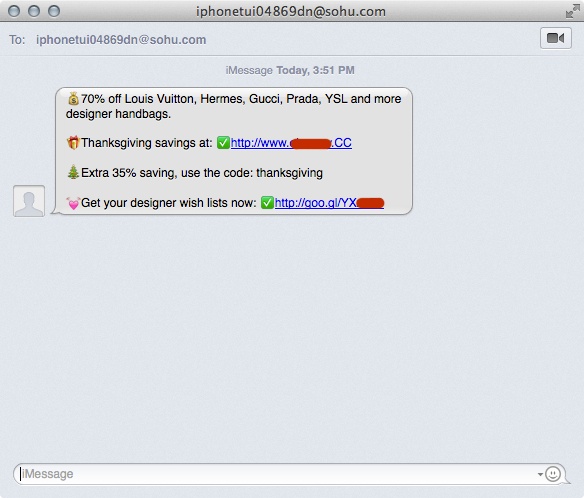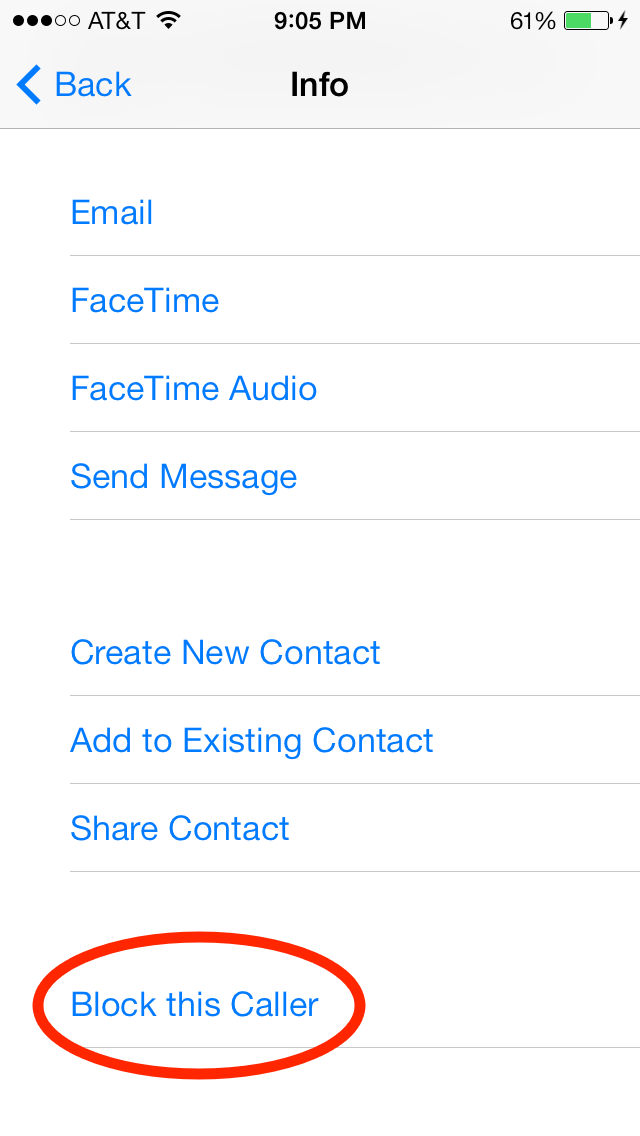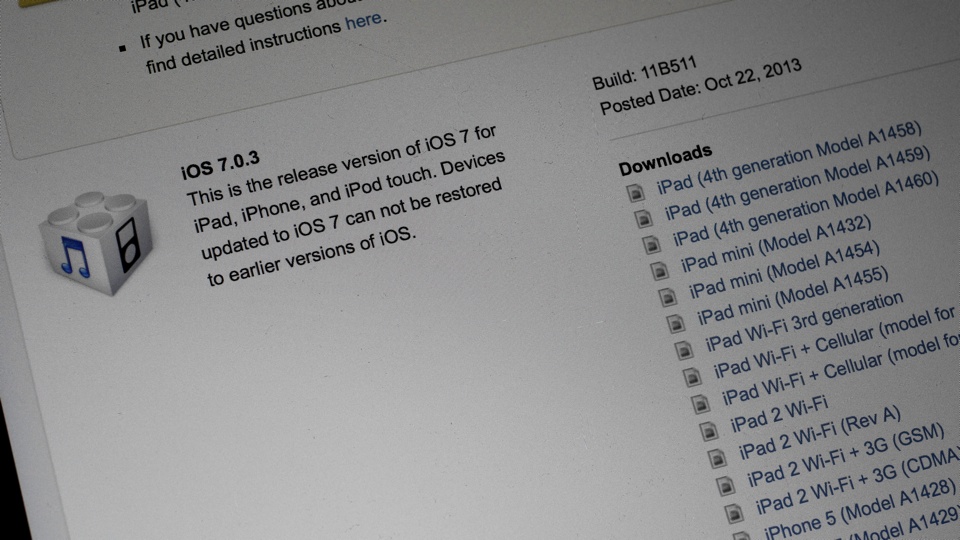Coinciding with today’s special event, Apple releases iOS 7.0.3 build 11B511.
This update contains improvements and bug fixes, including:
- Adds iCloud Keychain to keep track of your account names, passwords, and credit card numbers across all your approved devices
- Adds Password Generator so Safari can suggest unique, hard-to-guess passwords for your online accounts
- Updates lock screen to delay display of “slide to unlock” when Touch ID is in use
- Adds back the ability to search the web and Wikipedia from Spotlight search
- Fixes an issue where iMessage failed to send for some users
- Fixes a bug that could prevent iMessage from activating
- Improves system stability when using iWork apps
- Fixes an accelerometer calibration issue
- Addresses an issue that could cause Siri and VoiceOver to use a lower quality voice
- Fixes a bug that could allow someone to bypass the Lock screen passcode
- Enhances the Reduce Motion setting to minimize both motion and animation
- Fixes an issue that could cause VoiceOver input to be too sensitive
- Updates the Bold Text setting to also change dial pad text
- Fixes an issue that could cause supervised devices to become un-supervised when updating software
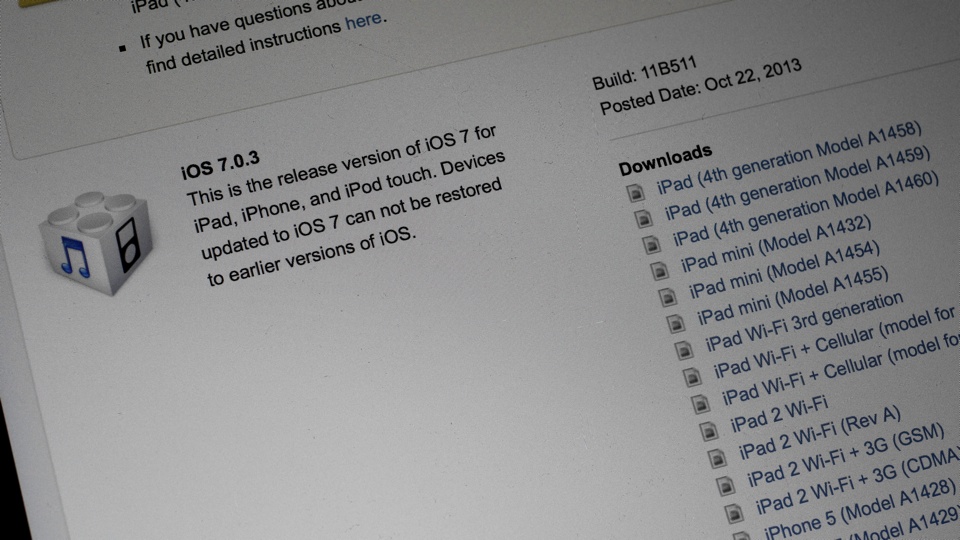
Glad to see iCloud Keychain is back in iOS 7. Having used incarnations of iOS 7 beta, I really missed iCloud Keychain in the GM/Public Release versions.
In addition to that, iOS 7.0.3 includes fixes for accelerometer issue in iPhone 5c and iPhone 5s.