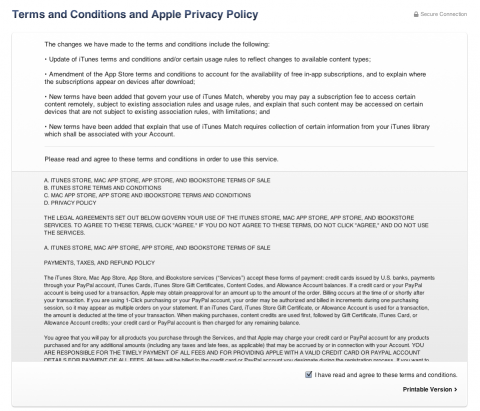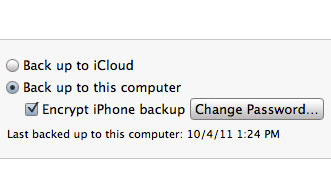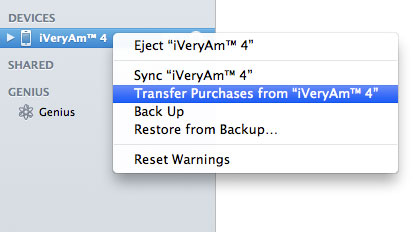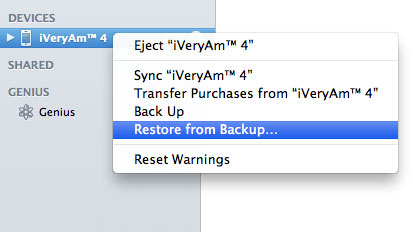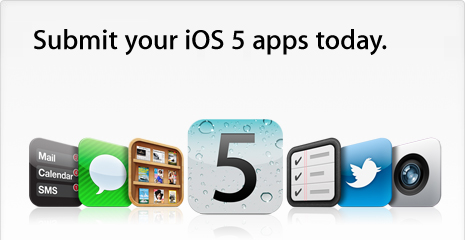UPDATE (2011-11-21):
Running Mac OS X client in a virtual machine continues to require Lion (purchased from the Mac App Store or a USB thumb drive.) Users should always ensure they remain in compliance with any applicable software license agreements.
It seems that the next update will restrict installations of Mac OS X Snow Leopard or older to Server and OS X Lion.
UPDATE:
VMware has just released VMware Fusion 4.1 and allowed installation of Mac OS X Leopard and Snow Leopard client in virtual machine.
As long as you have Mac with 64-bit processor, you can now install OS X Lion while keeping Mac OS X Leopard and Snow Leopard in the virtual machine.
It is a good time to buy VMware Fusion 4 now if you haven’t already.
Apple has just opened iCloud to OS X Lion 10.7.2 and iOS 5 users. What about Snow Leopard users? For those who own any Macs with 64-bit capable processors (Core 2 Duo or newer) should upgrade to OS X Lion before moving their MobileMe account to iCloud.
Before I go on, let’s recall that Mac OS X Leopard is the last Operating System from Apple to run on PowerPC Macs. They are out of the pictures.
Apple sold quite a lot of Core Duo Macs and some Core Solo Mac minis. Those Macs do not meet the system requirements to run OS X Lion. Thus iCloud is not supported on those Macs. I am still using a MacBook Pro Core Duo from January 2006. I can only use iCloud through iCloud.com. In the meantime Apple is committed to run MobileMe service until June 30, 2012. By that time Apple would hope that Mac users would have at least an iOS 5 device or a Mac running OS X Lion.
If you already are a MobileMe user, you do not have to hurry moving your account to iCloud. If you do not have any iOS 5 devices and/or Macs running OS X Lion, please refrain from moving your MobileMe account to iCloud. If you are still using a non-OS X Lion compatible Mac or a non-iOS 5 compatible devices (iPhone, iPhone 3G and older iPod touch), Apple would hope you would buy a new one.
UPDATE:
Someone reminded me the lack of Rosetta support in OS X Lion, another reason to stay with Mac OS X Snow Leopard.