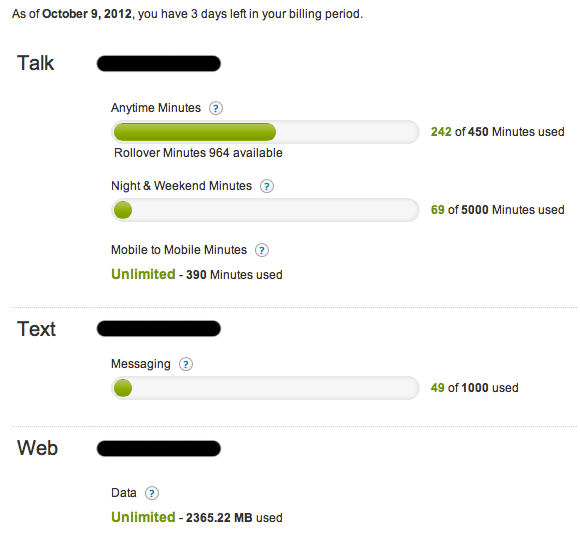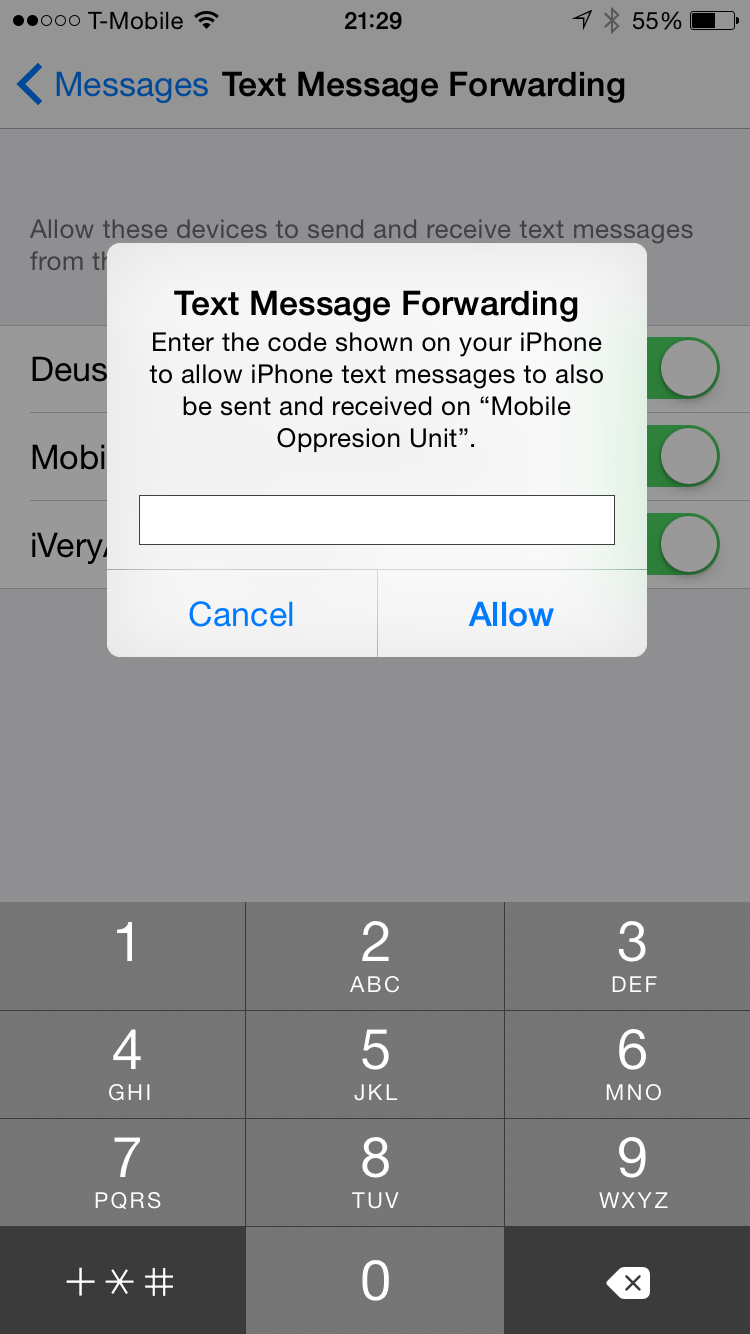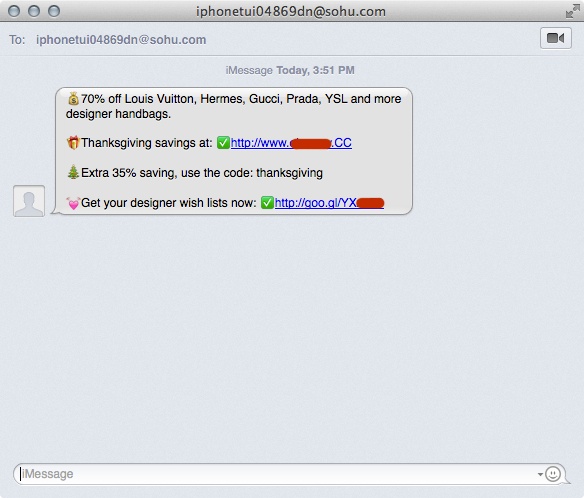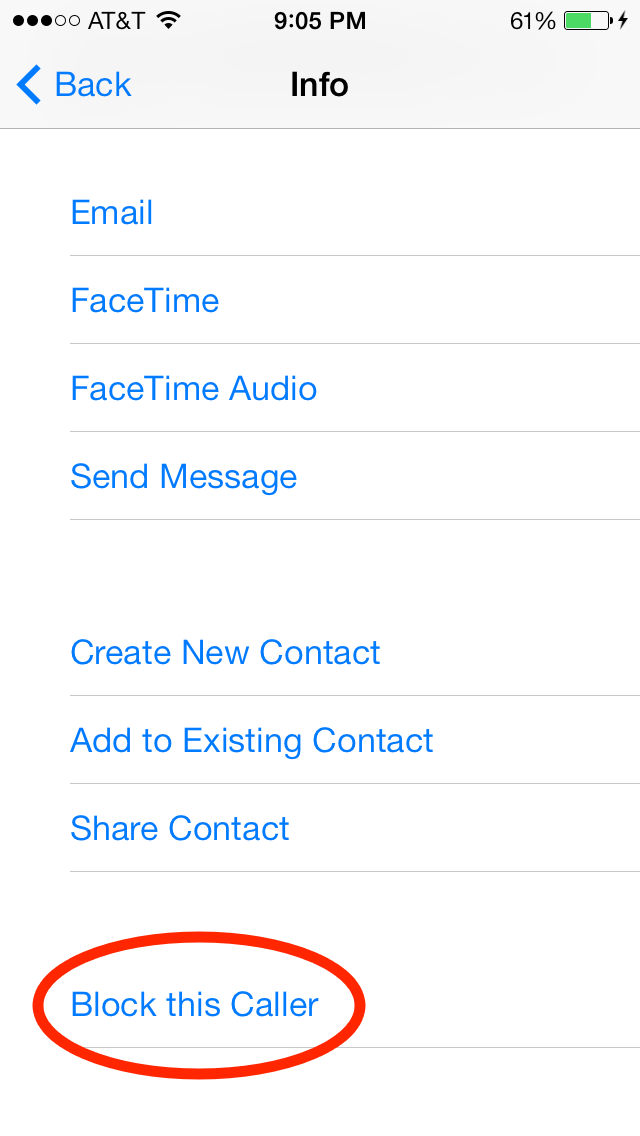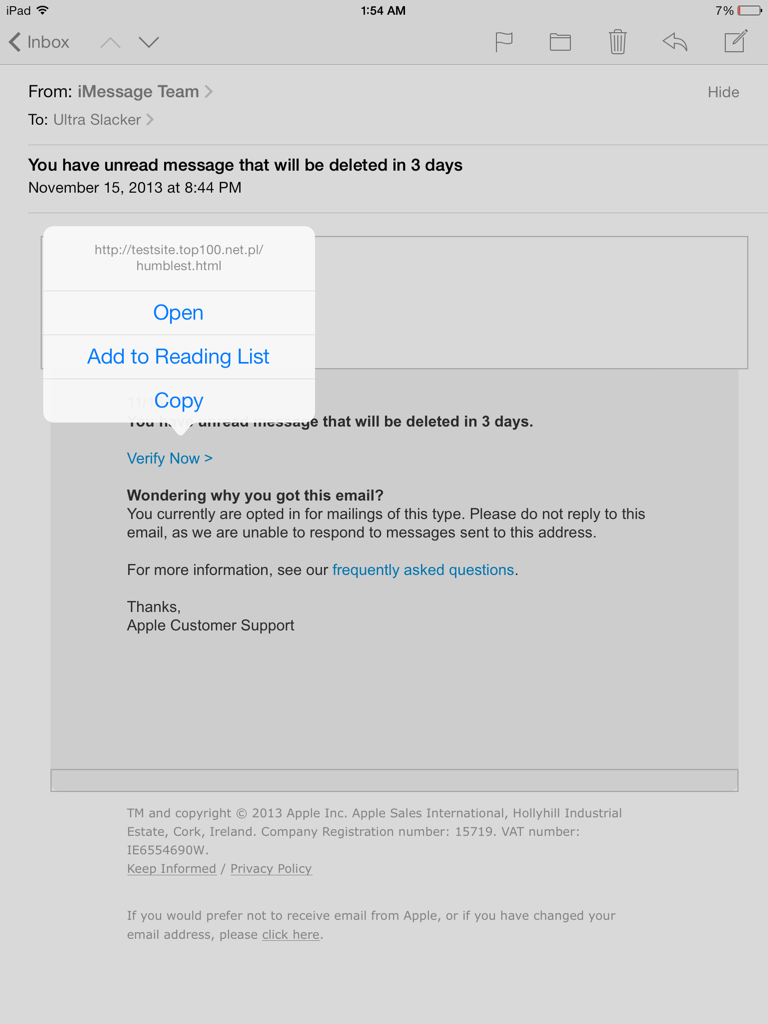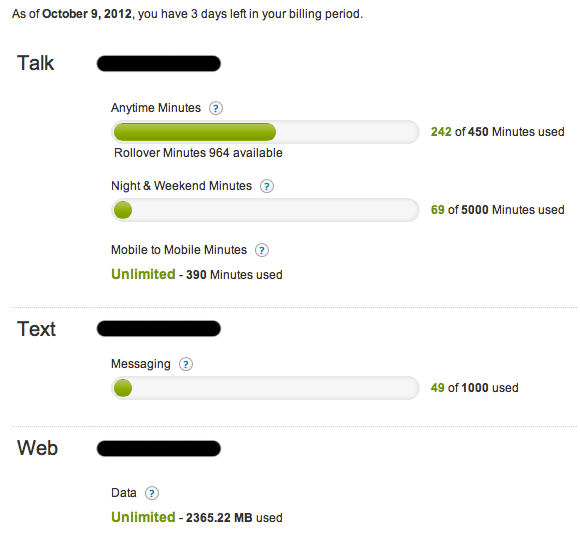Back in 2009, I paid roughly $160 every month for Unlimited Minutes, Unlimited Data and 200 Texts on AT&T. Now I paid roughly $85 every month for 450 Anytime Minutes with Rollover, 5000 Night & Weekend Minutes, Unlimited Mobile to Mobile Minutes, Unlimited Data and 1000 Texts. That’s because I have been using Google Voice. With the introductions of FaceTime and iMessage I manage to reduce the usage on my account; with the exception of calling to other mobile phones.
Most people I constantly in contact with are using their mobile phones as their primary phones. That’s when Unlimited Mobile to Mobile Minutes plan becomes really handy. I generally make outgoing calls through Google Voice, which is currently free. I also send text messages through Google Voice, unless the other person is using an iOS device. That’s when iMessage really shines. I have 1000 Texts plan because AT&T made it a requirement. Of course, I’m using FaceTime with certain people.
Most of the time I would be on Wi-Fi network, but I have used more than 2 GB of data with three days left in the billing cycle. This is one reasons why I am keeping the unlimited data plan on AT&T, and I plan to keep it that way.
I have been saving about $75 every month and that ads up to $900 annually. That’s quite a lot.