Shortly after I updated my Nexus 4 from Android KitKat 4.4 to 4.4.2 and finding out that tethering was still broken, I downgraded to Android Jelly Bean 4.3.
The downgrading process included unlocking the bootloader and installing Nexus 4 Android Jelly Bean 4.3 factory image.
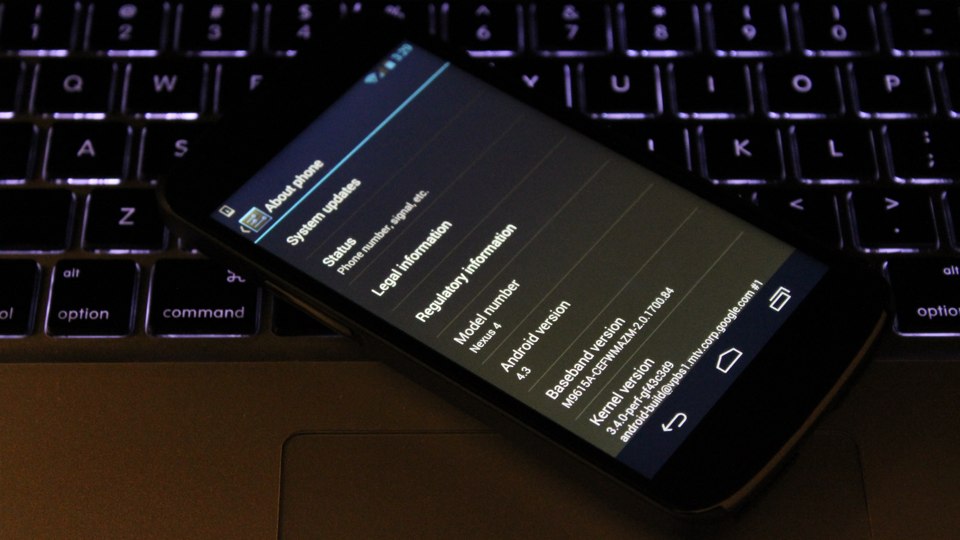
Within the hour I once again have a functional Nexus 4 mobile hotspot.
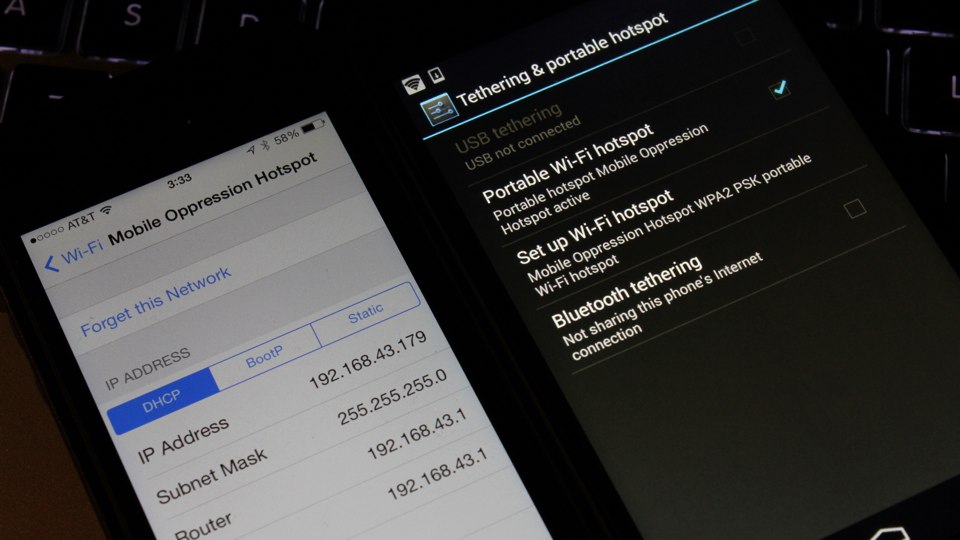
I do not use the Nexus 4 as a phone. I don’t even know what the phone number is.
If you’re using your Nexus 4 as a mobile hotspot on T-Mobile USA network, stay away from Android KitKat.




