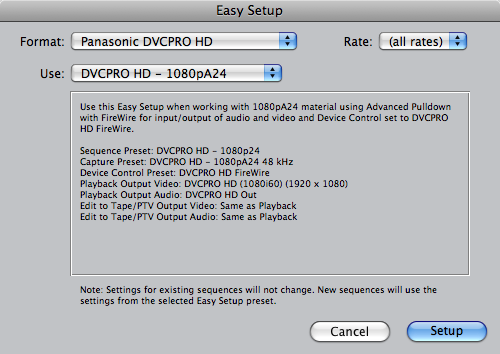UPDATE:
It seems that QuickTime 7.5 update adds the compatibilities between Panasonic HDC-SD9 and iMovie ’08, Final Cut Express 4, and Final Cut Pro 6.
UPDATE:
Thanks to James and Hans Eklundh for confirming that QuickTime 7.5 now supports PAL/European HDC-SD9.
Immediately after applying iMovie 7.1.2 update, I recorded a number of videos on Panasonic HDC-SD9.
- HA1920
- HA1920 24p
- HG1920
I managed to import the videos without any problems at all, and the audio is in sync with the video. Previously, iMovie ’08 was unable to import the video from Panasonic HDC-SD9 correctly. It crashes during HA1920 import. The HA1920 24p video was playing faster than the audio track.
I am doing more testing on this issue, and will post the result as soon as possible.
The gears:
- Panasonic HDC-SD9
- 15-inch MacBook Pro Core Duo 2.0GHz 2GB
- iMovie 7.1.2
- QuickTime 7.5
- Mac OS X 10.5.3
Stay tuned.