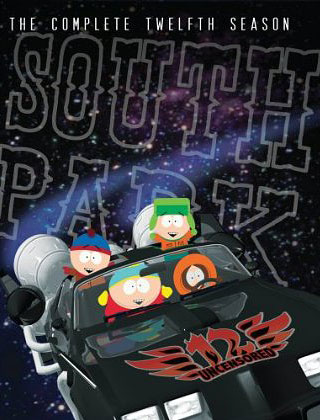Panasonic HDC-HS20 – Retail Price $749.95
Panasonic HDC-HS20 is priced as low as $609.95 at Amazon.com (July 15th, 2009).
Panasonic HDC-HS20 is priced as low as $618.06 at Buy.com (July 14th, 2009).
Check out the sample video from Panasonic HDC-HS20 below.
ISO of the raw AVCHD files is also available here.
Panasonic HDC-HS20 features:
- 1920×1080 HD video recording
- 80GB HDD & SD Card Hybrid
- 16x Optical Zoom with O.I.S.
- LEICA DICOMAR Lens
- iA Mode with AF Tracking & Touch Screen
I do not like Hard Drive based camcorders for personal reasons. The Hard Drive capacity is getting bigger and bigger; I am having hard time archiving the raw AVCHD files. Panasonic HDC-HS20 also uses SDHC card as recording media. I’d get Panasonic HDC-SD20 instead of Panasonic HDC-HS20, but that’s just me. Having to own and use numbers of Panasonic and Canon AVCHD Camcorders, I’d now go with Canon Vixia HV40 HDV and Canon Vixia HFS100. The 1/6-inch MOS image sensor is a bit small to produce crisp and vibrant video. Compared to Canon Vixia HFS100 and Sony HDR-XR520V, Panasonic HDC-HS20 is way outclassed. But considering the price, it is a much better choice for those who are looking for an HD camcorder at a lower price.



——-
Disclaimer:
If you bought anything through Amazon link above, and I get some kickbacks.
“If you buy Panasonic HDC-HS20, I can buy this Canon Vixia HV40 HDV Camcorder” to paraphrase the great Robert Schimmel.