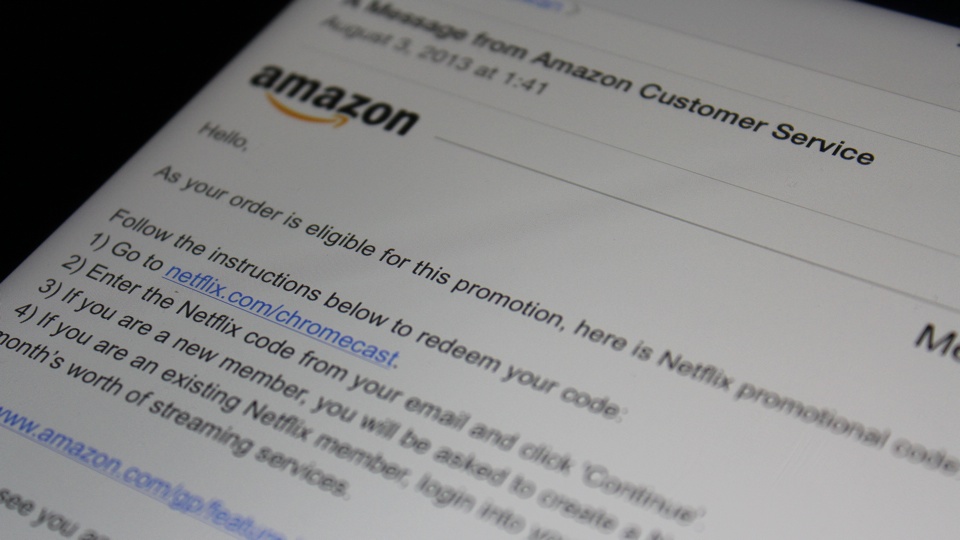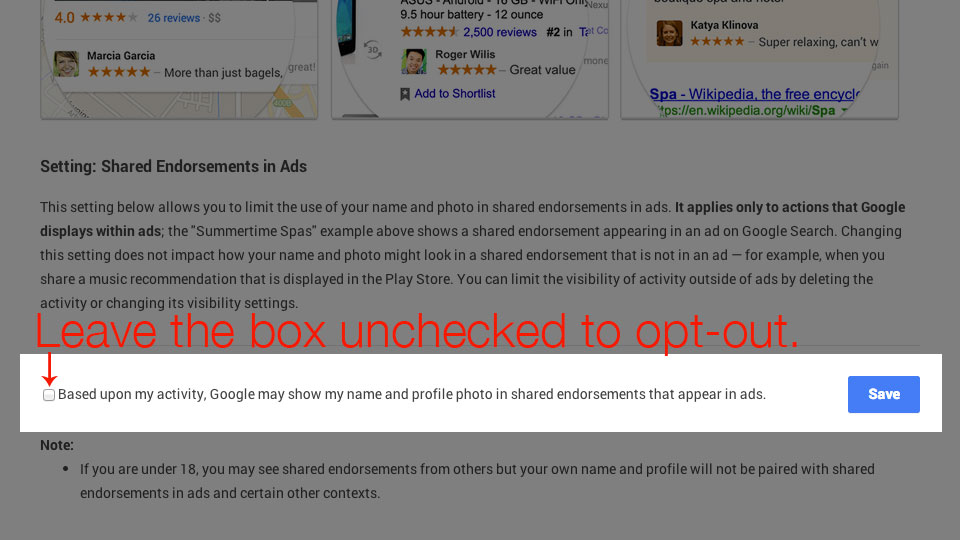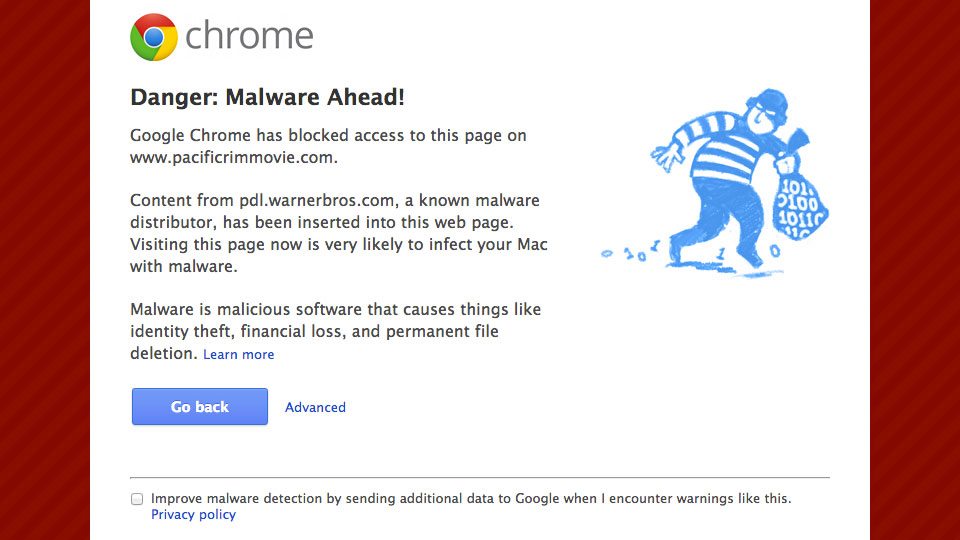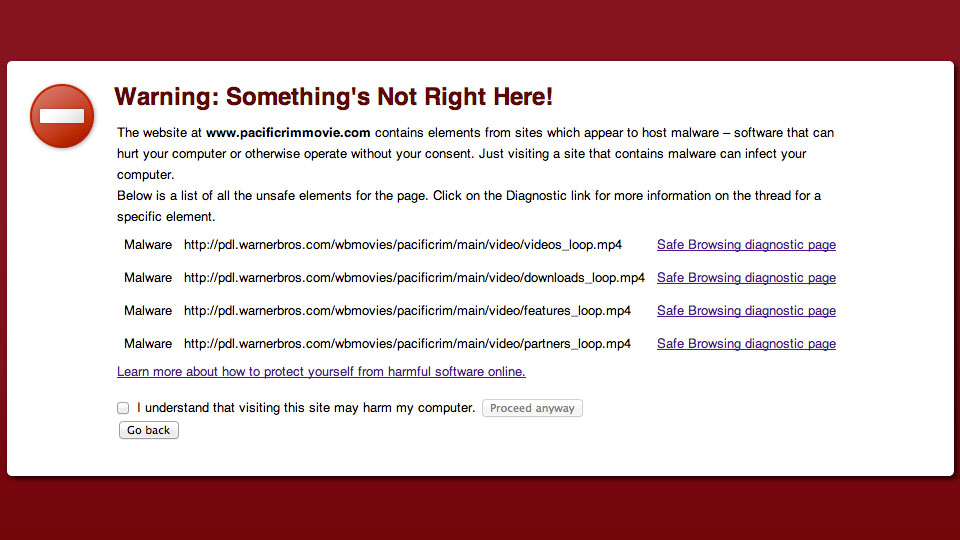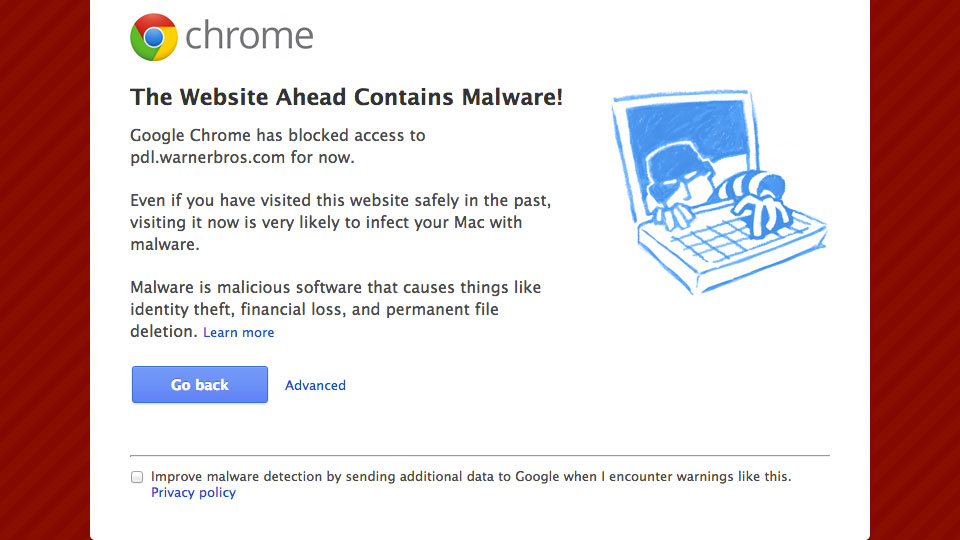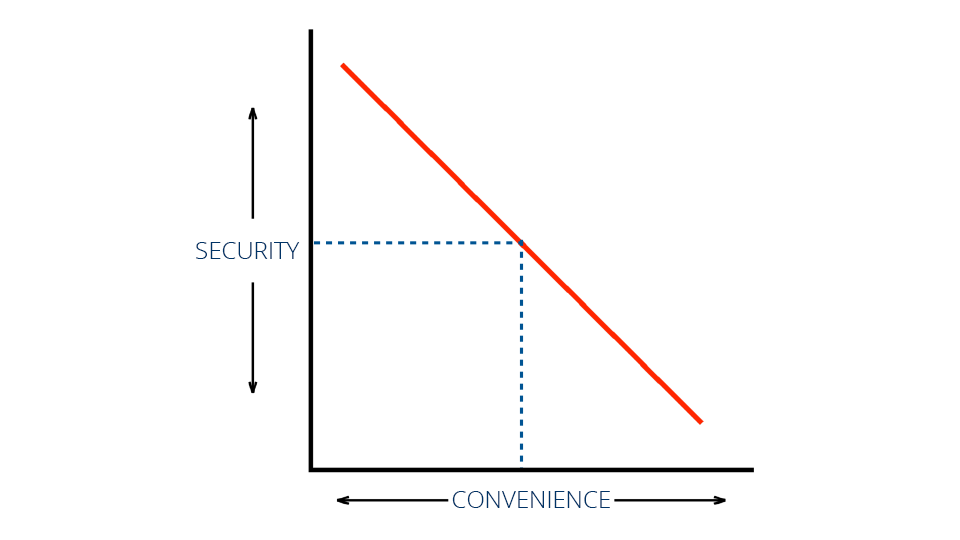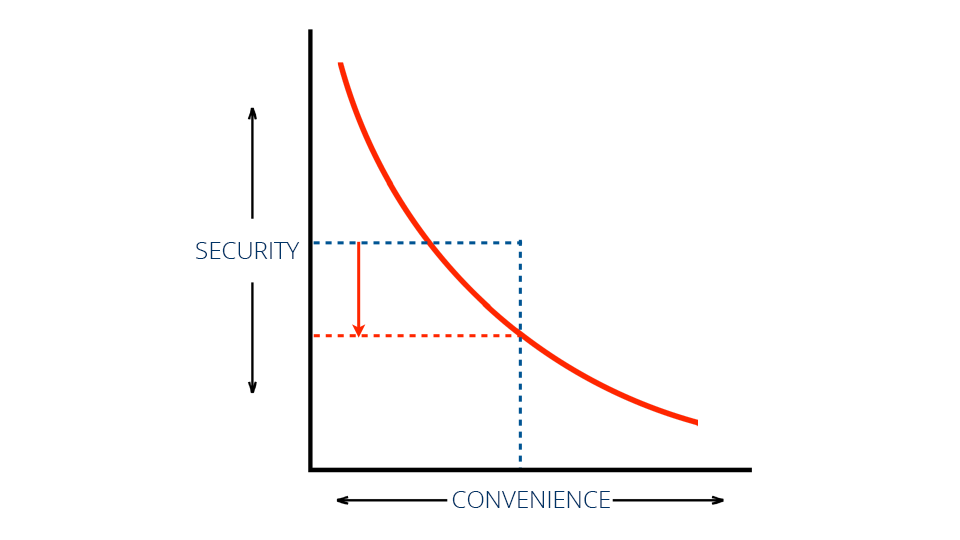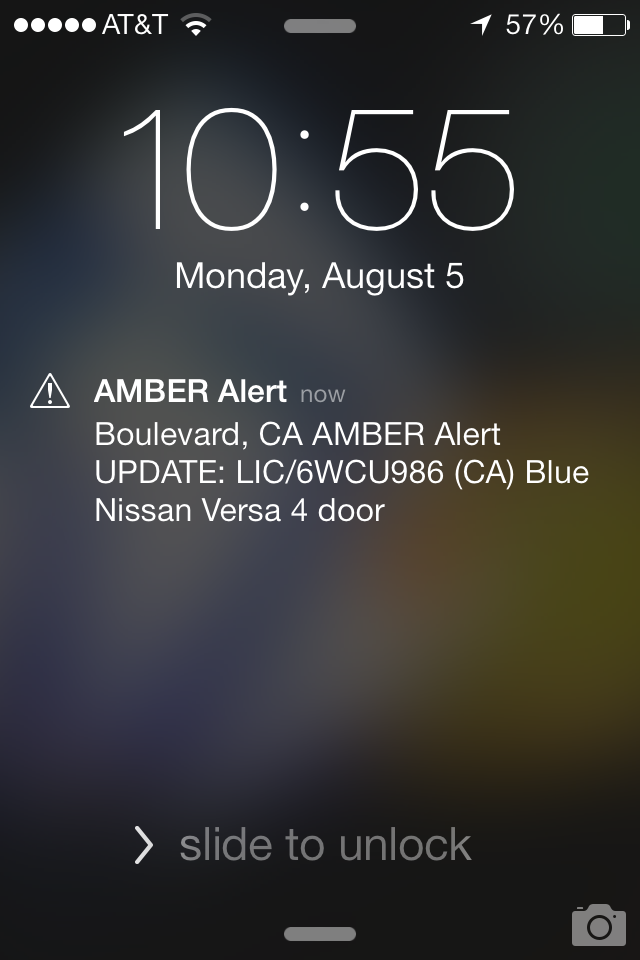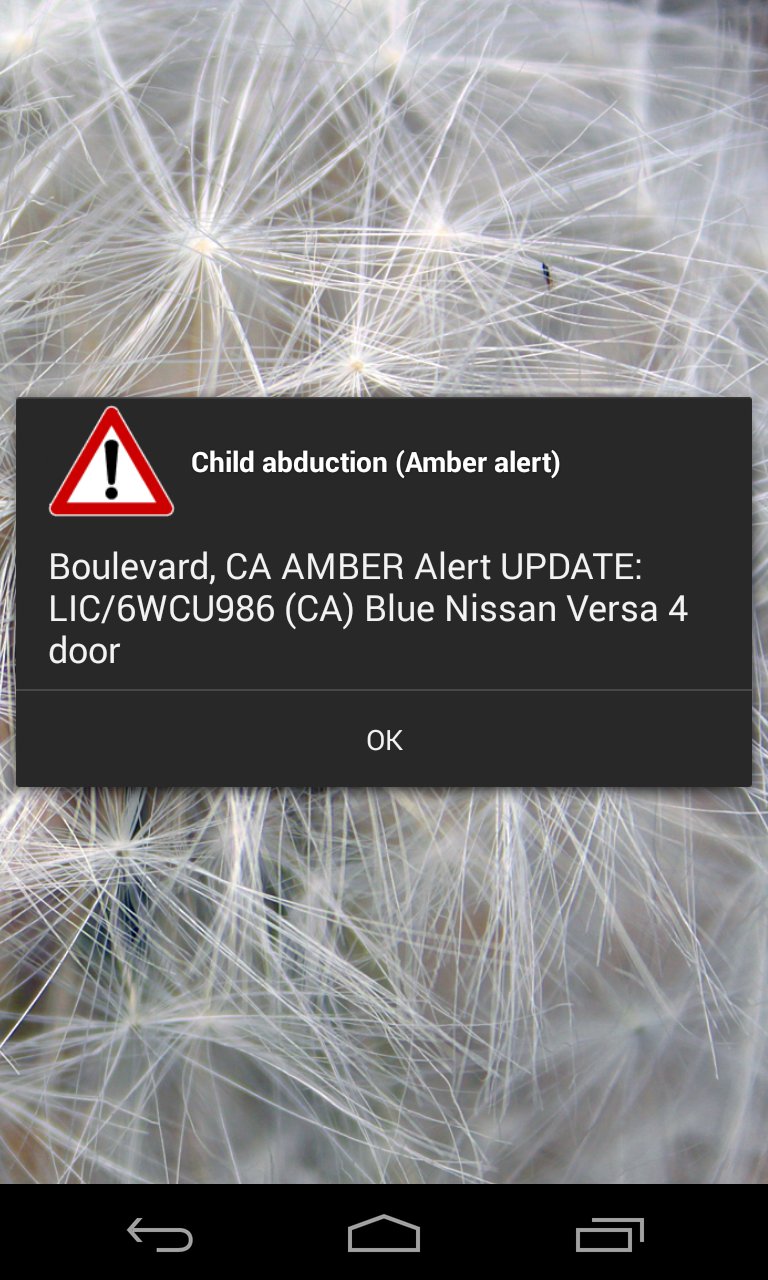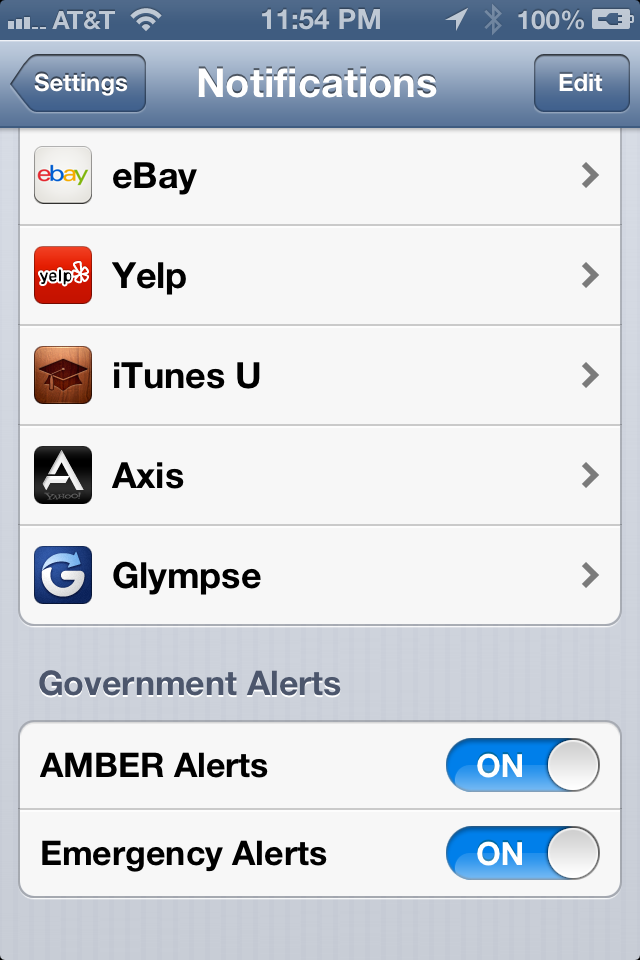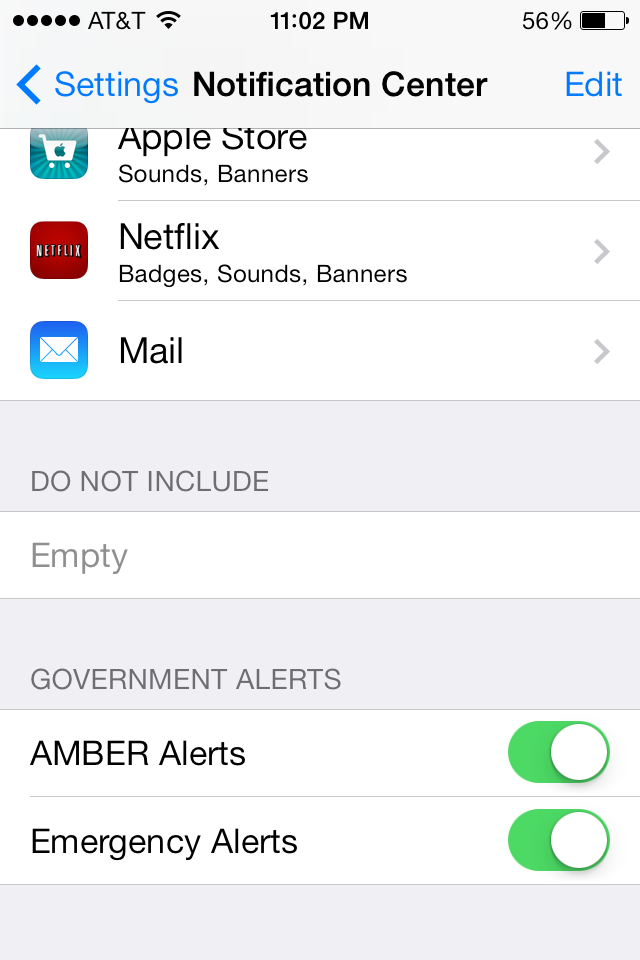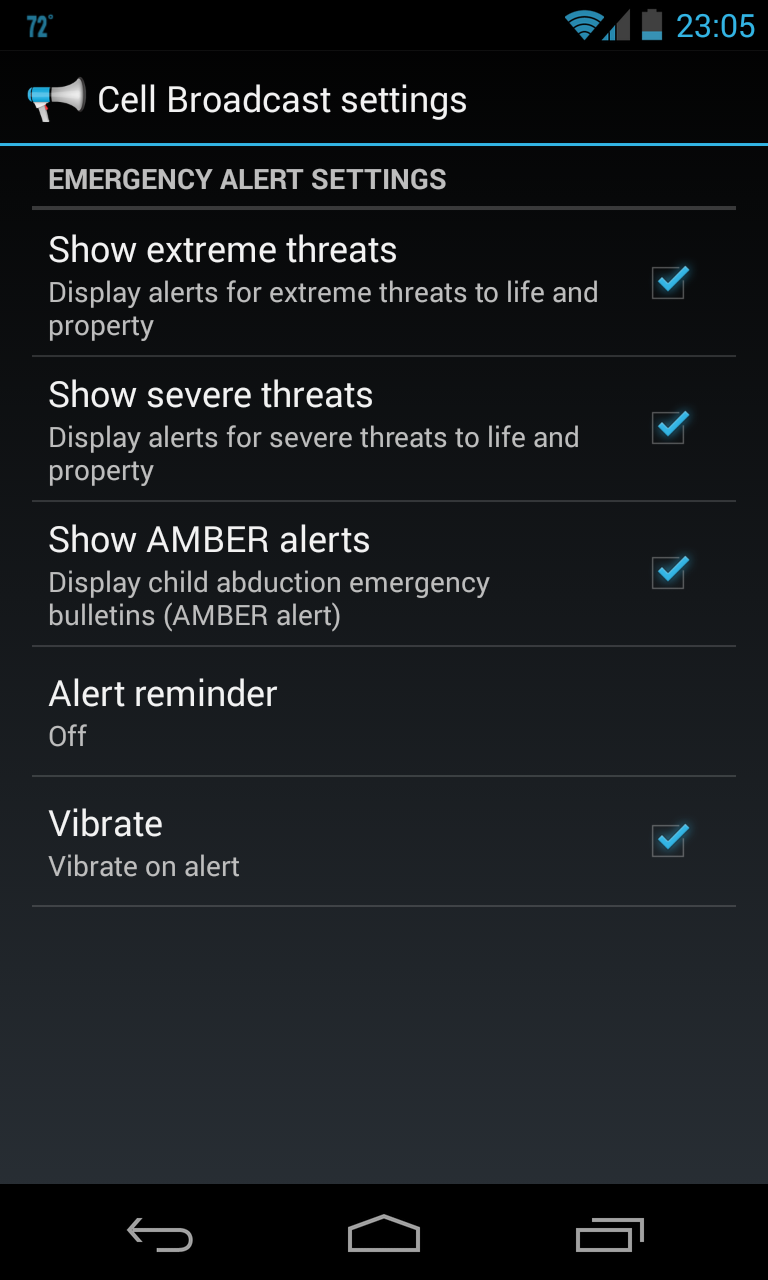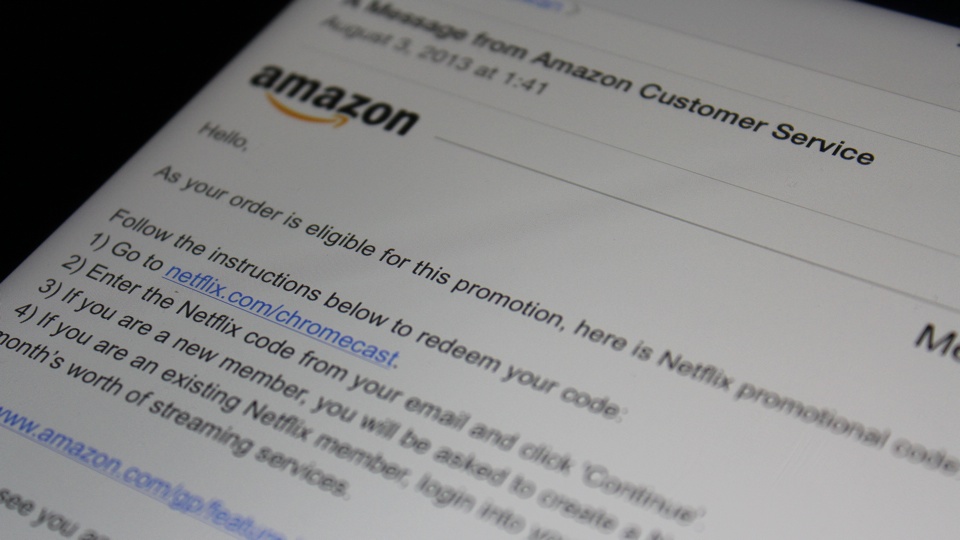Amazon Customer Service scores another point. One satisfied customer reports that Amazon.com sent him the Chromecast-Netflix Promotional code even after his order was canceled.
The customer was originally told by that his Chromecast order was not eligible for the Netflix promotional code because it was placed after 5:31 p.m. PST on July 24, 2013. Subsequently the order was canceled after contacting Amazon.com Customer Service and getting no resolutions. The customer citing that at the time the order was placed, Amazon.com and Google promised that the order was eligible for the promotional offer. In addition to that, Google Play stated that orders of Chromecast placed before 1PM PT on 7/25 will receive their promotion code once their order ships; 18 hours and 29 minutes later than Amazon.com cut-off time.
A few days later the customer received an email from Amazon.com:
Dear Amazon.com Customer,
Thank you for your recent Chromecast purchase. Your purchase has qualified you to receive a 3-month Netflix gift code. Your code will be emailed to you 5 days after your Chromecast ships.
Apparently Amazon.com had changed the cut-off time to 5:31 p.m. PST on July 25, 2013; 24 hours later than its original cut-off time.
The customer contacted Amazon.com Customer Service asking if his order could be re-instated; Amazon.com replied:
Unfortunately, we don’t have any more stock of ‘Google Chromecast HDMI Streaming Media Player’ right now, and we’re not sure when we’ll be able to get more.
Despite all of that, the customer also received an email from Amazon.com that said:
Hello,
As your order is eligible for this promotion, here is Netflix promotional code: XXXXXXXXXXXX
Follow the instructions below to redeem your code:
1) Go to netflix.com/chromecast.
2) Enter the Netflix code from your email and click ‘Continue’.
3) If you are a new member, you will be asked to create a Netflix account. No billing information is required.
4) If you are an existing Netflix member, login into your Netflix account and your subscription will be credited for 3 month’s worth of streaming services.
Yes, Amazon.com gave the customer the Netflix promotional code even though they could not fulfill the order. Anecdotal story like this really shows how much Amazon.com cares about their customers.
If only I had ordered a Chromecast from Amazon.com.
By the way, Google is to blame for botching the Chromecast launch.