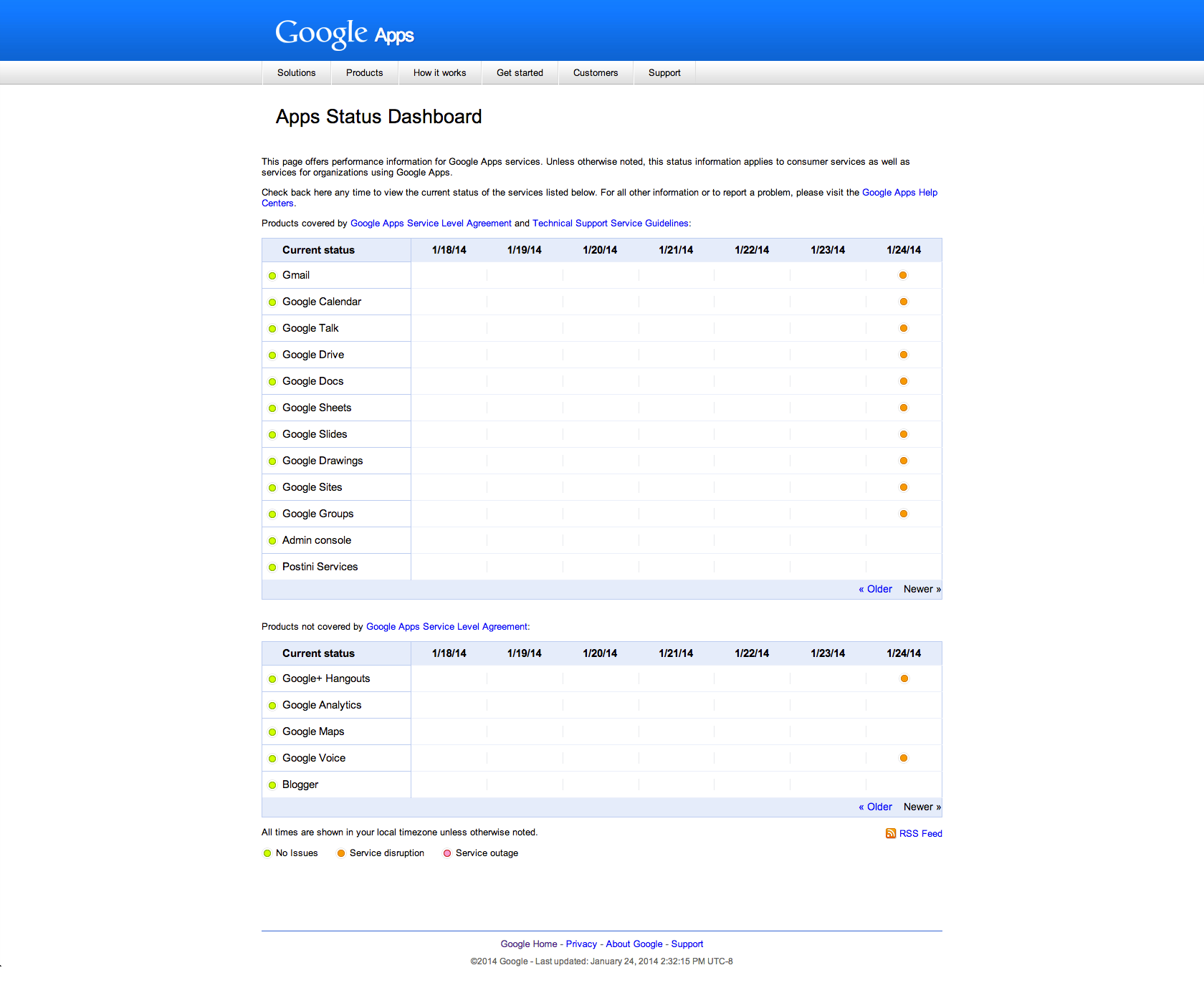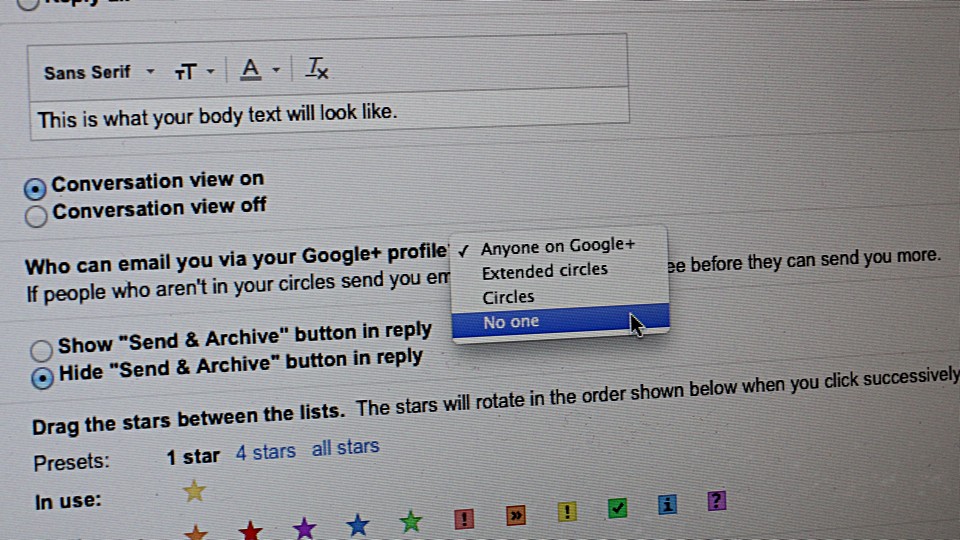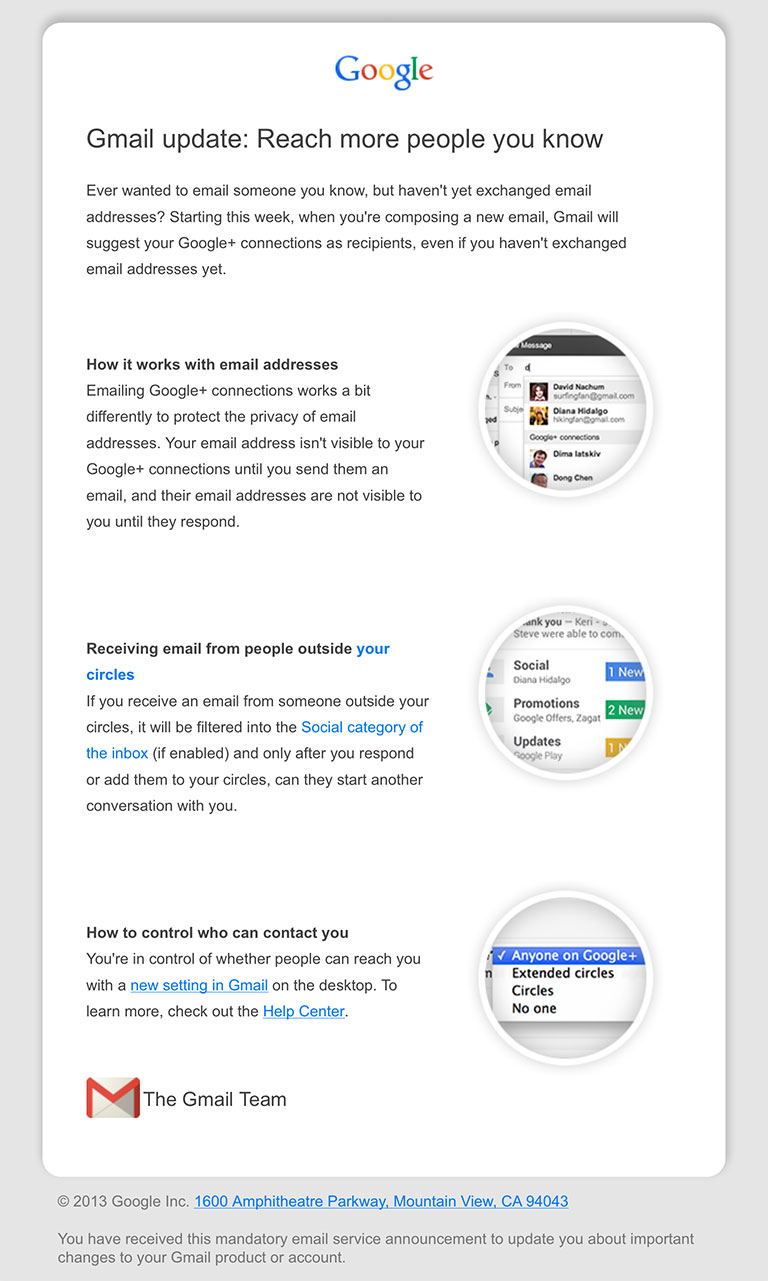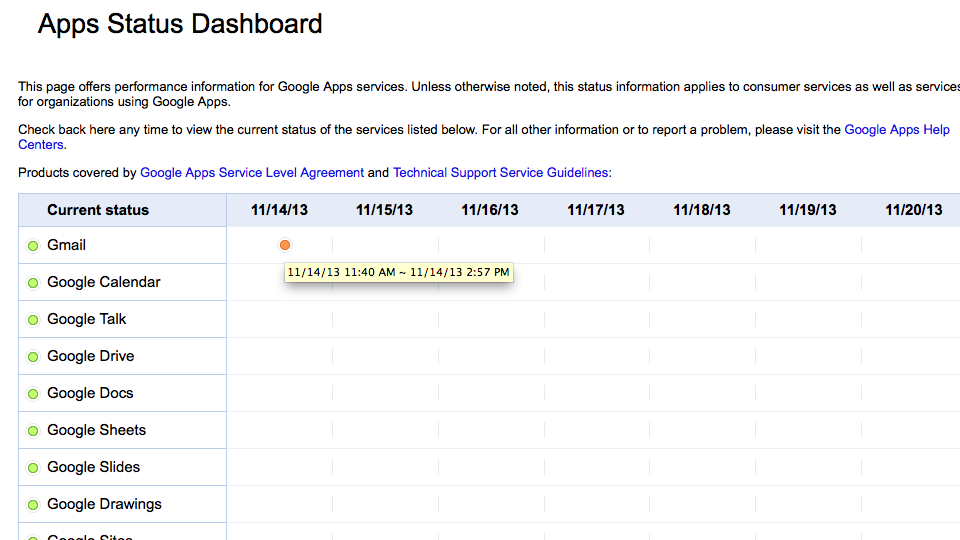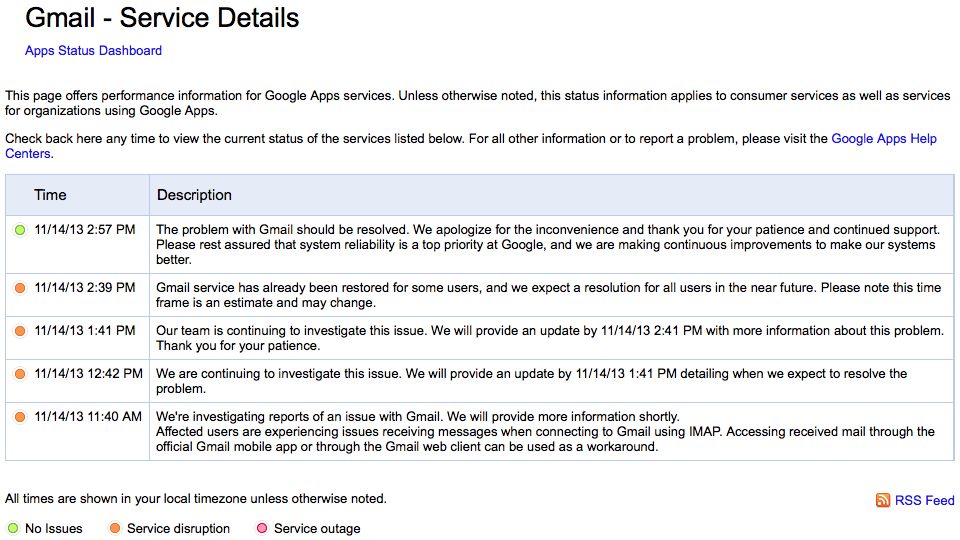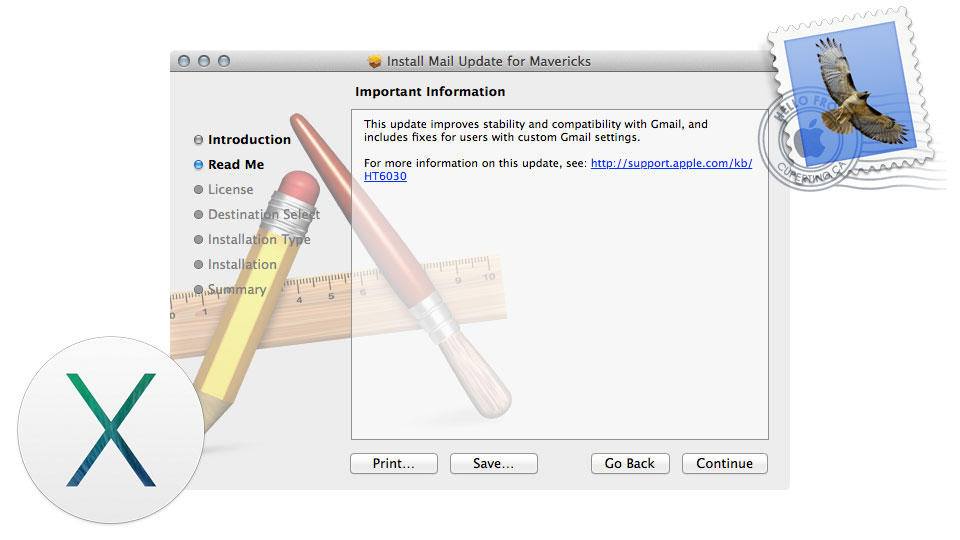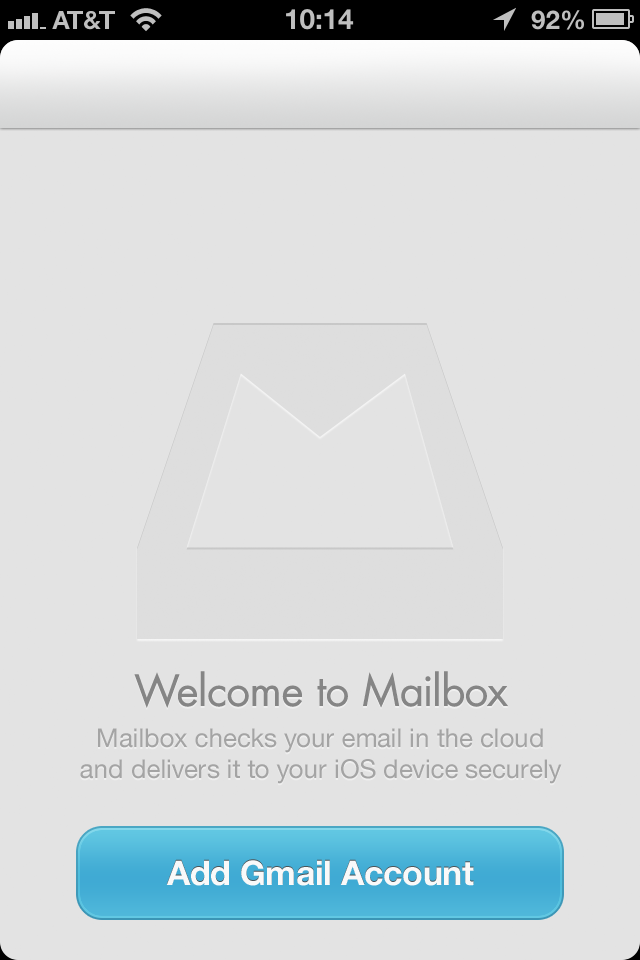Inbox by Gmail requires an invite. Email inbox@google.com to request one.
Your email inbox should help you live and work better, but instead it often buries the important stuff and creates more stress than it relieves. Inbox, built by the Gmail team, keeps things organized and helps you get back to what matters.
- BUNDLES – Similar messages are bundled together so you can deal with them all at once. And get rid of them with one tap.
- HIGHLIGHTS – Get the most important information without even opening the message. Check-in for flights, see shipping information for purchases, and view photos from friends right up front.
- REMINDERS: More than mail, you can add Reminders so your inbox contains all the things you need to get back to.
- SNOOZE: Snooze emails and Reminders to come back when you are ready to deal with them: next week, when you get home, or whenever you choose.
- SEARCH: Inbox helps you find exactly what you’re looking for— from your upcoming flight to a friend’s address— without having to dig through messages.
- WORKS WITH GMAIL: Inbox is built by the Gmail team, so all your messages from Gmail are here, along with the reliability and spam protection of Gmail. All of your messages are still in Gmail and always will be.
Inbox by Gmail is available for Android and iOS.
Yes, it is working with Gmail only and currently requires an invite.
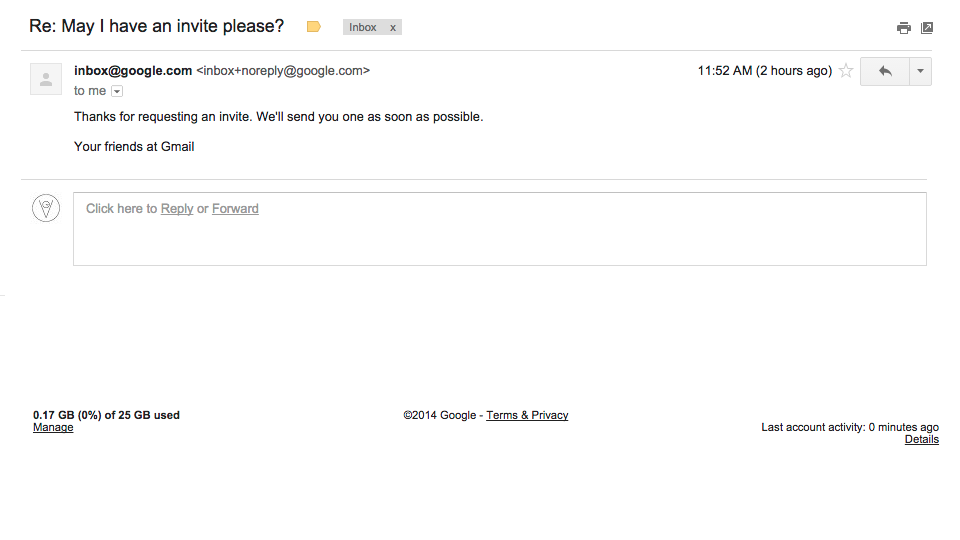
I am really intrigued by Google’s attempt to redefine what email is. At the same time I am curious what Google get from out of this. I use Google Apps for my email services and Google Domains for my personal domain. Haven’t I even Google enough pieces of myself?
By the way, I have a few Google Domains invite left.