Yet another feature from iPhone Software 2.0 confirmed. The Wi-Fi can be turned on in Airplane mode.
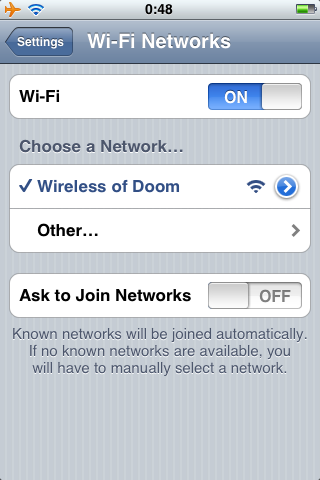

What is the practical use of having Wi-Fi on in Airplane mode? Maybe now the iPhone can be used for browsing the internet on the airplane during flight. But the obvious use is to have the iPhone functioning just like an iPod touch, all the Wi-Fi without the phone signal.
If you recently replaced your original iPhone with iPhone 3G, you can now use it as an iPod touch by switching to the Airplane Mode with Wi-Fi on. It saves some battery life not having the iPhone still looking for the GSM signals.
