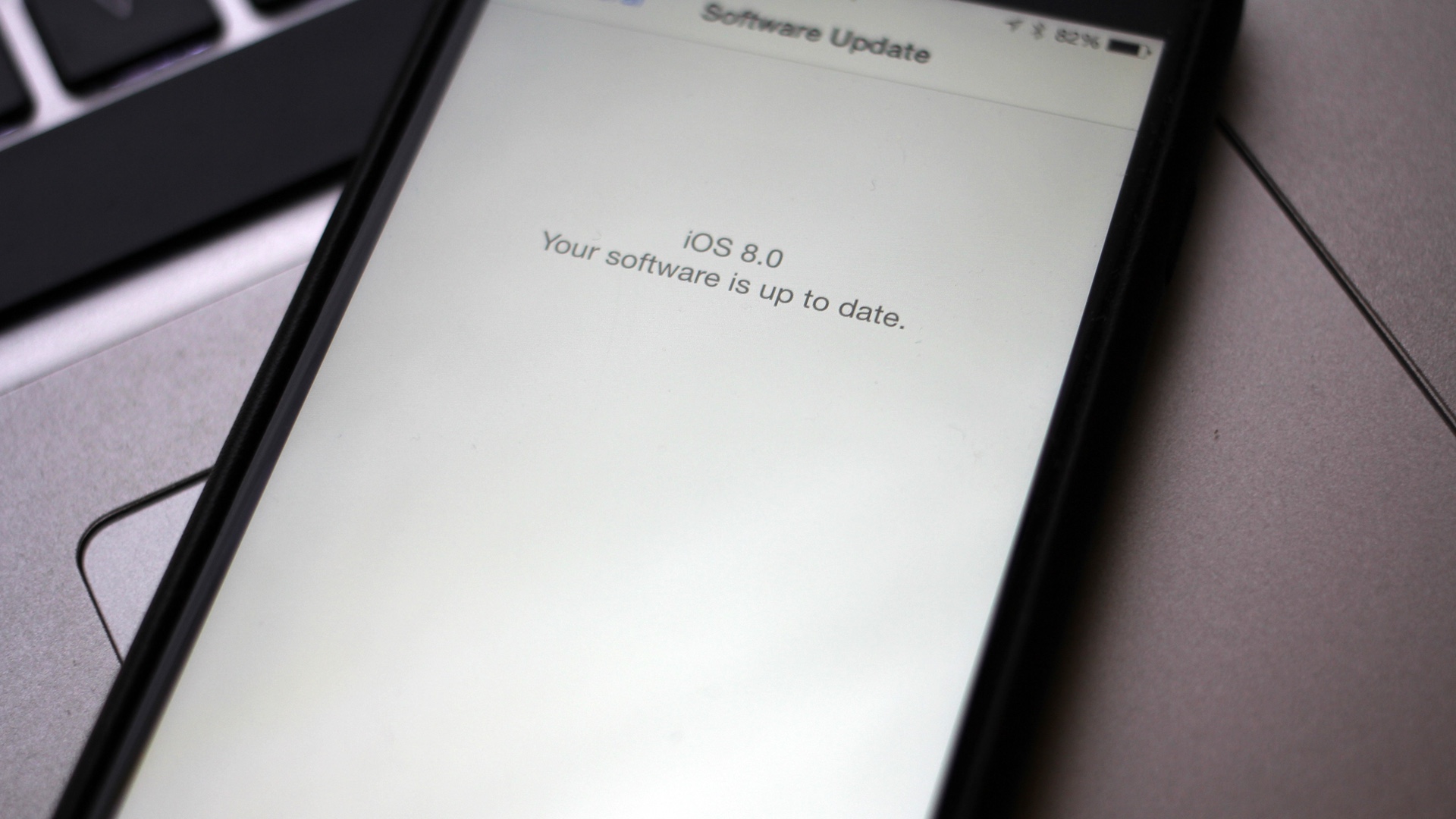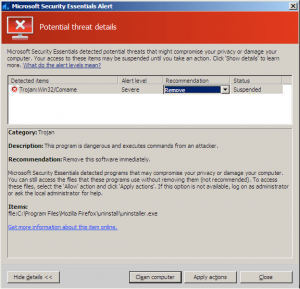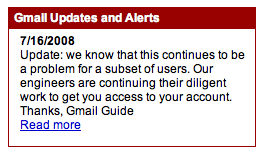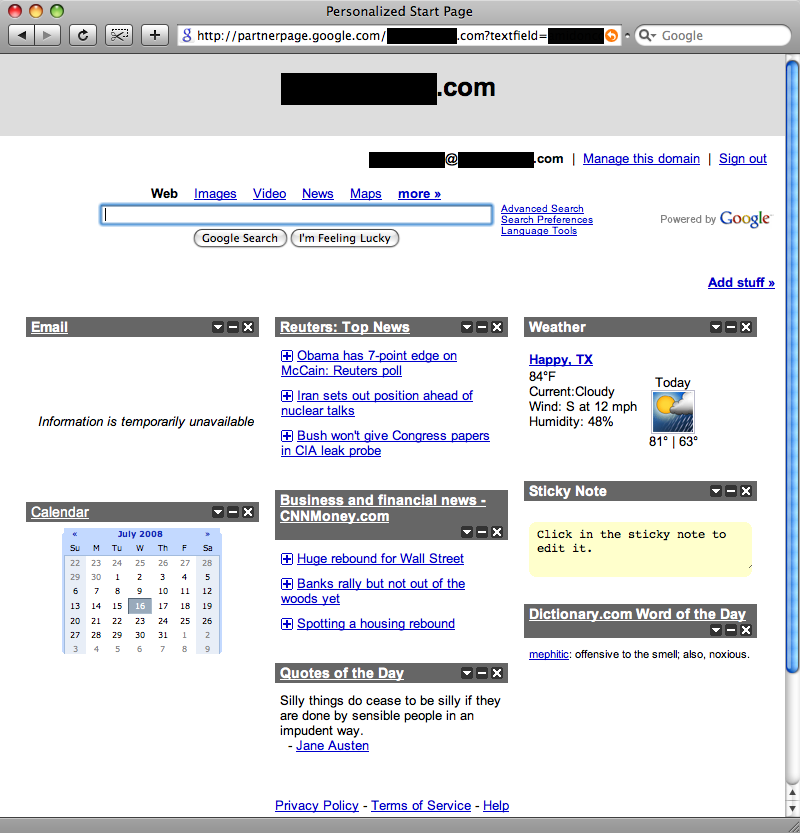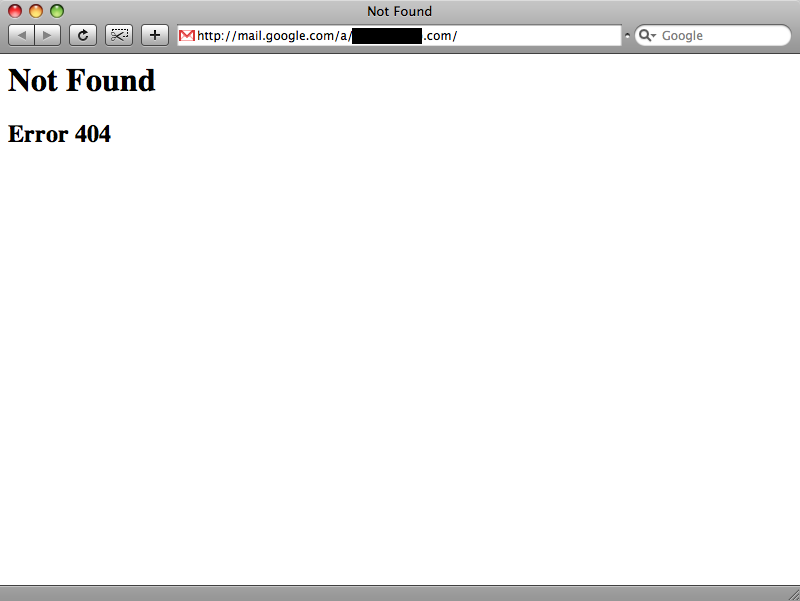From AppleInsider:
Initial reports suggest that the over-the-air update install causes issues for the newest iPhone 6 and iPhone 6 Plus. Carrier connectivity issues are occurring across the board, affecting AppleInsider readers who use Verizon, AT&T, T-Mobile and Sprint.
After updating their system to iOS 8.0.1, users have also found that the Touch ID fingerprint unlock for their handset no longer works. Attempts to add a new fingerprint to the system return the error message shown above.
This is a self inflicted slap in the face for Apple. Based on chatters within Apple, some members of AppleCare back-end team were reassigned prior to iPhone 6 launch. It might have been a bad move on Apple part. Blame it on a certain team leader within Apple.
Apple has posted a support page addressing this issue.
Loss of cellular service or ability to use Touch ID after updating to iOS 8.0.1 on iPhone 6 or iPhone 6 Plus
We have a workaround for you if you have an iPhone 6 or iPhone 6 Plus and you lost cellular service and Touch ID functionality today after updating to iOS 8.0.1. You can reinstall iOS 8 through iTunes by following the instructions below. We are also preparing iOS 8.0.2 with a fix for the issue, and will release it as soon as it’s ready in the next few days.
Follow these steps to reinstall iOS 8.0.
- Make sure that you’re using the latest version of iTunes.
- Connect your iPhone to iTunes.
- Back up your iPhone in iTunes on your Mac or PC. iCloud backups won’t restore to earlier versions, including iOS 8.0.
- Download the file below that corresponds to your device:
- Select the file you just downloaded by doing one of these in iTunes:
- Mac: Press the Option key and click Check for Update.
- Windows: Press the Shift key and click Check for Update.
- Press Update to install iOS 8 on your iPhone.
The Health app won’t work in iOS 8 after these steps. It will be fixed in our upcoming iOS 8.0.2 software update.
Based on postings at Apple Developer Forums, the issue affects primarily those who installed iOS 8.0.1 build 12A402 through over the air (OTA) update. It is possible that the differential update contains the bad codes that cause the issues.
Generally, I prefer installing the full update through iTunes rather than over the air.
You can also restore your iPhone back to iOS 8.0.0 by following the instructions provided by Rene Ritchie of iMore.com.