After all these years, the boxes still make me laugh.

Taken with Canon EOS 60D and Canon EF-S 18-55mm f/3.5-5.6 IS II SLR Lens.
- ISO: 3200
- Focal Length: 55mm
- Aperture: f/5.6
- Shutter Speed: 1/10

Celebrating 20 years of Nonsense, Powered by Natural Intelligence.
After all these years, the boxes still make me laugh.

Taken with Canon EOS 60D and Canon EF-S 18-55mm f/3.5-5.6 IS II SLR Lens.
iOS 4 for iPhone 3GS, iPhone 3G and iPod touch (excluding 1st gen) will be made available to all at no charge on June 21st, 2010.
In this installment, we’re going to take a look at a little feature called “Faces.”
“Faces” is also a feature in iPhoto ’09 and Apple is adding the integration into iOS 4. When you sync photos that have been tagged by Faces in iPhoto ’09, the Photo App in iOS9 will automatically organize those photos based on the names of the faces.
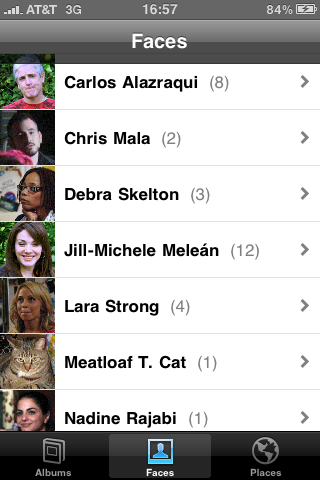
Of course you can also sync selected “Faces” into your iPhone through iTunes, but that means every single picture of the person tagged with Faces will be synced to your iPhone or iPod touch.
Learn more about Faces and iOS 4.
iPhoto ’09 is available for Mac OS X 10.5 Leopard and Mac OS X 10.6 Snow Leopard.
Apple introduces new features to iPhoto ’09 such as Places and Faces.
Faces automatically scans iPhoto library right after the upgrade, and it might take a while to process all the data. I have 3368 of assorted pictures in my iPhoto Library, and I’m looking at a good 80 minutes for my 15-inch MacBook Pro Core Duo 2.0GHz to process Faces data.
I’m going to post some screenshots from faces, if I remember to.