Dropbox 1.5.7 for iOS is now available.
- Improved video streaming
- Italian and Iberian Spanish language Support
- Support for Password-protected Office documents (iOS 6)
- Various bug fixes and performance improvements

Celebrating 20 years of Nonsense, Powered by Natural Intelligence.
Dropbox 1.5.7 for iOS is now available.
Dropbox 1.4.1 is now available for download. It now features Camera Upload. Users can earn up to 3 GB of free storage space by uploading photos and videos from memory cards, cameras and phones. New users can also earn another 500 MB of free storage through referral link such as this one (not my referral link).
From Dropbox blog post:
Your photos, simplified (Part II)
You’re probably thinking “But my photos are large, won’t automatic uploading eat up all my Dropbox space?” We’ve got you covered. Don’t forget, we’ll give you 500 MB of Dropbox space for your first automatic upload. As you take and upload more photos and videos, you can earn up to 3 GB extra, for free.
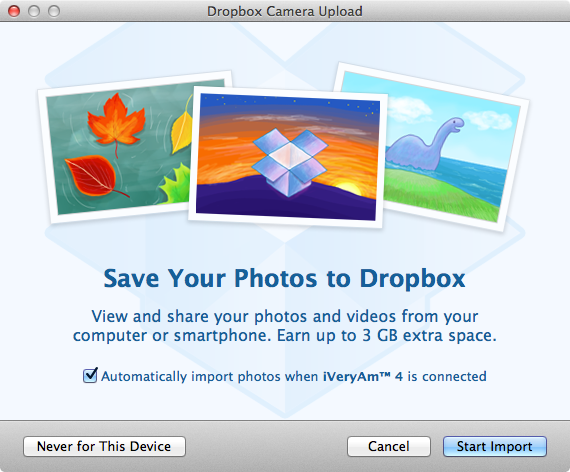
Microsoft SkyDrive has some restrictions with regards to file naming convention:
The file path cannot contain the following characters: / : * ? ” < > |
Dropbox definitely will not sync files or folder that contain any of the following characters: *
Google Drive allows all the characters limited by SkyDrive.
Dropbox has been testing a new feature called Photo Upload. On Friday February 3rd, 2012 Dropbox were giving away up to 5GB of free space to beta testers.
So, you have installed OS X Lion and for some odd reasons Dropbox doesn’t work correctly. What you need to do is to download the latest version of Dropbox, 1.1.35 is the current shipping version. If for some reason the shipping version is not working and you feel a little bit adventurous you can download the latest forums build; 1.2.16 is the latest build as of July 19th, 2011 and it is Lion compatible.