Apple seeds OS X Mavericks 10.9.4 build 13E25 to developers on Wednesday, June 25, 2014.
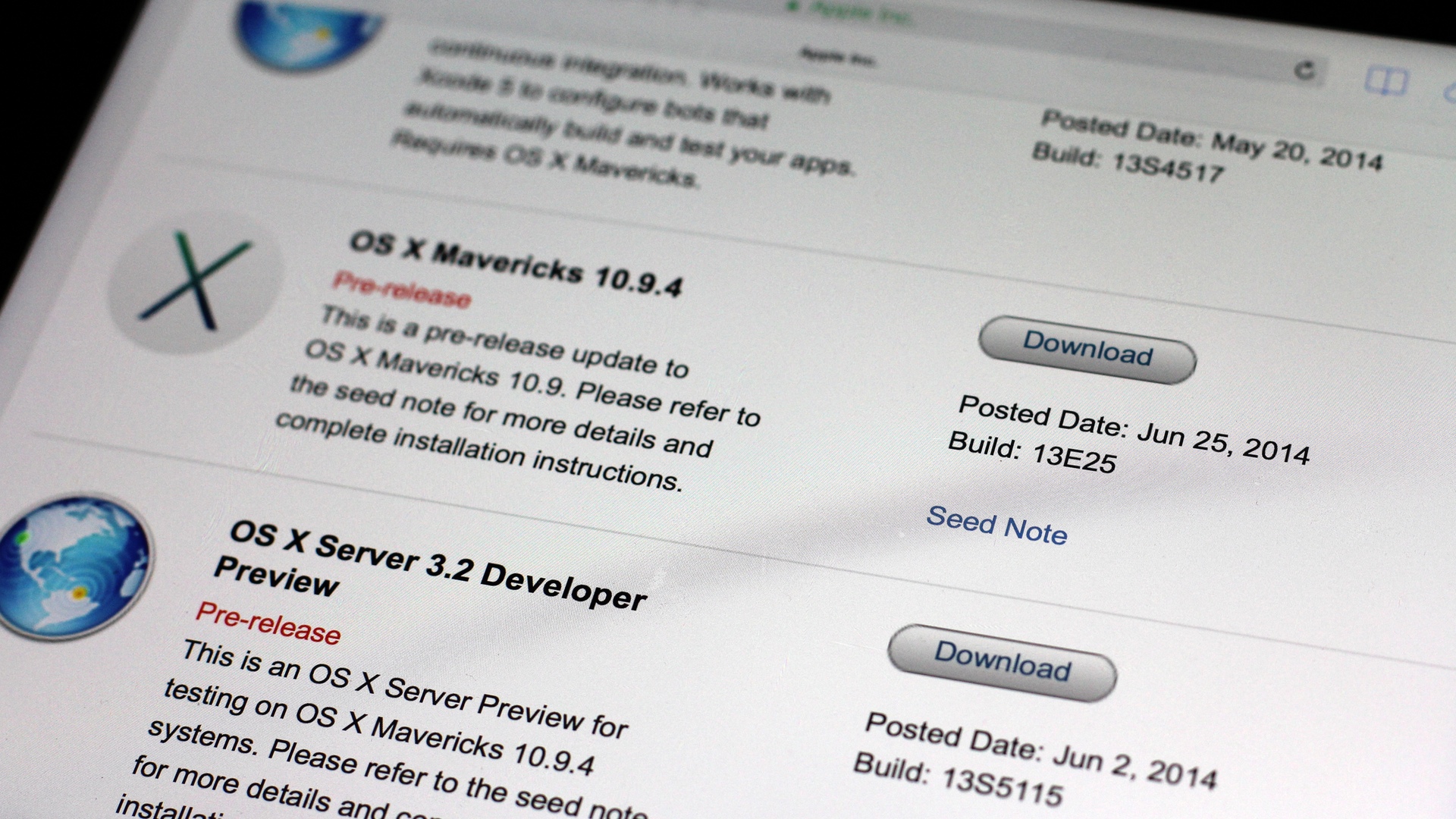

Celebrating 20 years of Nonsense, Powered by Natural Intelligence.
Apple seeds OS X Mavericks 10.9.4 build 13E25 to developers on Wednesday, June 25, 2014.
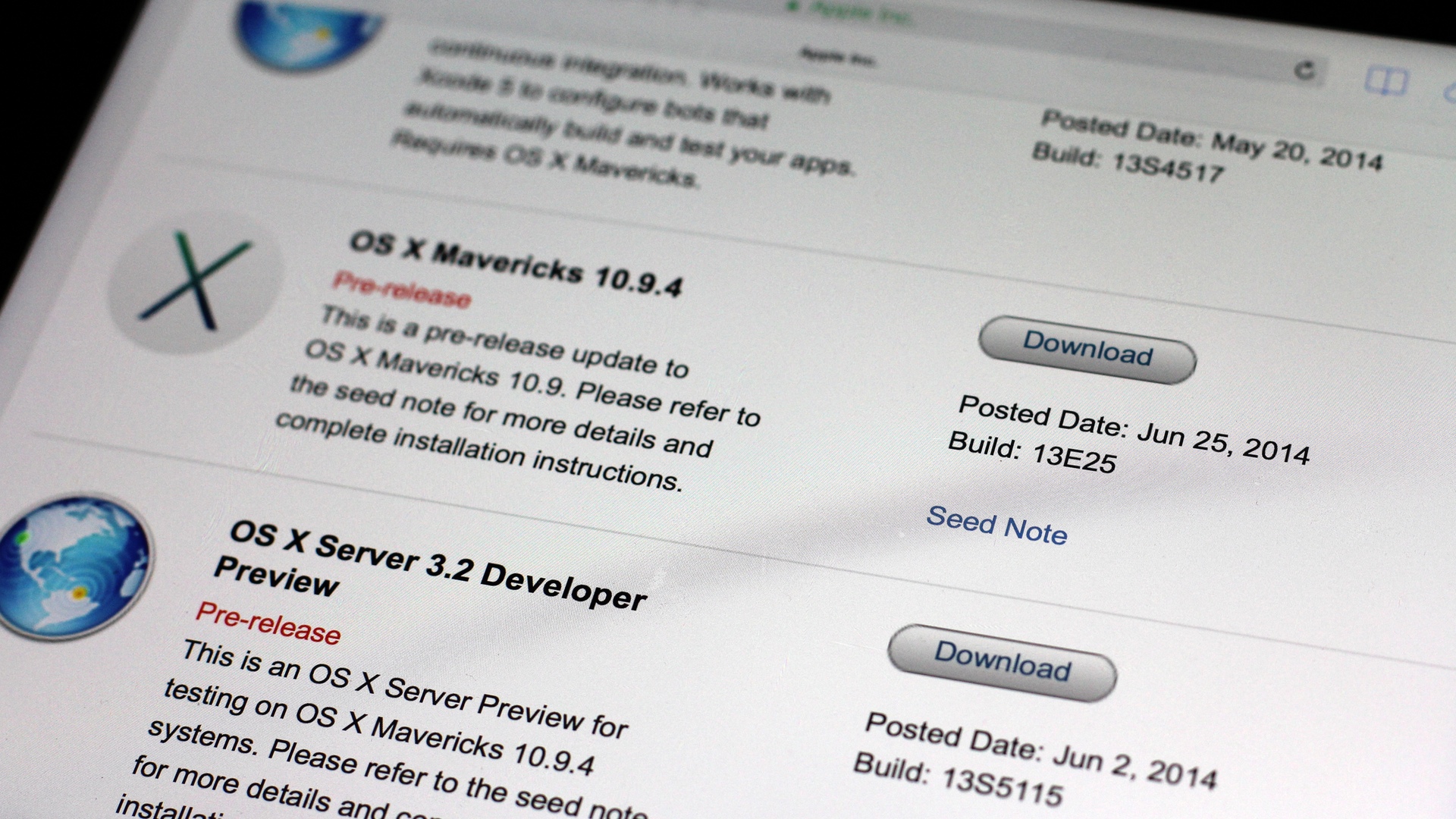
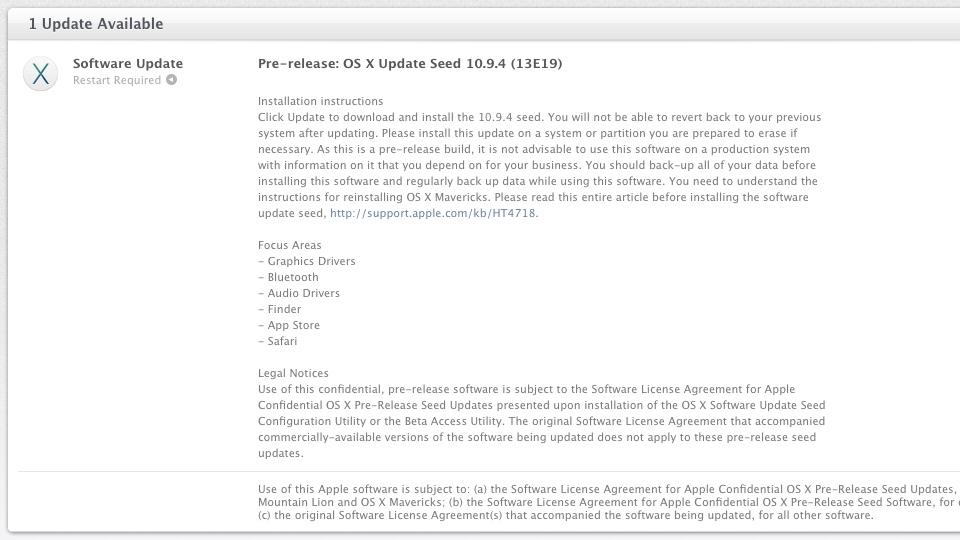
Apple seeds OS X Mavericks 10.9.4 build 13E19 to Developers and OS X Beta Program members on Thursday, June 19, 2014.
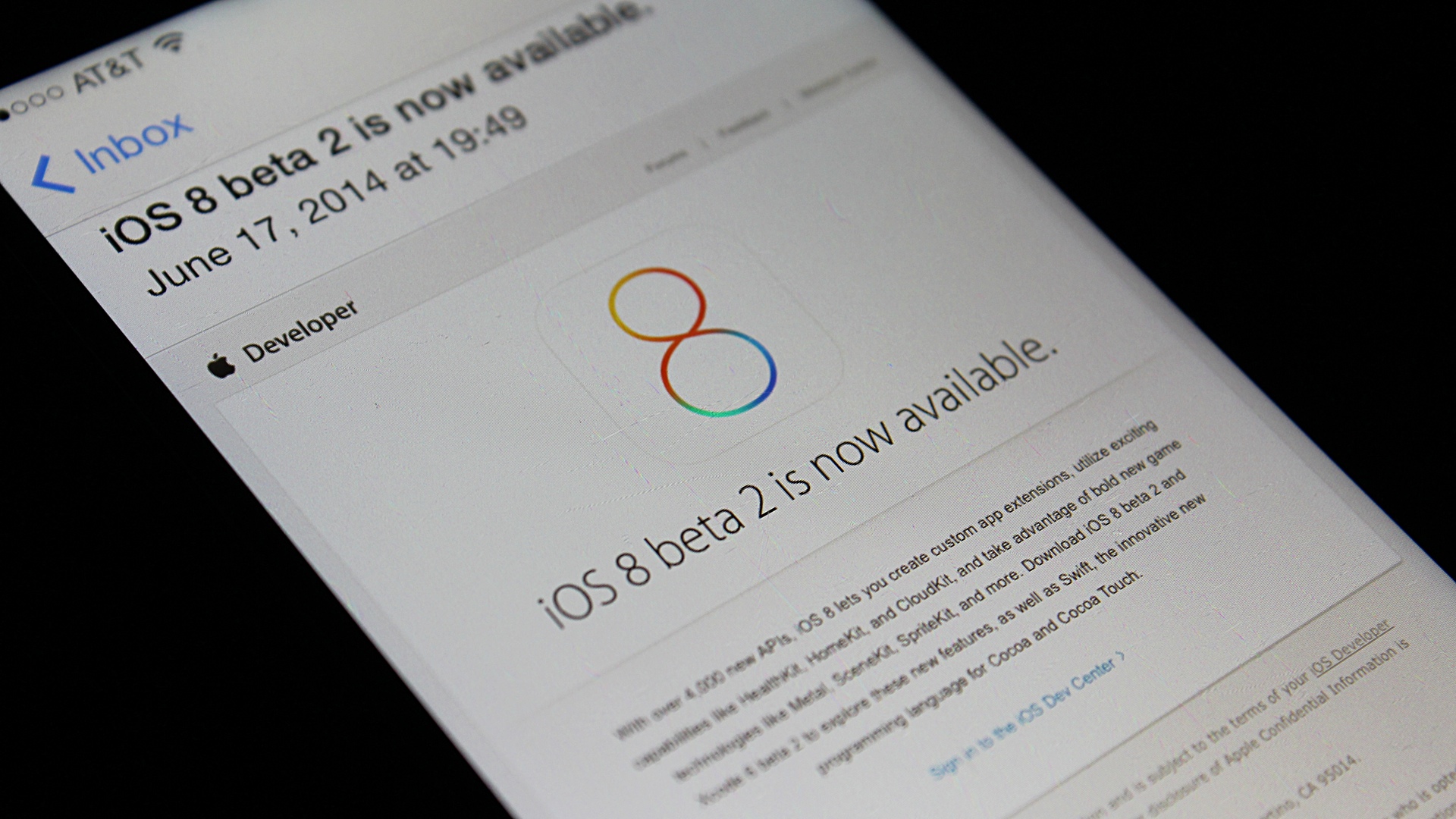
Apple seeds iOS 8 beta 2 build 12A4297e to developers on Tuesday, June 17, 2014.
This build seems to be a lot more stable than the first iOS 8 beta which crashed at least three times within the first hour. iOS 8 beta 2 seems to be stable enough that I told my colleagues they could install it if they would.
I installed iOS 8 beta on an iPhone 5s and iPad Air instead of on older devices; they are the only 64-bit iPhone and iPad I have. Apple is going full on 64-bit with the upcoming iOS devices.
I noticed that my iPad Air rings whenever my iPhone 5s rings. It seems that phone call handoff is working between the two devices. Overall, I’m really excited with iOS 8.
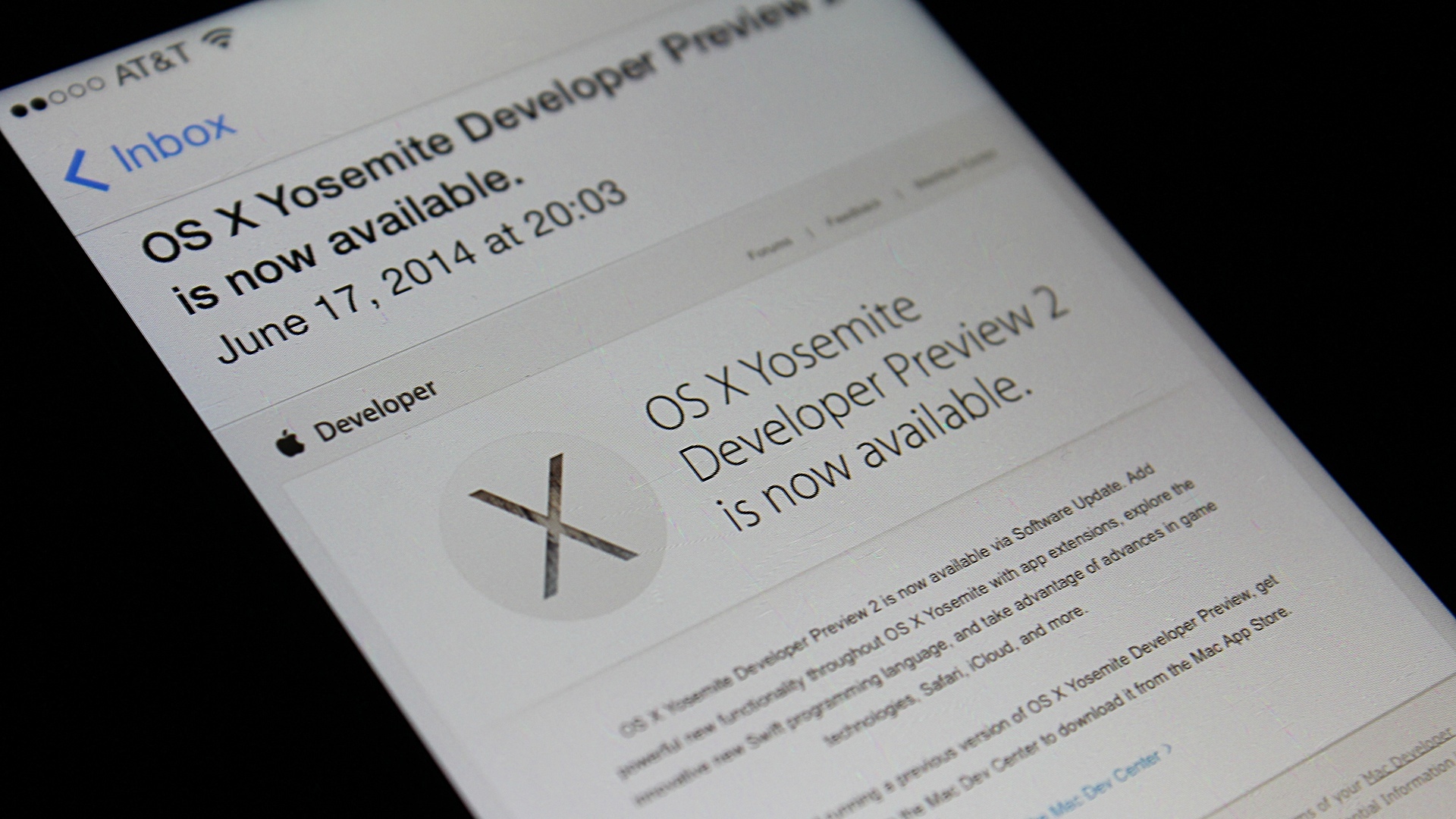
Apple seeds OS X Yosemite Developer Preview 2 build 14A261i on Tuesday, June 17, 2014.
The first OS X Yosemite Developer Preview was too buggy for my 2010 MacBook Pro. The font doesn’t look right and I suspected that it was designed to look best on Retina Display. The support for NVIDIA GeForce GT 330M was pretty abysmal.
I have not had enough time using OS X Yosemite Developer Preview 2 to find out if it’s going to run well on older Macs. Time will tell.
Apple seeds OS X Mavericks 10.9.4 build 13E16 to Developers.
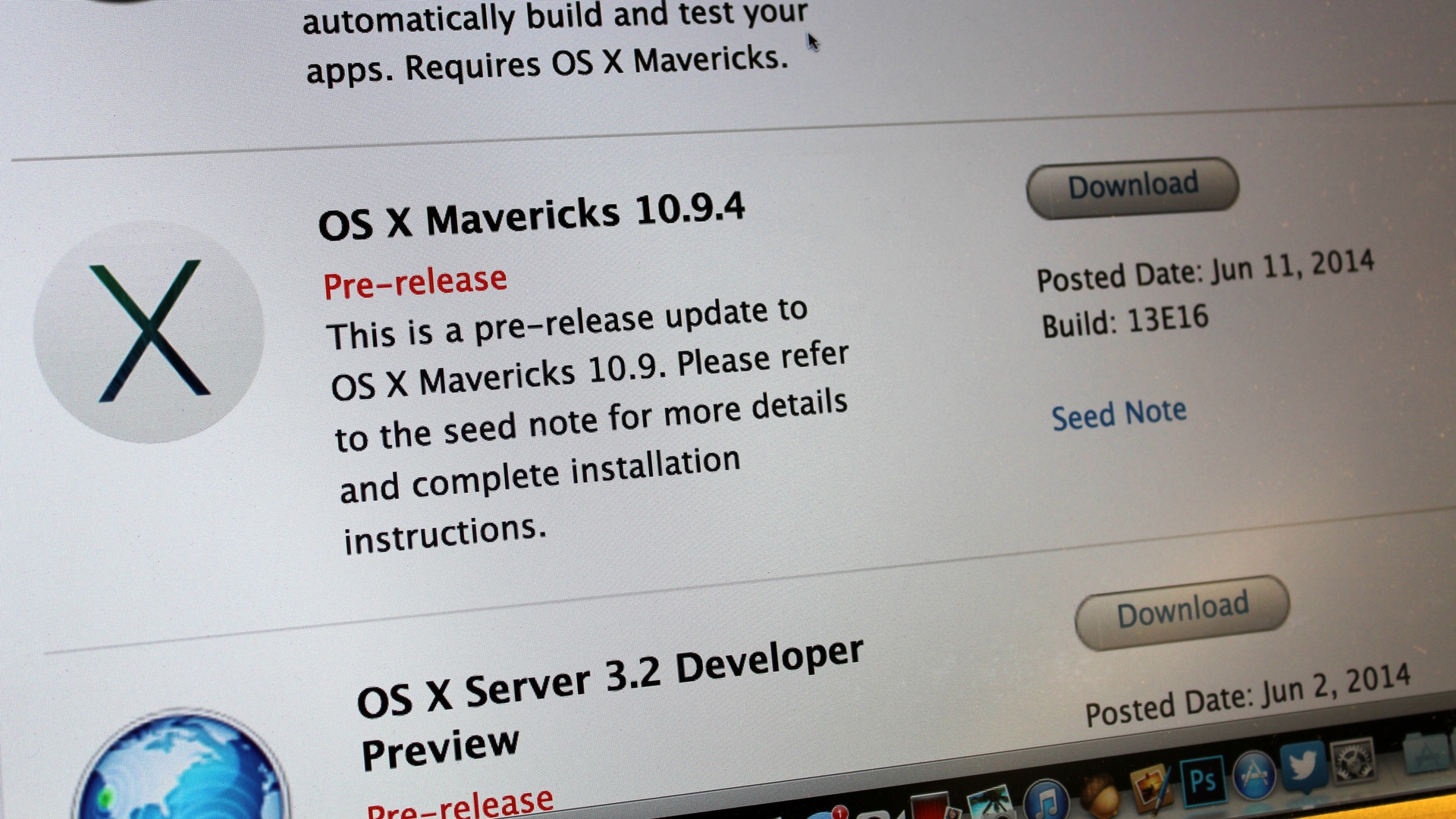
Apple seeds iOS 8 beta to Developers on Monday, June 2, 2014 following the WWDC Keynote. Usually, beta Operating System comes with bugs and more bugs. If you want to install iOS 8 beta, please consider the followings:
Anyway, look at the awesomeness of an iOS 8 bug.


Anyone can join the OS X Beta Program and download OS X Yosemite 10.10 Developer Preview. The truth is that the current Developer Preview build is definitely not for you.
Why?
There are still tons of issues with this particular build. A lot of visual tweaks needed.
Should you still insist on installing OS X Yosemite 10.10 Developer Preview, do yourself a favor by installing it on a different drive than you working drive.
In four weeks we should see a much better build of OS X Yosemite Developer Preview.