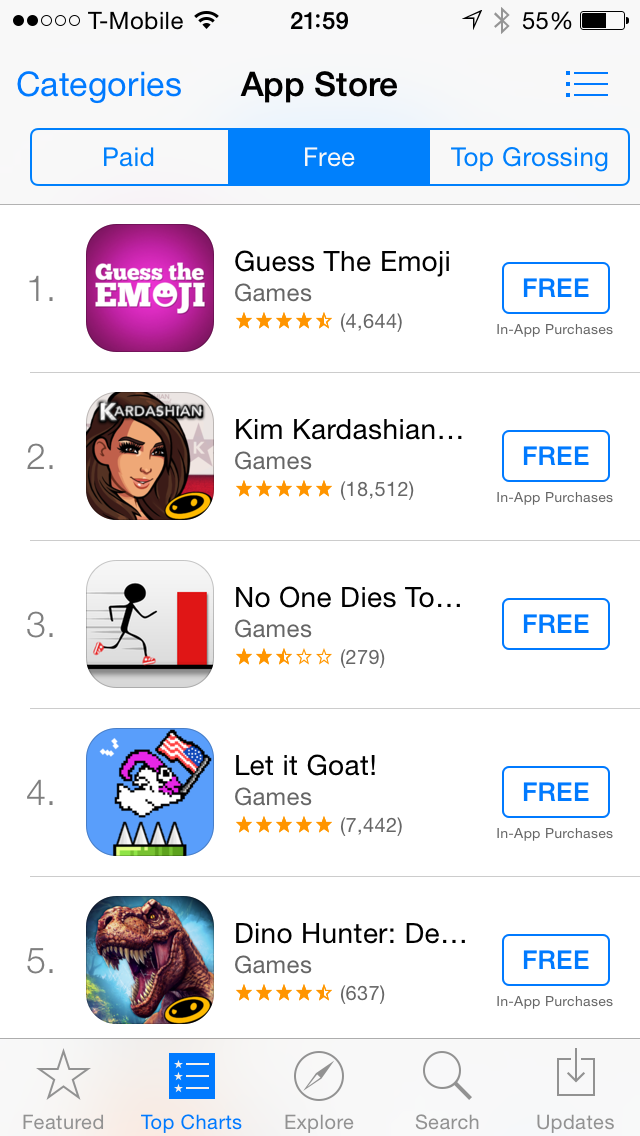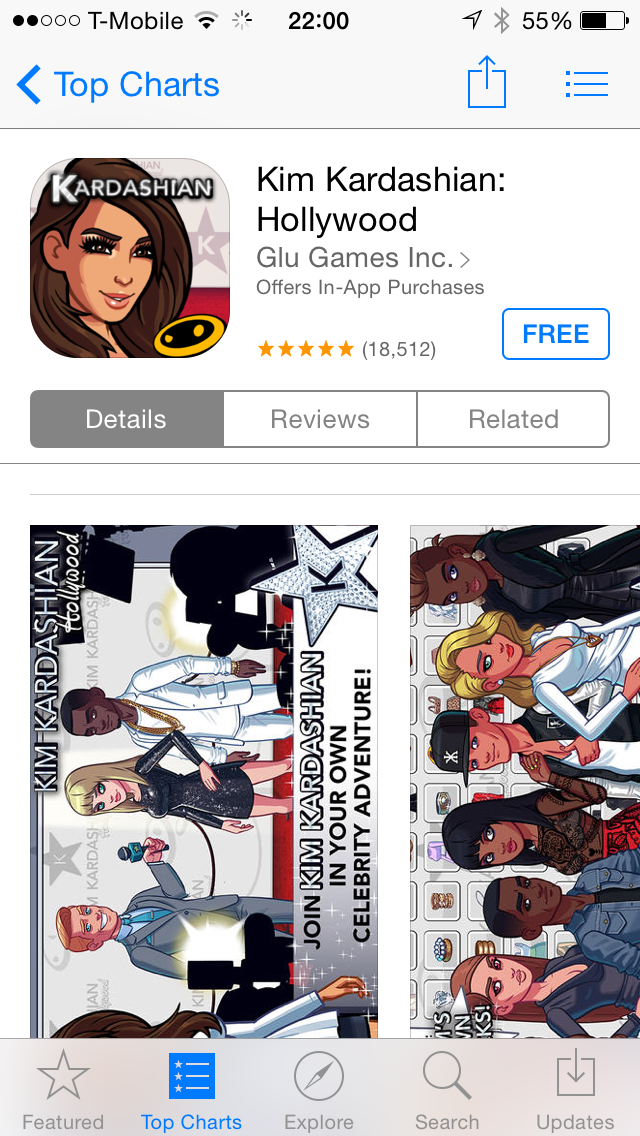![]()
Pixelmator for iPad is now available at the App Store for $4.99 (US) and requires iOS 8.0 or later.
![]()
![]()

Celebrating 20 years of Nonsense, Powered by Natural Intelligence.

Inbox by Gmail requires an invite. Email inbox@google.com to request one.
Your email inbox should help you live and work better, but instead it often buries the important stuff and creates more stress than it relieves. Inbox, built by the Gmail team, keeps things organized and helps you get back to what matters.
- BUNDLES – Similar messages are bundled together so you can deal with them all at once. And get rid of them with one tap.
- HIGHLIGHTS – Get the most important information without even opening the message. Check-in for flights, see shipping information for purchases, and view photos from friends right up front.
- REMINDERS: More than mail, you can add Reminders so your inbox contains all the things you need to get back to.
- SNOOZE: Snooze emails and Reminders to come back when you are ready to deal with them: next week, when you get home, or whenever you choose.
- SEARCH: Inbox helps you find exactly what you’re looking for— from your upcoming flight to a friend’s address— without having to dig through messages.
- WORKS WITH GMAIL: Inbox is built by the Gmail team, so all your messages from Gmail are here, along with the reliability and spam protection of Gmail. All of your messages are still in Gmail and always will be.
Inbox by Gmail is available for Android and iOS.
Yes, it is working with Gmail only and currently requires an invite.
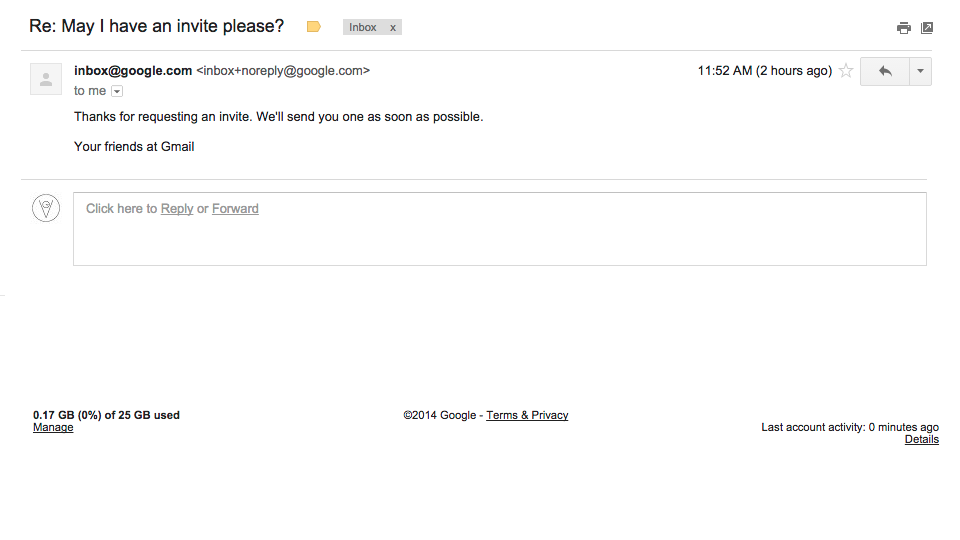
I am really intrigued by Google’s attempt to redefine what email is. At the same time I am curious what Google get from out of this. I use Google Apps for my email services and Google Domains for my personal domain. Haven’t I even Google enough pieces of myself?
By the way, I have a few Google Domains invite left.
Amazon app for iOS is updated with Touch ID support.
What’s New in Version 4.2.0
- Sign in to Amazon with Touch ID
- Bug fixes
UPDATE:
When I updated Amazon App, Touch ID was not enabled yet for third party apps. Apple must have flipped a switch to enable this feature for third party apps.
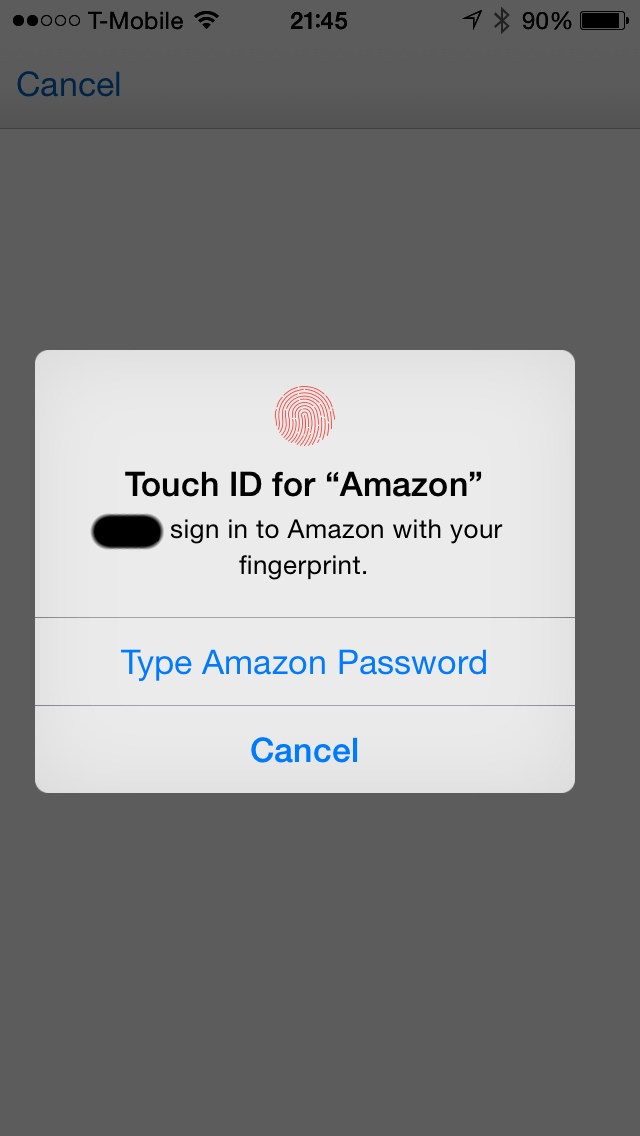
At this point it is unclear how Amazon is implementing Touch ID support on its iOS app.
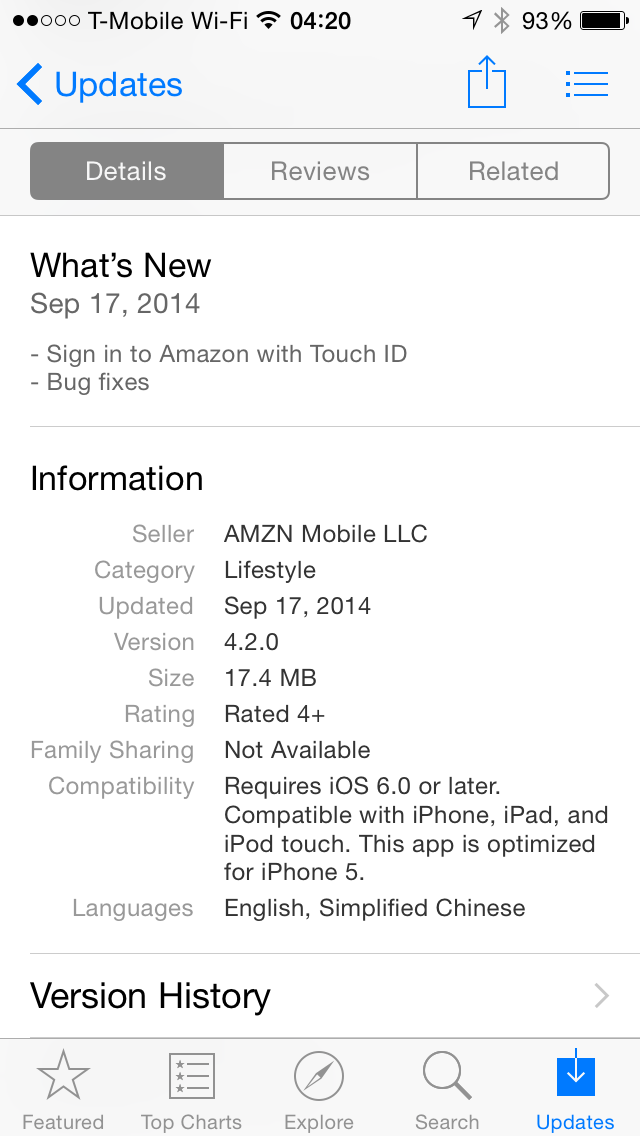
Apple enables Extensions in iOS 8 as it is scheduled to be released on Wednesday, September 17, 2014.
The first apps on my iPhone with Extensions enabled is PCalc.

To display Extensions-enabled Apps in the Control Center, simply go to Control Center, scroll to the bottom and tap “Edit”. There you can add remove widgets from Control center.
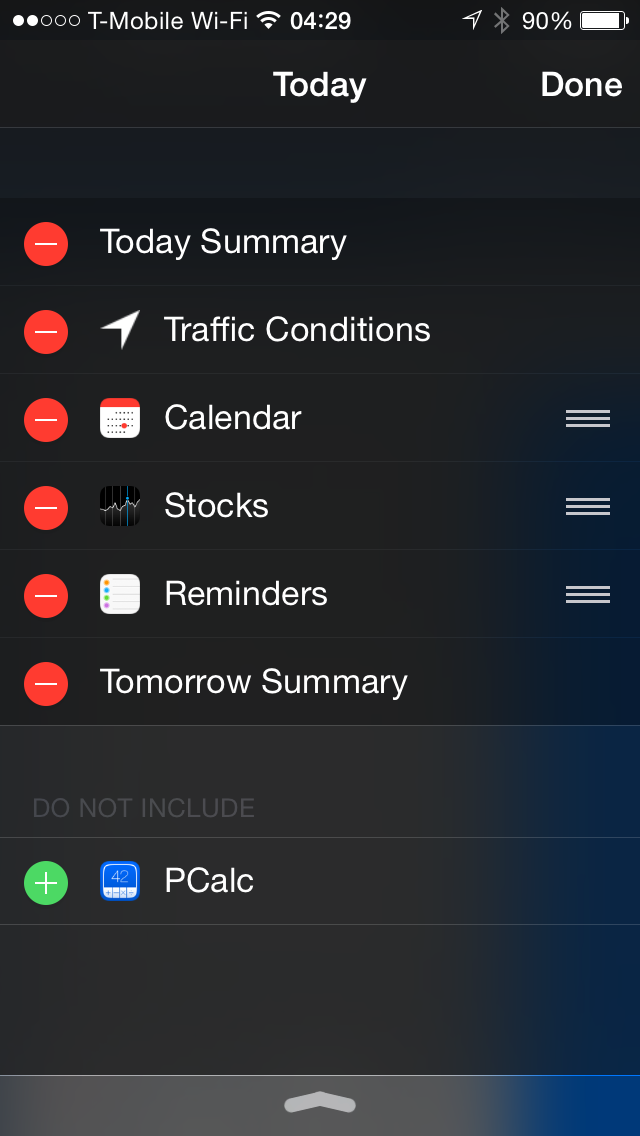

September 10, 2014
Google Voice for iOS finally gets a new look, in line with iOS 7 UI. The App was last updated on September 25, 2013, 15 day shy of a year in between.
By the way, Google also updates Hangouts for iOS.
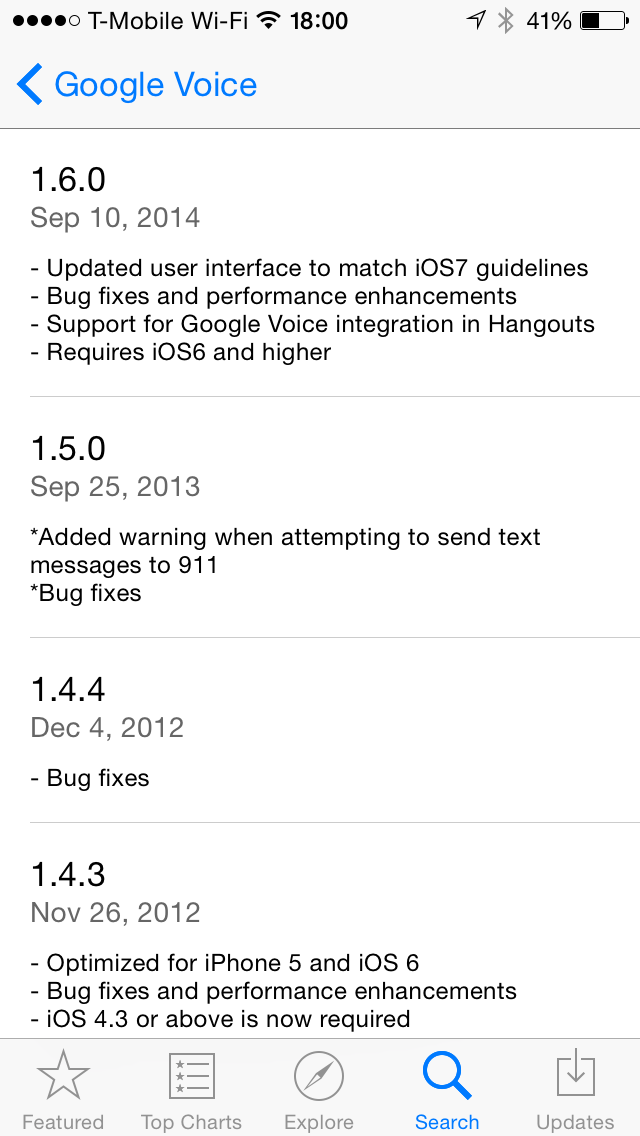
Comparisons between the versions.
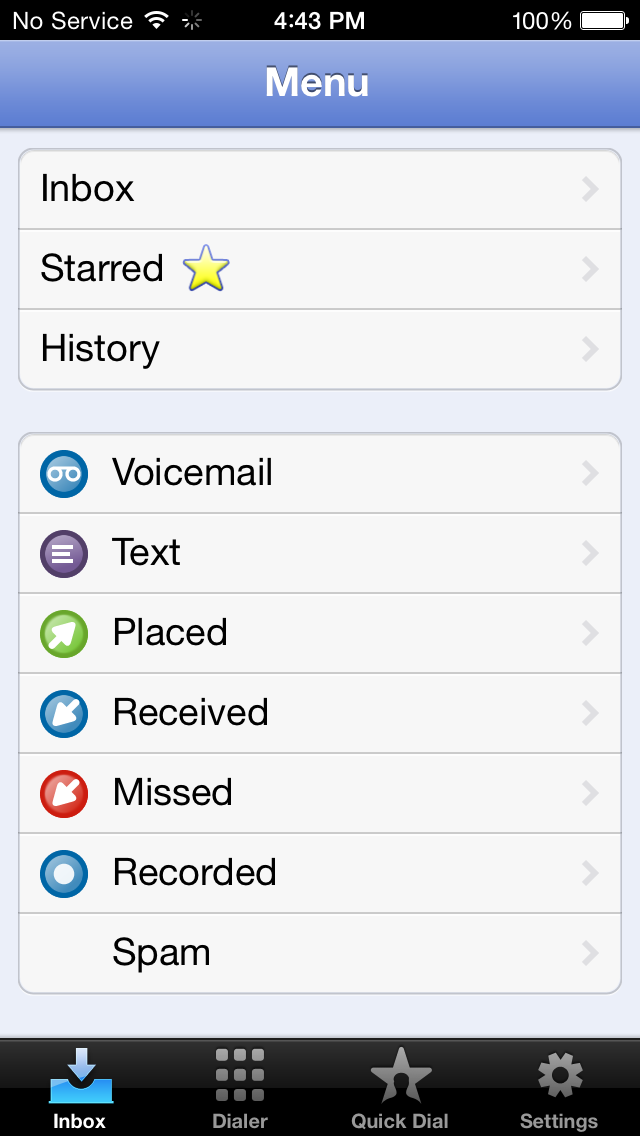
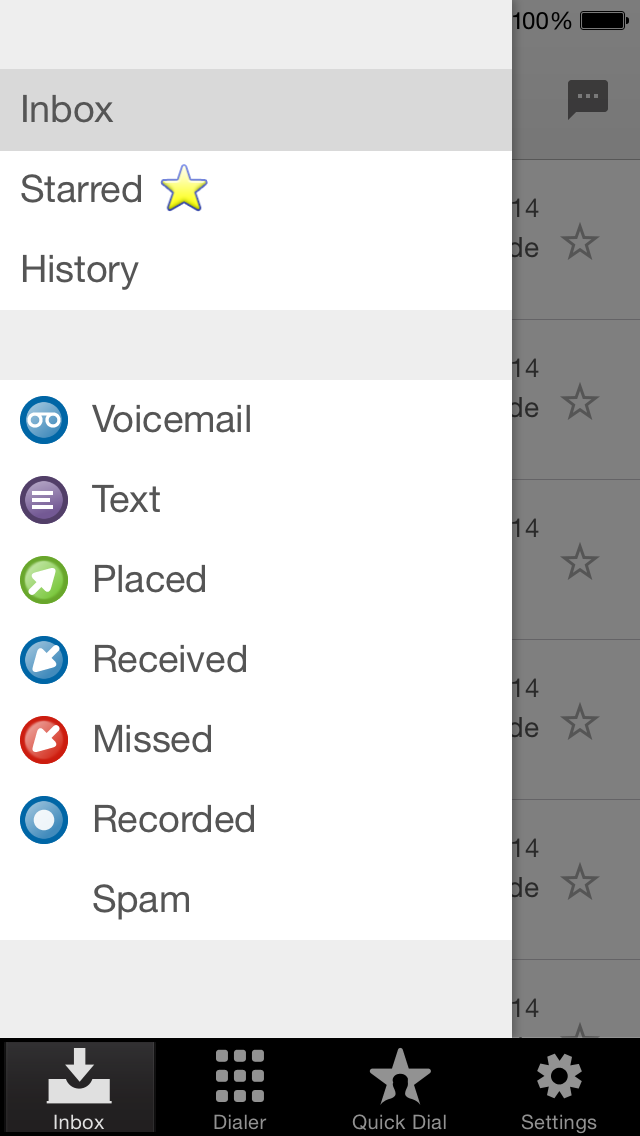
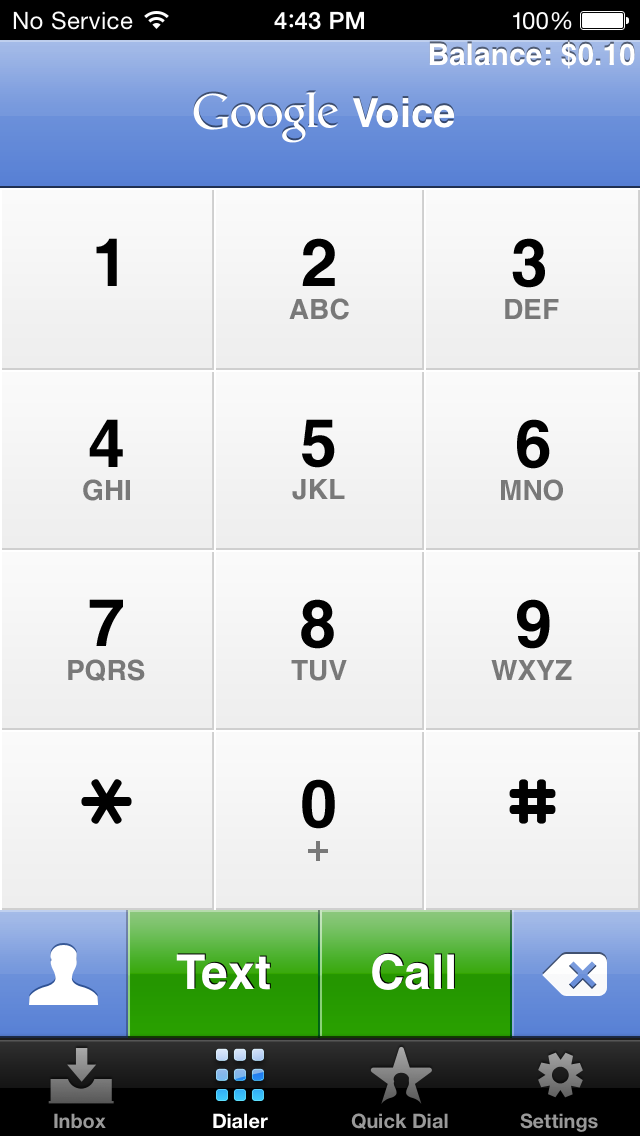
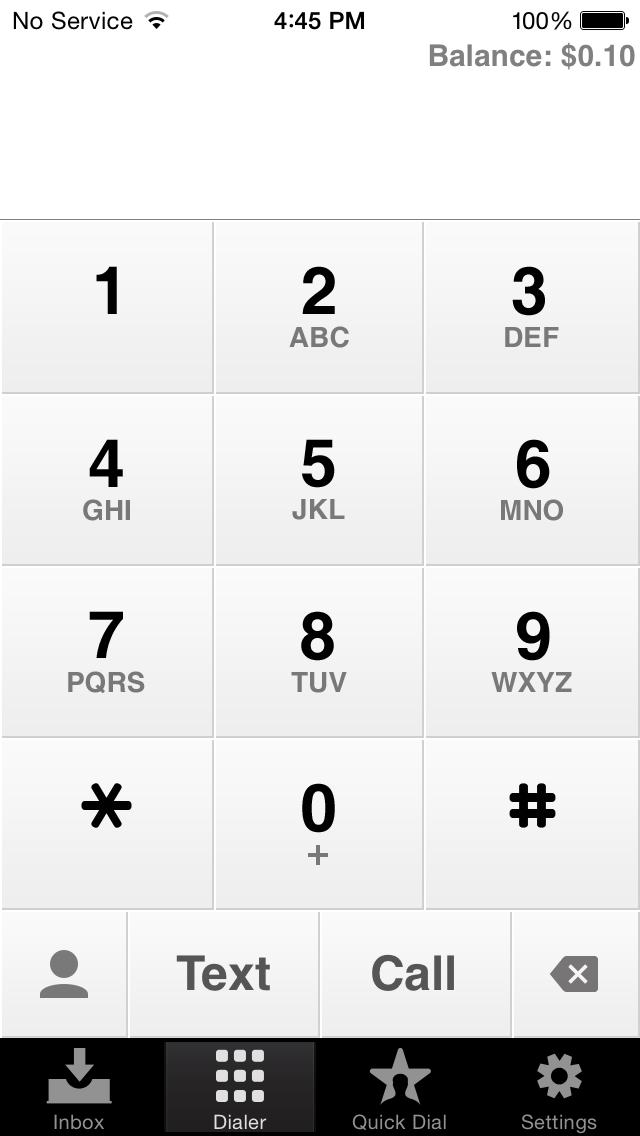
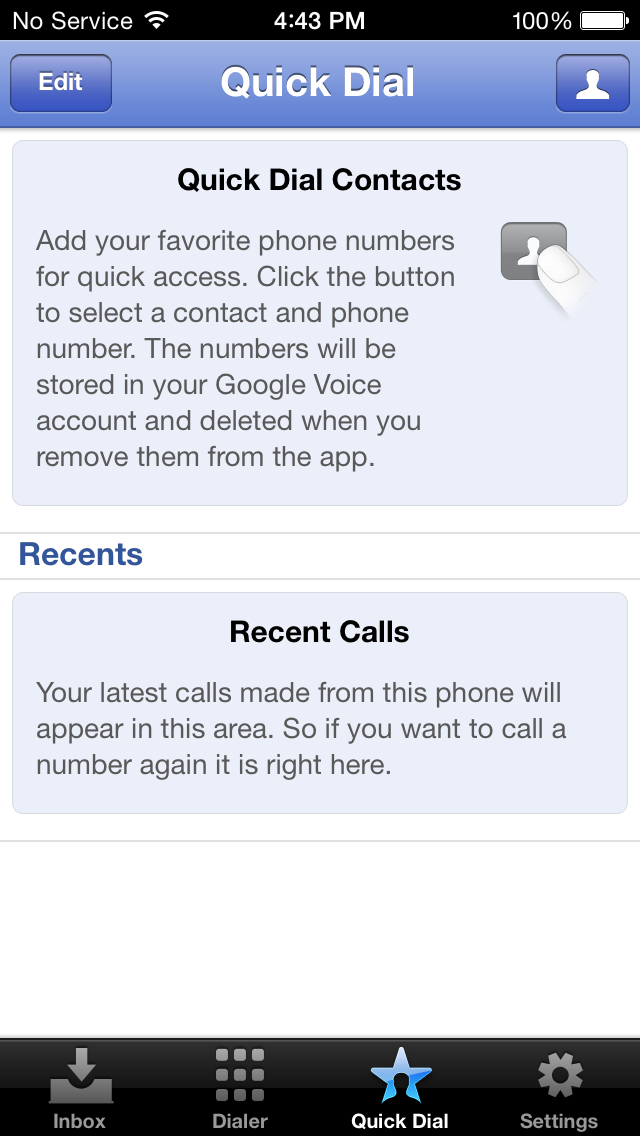
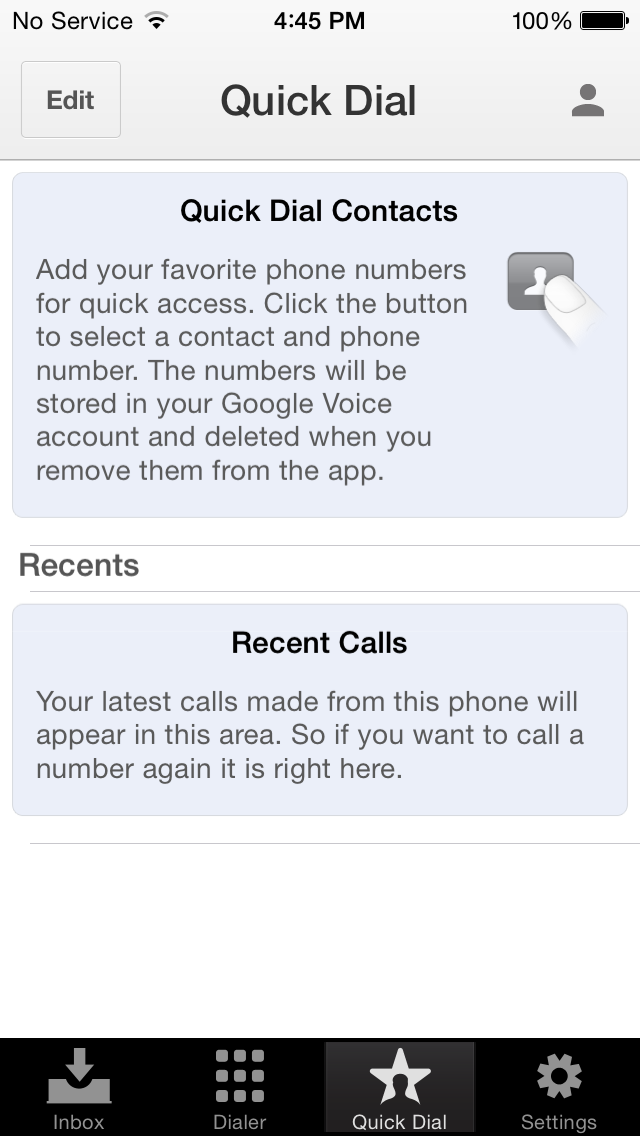

I often need to upload files from my iPhone or iPad directly to the web server. I have been using iTransfer (ad-supported version) for quite some times. I purchased iTransfer Pro considering how much I have been using the free/ad-supported version; the $3.99 price tag is worth it. iTransfer Pro is both iPhone and iPad optimized.
iTransfer Pro supports:


Mike Judge is right, this world is heading to Idiocracy.
Does this “game” includes the sex-tape, which what brought Kim Kardashian to spotlight?
Faith in humanity is fading……