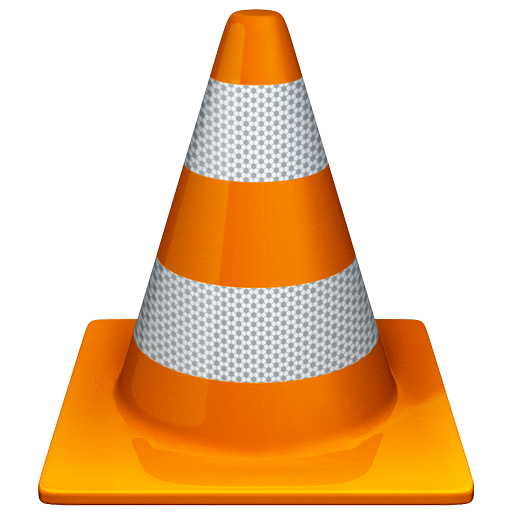Hot off the Update-Thursday:
VLC 1.1.9
http://www.videolan.org/vlc/releases/1.1.9.html
VLC is available for Linux, Mac OS X and Windows.
——-
Perian 1.2.2
http://perian.org/#download
“Requirements: Mac OS X 10.4.7 or higher because 10.3 makes the iceweasel cower in fear.”
That always makes me chuckle.