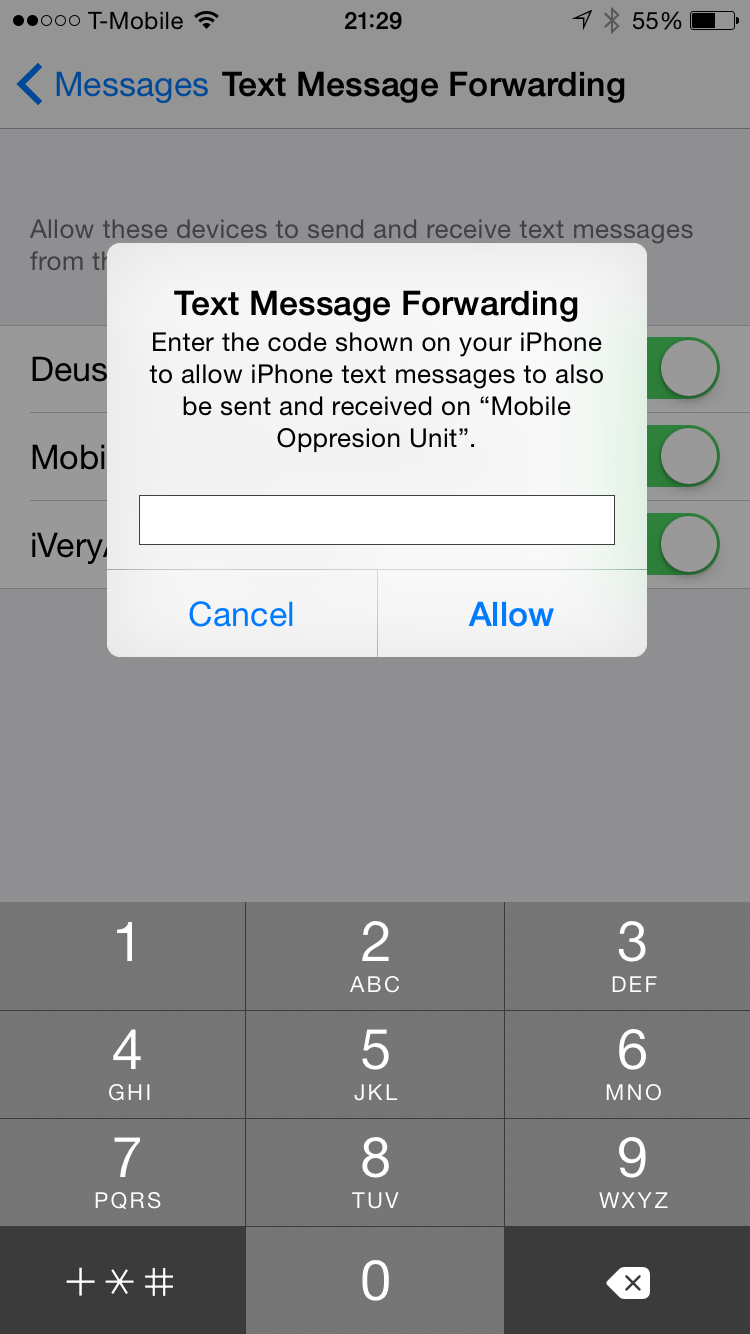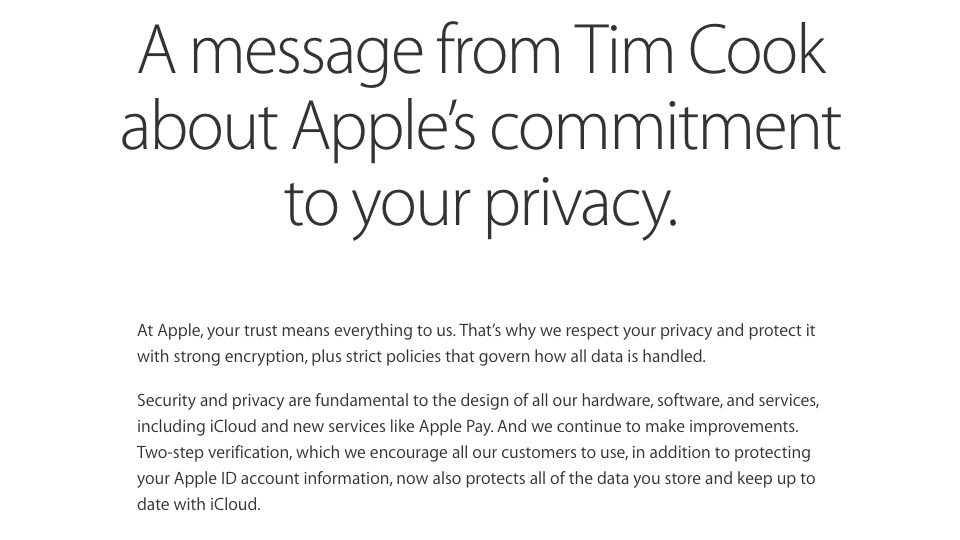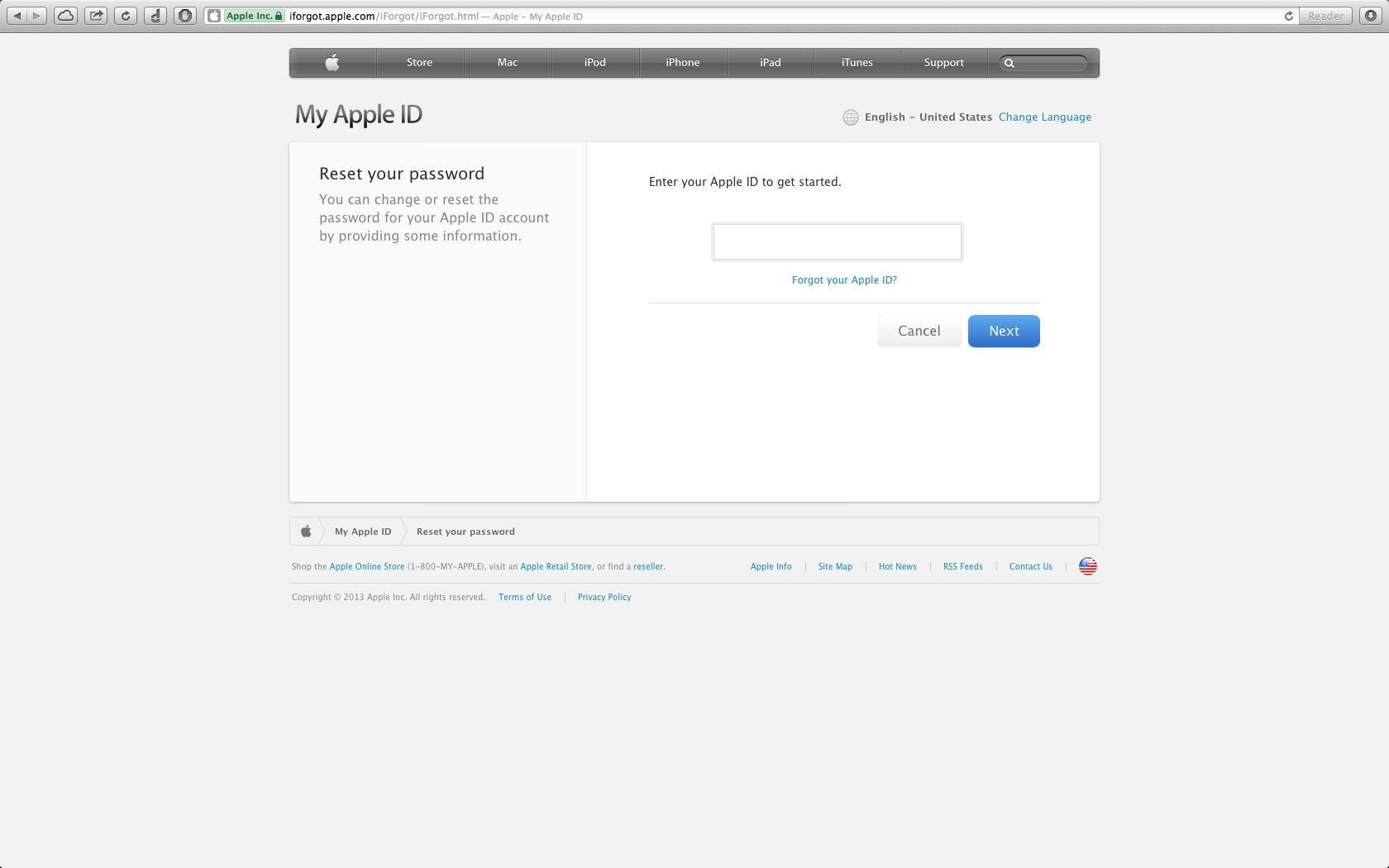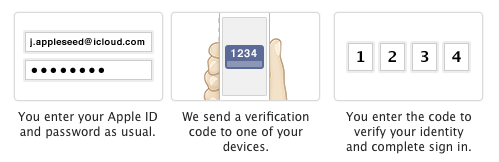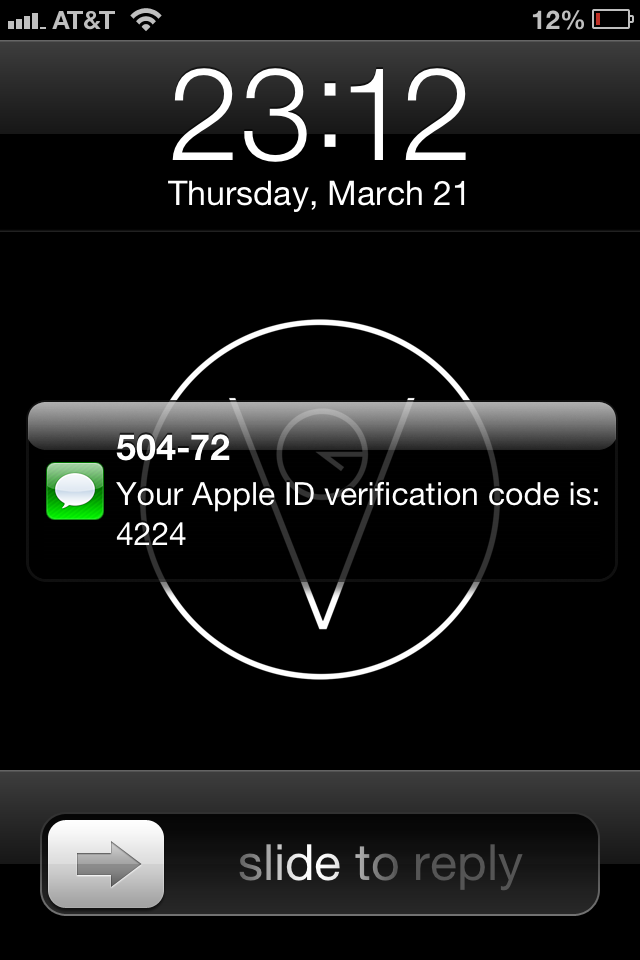An associates told us about the trouble with his Apple ID for the past 24 hours. He was unable to log-on to any Apple services that requires Apple ID such as iTunes Store, iCloud and most importantly Apple Developer site.

He said that he was able to reset the password through iforgot.apple.com, but a minute later the account was disabled again. So he contacted Apple and had them investigated if there were any suspicious activities on his account. So far they found no suspicious activities on iTunes Store and iCloud.
Some tips for account security:
- Have a good password, generally minimum of 8 characters including numbers, characters, lower case and uppercase alphabets.
- Good security question that is not easily guessable.
- Know what your alternate emails are.
Example of bad security question and answer:
Q: What is the name of my first high school.
A: Polk High
Your high school friends know this fact. Unless you’re completely lying on the answer.