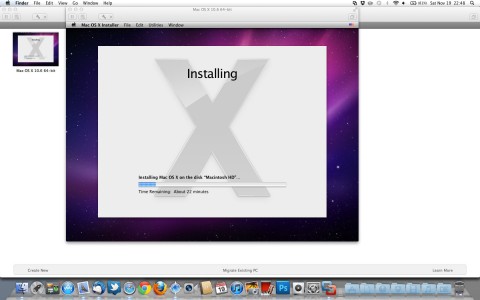UPDATE 2:
Backify’s response:
LiveDrive Account Closures
As all Backify members know now, LiveDrive has closed all the accounts. We would like to clear the situation up with our customers.
As many of you know, you were unable to change/reset your password for the last 10 days or so. This was due to an error in the LiveDrive API. We made multiple contacts with LiveDrive through email and phone to get this sorted out. Their tech support kept us saying that their “dev team” is working on it. But the “dev team” could not sort out the issue in 10 days.
Apart from this, their payment system failed on November 8. What that means is, we could not create any more new accounts, because their payment system kept declining all of our credit cards. Again, we contacted LiveDrive multiple times, but they could not sort out the issue in over 7 days.
We contacted them again yesterday and protested with strong words about the delay in providing a solution to our problems. We asked them to either resolve the issues, or to close our account and refund us. They responded today by terminating our reseller account and all the accounts we have created.
As for the email they sent to our customers, we assure you that you do not have to worry about your credit cards being used fraudulently. We did not store your credit card numbers in our system. And about the payments that you have already made, we will refund all of them over the next few business days. You do not need to file any disputes or chargebacks with PayPal or your bank.
Screen shot here.
UPDATE 1:
Backify.com was a reseller of Livedrive.com.
Backup accounts are free
As a Livedrive reseller, Backup accounts are free! For just the fixed monthly fee of $59.95 per month you can create as many Livedrive Backup accounts as you’d like, with no charge per account. Livedrive Backup accounts make a fantastic value-add to any of your existing services.
On October 14th, 2011 Tom’s Hardware reported “Backify Offers 512 GB Free Online Backup Storage” and linked on Hacker News.
——-
I received two emails, one from Backify.com and one from Livedrive.com.
The email from Backify.com:
Dear <insert name here>,
First of all, we would like to thank you for using Backify. We hope you really liked our service and enjoyed using it.
We regret to inform you that we can not provide free backup services anymore. All free Backify accounts will be closed on November 22, 2011.
In order to prevent your account from deletion, please login into your account and update your Billing Details.
Update Billing Details
Once again, we thank you for using Backify. Please update your billing details before November 22, 2011 to continue using the service.
Thanks,
Backify Team
Billing details? You mean Credit Card, etc? I thought it was free? I’m glad I didn’t provide any billing details.
The email from Livedrive.com:
Dear <insert name here>
We are writing to you regarding BACKIFY.COM who you recently created an online backup account with.
BACKIFY.COM was a reseller of Livedrive (http://www.livedrive.com). Livedrive provided the technology and service behind the product offered to you by BACKIFY.COM.
We are writing to inform you that BACKIFY.COM is no longer a Livedrive reseller and the services that they purchased from our company on your behalf have been terminated. If you are using a service provided by BACKIFY.COM and powered by Livedrive then this service will now have stopped working.
We would also like to advise you that we have received a number of complaints about BACKIFY.COM from their customers and from industry organizations. We would like to advise you not to provide any credit card information to BACKIFY.COM. If you have provided credit card information to BACKIFY.COM then we would suggest contacting your card provider and informing them that your card may be used fraudulently. If BACKIFY.COM have charged your card for services not provided you should contact your card provider and ask them to initiate a chargeback procedure.
Please note that this advisory is being sent to you in good faith because we feel you should be informed that BACKIFY.COM is no longer a Livedrive reseller and of the complaints we have become aware of. No contract exists between yourself and Livedrive and we are not able to assist further in any dispute you may have with BACKIFY.COM.
If you have installed the online backup software provided by BACKIFY.COM we highly recommend you uninstall it from your computer by following the steps below:
On Windows:
Go to Start > Settings > Control Panel and select Add/Remove Programs (or ‘Programs and settings’), select Livedrive and select uninstall.
On Mac:
Go to Finder > Applications and delete the Livedrive application.
Please note that any data you backed up using BACKIFY.COM cannot be retrieved and we recommend you establish an alternative backup service immediately.
Livedrive does provide a very similar online backup service to the one provided by BACKIFY.COM and you can read more details and, if you wish, signup for a trial on our website at http://www.livedrive.com. Please note however that we do not provide a free service as BACKIFY.COM did.
Other online backup vendors you may wish to consider include:
Carbonite.com
iDrive.com
Mozy.com
We are sorry for the inconvenience this situation may have caused you.
Kind Regards
Livedrive Limited
I’m going to emphasize the following:
We would also like to advise you that we have received a number of complaints about BACKIFY.COM from their customers and from industry organizations. We would like to advise you not to provide any credit card information to BACKIFY.COM. If you have provided credit card information to BACKIFY.COM then we would suggest contacting your card provider and informing them that your card may be used fraudulently. If BACKIFY.COM have charged your card for services not provided you should contact your card provider and ask them to initiate a chargeback procedure.
That 512 GB of free online backup is too good to be true. It seems that Backify.com business model has been exposed.